-
Compteur de contenus
16 -
Inscription
-
Dernière visite
-
Jours gagnés
1
MadMax4Q2 a gagné pour la dernière fois le 22 avril 2021
MadMax4Q2 a eu le contenu le plus aimé !
Profile Information
-
Hardware
Pi 4 (4GB) Overclocked @ 2100Mhz, 256GB Samsung SD, Aluminium Armour Heatsink Case - Dual Cooling Fans With Auto Temperature Switch Mod, Arcade1Up SF2 Cabnet With Power/Volume Stock Switch Mod + Stock Mono Speaker Mod
Visiteurs récents du profil
Le bloc de visiteurs récents est désactivé et il n’est pas visible pour les autres utilisateurs.
MadMax4Q2's Achievements
Newbie (1/14)
9
Réputation sur la communauté
-
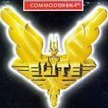
[SINGE 2] New LD Engine + Games (3.32 update + DLIIe surprise)
MadMax4Q2 a répondu à un(e) sujet de Karis dans ARCADE PC DUMP LOADER
We sooooo need a Singe He-Man game on here ... -
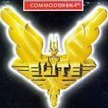
[Arcade PC] Hypseus Singe - 2-Player Gun Games + More
MadMax4Q2 a répondu à un(e) sujet de xxOToTOxx dans ARCADE PC DUMP LOADER
I didn't have much luck getting ffmpeg to crop for me so I used handbrake to crop the video using these settings... Open your source video, then select Dimensions Tab: preset: Fast 1080p30 Not: I've found a good file size vs quality compromise by cropping with Fast 1080p30 Fire & Ice original size was 3.88GB & converted mp4 size is 1.35GB. Then use ffmpeg commands as advised by xxOToTOxx to convert to m2v. -
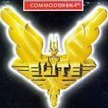
[Arcade PC] Hypseus Singe - 2-Player Gun Games + More
MadMax4Q2 a répondu à un(e) sujet de xxOToTOxx dans ARCADE PC DUMP LOADER
Been testing out Fire & Ice now I've converted the Kangaroo Punch videos to 4:3 plus a smaller size and happy to say all issues seem to have gone and I'm sure that will be the case for all the others I will be moving over to my pi 😄👍 Thanks again xxOToTOxx -
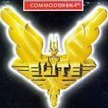
[Arcade PC] Hypseus Singe - 2-Player Gun Games + More
MadMax4Q2 a répondu à un(e) sujet de xxOToTOxx dans ARCADE PC DUMP LOADER
Are you familiar with cropping 16:9 with ffmpg? I've been using a guide here ffmpeg -i FaI.mp4 -filter:v 'crop=ih/3*4:ih' \ -c:v libx264 -crf 23 -preset veryfast -c:a copy fireandice.mp4 But when I run the command I get error: [NULL @ 0000023b5bff0040] Unable to find a suitable output format for '\' \: Invalid argument -
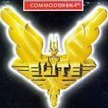
[Arcade PC] Hypseus Singe - 2-Player Gun Games + More
MadMax4Q2 a répondu à un(e) sujet de xxOToTOxx dans ARCADE PC DUMP LOADER
Yep I did notice that, I've only looked at a few of the games repos as I'm focusing just a few games at the mo but will be reading any README.md first as I go through the list 👍 -
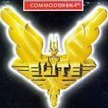
[Arcade PC] Hypseus Singe - 2-Player Gun Games + More
MadMax4Q2 a répondu à un(e) sujet de xxOToTOxx dans ARCADE PC DUMP LOADER
I will keep an eye out for it, are you still looking for TitanAE Sing 1 version as well? -
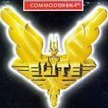
[Arcade PC] Hypseus Singe - 2-Player Gun Games + More
MadMax4Q2 a répondu à un(e) sujet de xxOToTOxx dans ARCADE PC DUMP LOADER
I'm still in the process of shrinking down the large movie files and coverting the 16:9 to 5:4 using handbrake with the Kangaroo Punch videos to get something similar to Karis vids as need to conserve space on my Pis SD card before moving then over hoping it all goes well. -
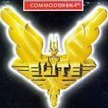
[Arcade PC] Hypseus Singe - 2-Player Gun Games + More
MadMax4Q2 a répondu à un(e) sujet de xxOToTOxx dans ARCADE PC DUMP LOADER
samuraijack dragontrainer -
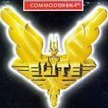
[Arcade PC] Hypseus Singe - 2-Player Gun Games + More
MadMax4Q2 a répondu à un(e) sujet de xxOToTOxx dans ARCADE PC DUMP LOADER
Thanks xxOToTOxx will tinker with it tonight and post back 😁👍 -
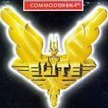
[Arcade PC] Hypseus Singe - 2-Player Gun Games + More
MadMax4Q2 a répondu à un(e) sujet de xxOToTOxx dans ARCADE PC DUMP LOADER
This might be the Fire & Ice video issue I'm having as I've been using Karis 4x3 mp3 files here then converting to m2v using ffmpeg: Recode Singe 2 video files for Hypseus Singe ffmpeg -i <original>.mp4 -an -codec:v mpeg2video -b 4182k <game>.m2v ffmpeg -i <original>.mp4 -vn -c:a libvorbis -ar 44100 -map a -b:a 160k <game>.ogg Using command within fireandice folder: pi@playbox4:~/RetroPie/roms/daphne/fireandice.daphne$ mediainfo --Inform='Video;%FrameCount%' fireandice.m2v comes back with: -bash: mediainfo: command not found (I don't think I'm ever gonna get used to linux systems anytime soon 🥴) So heres media info from MPC: General Format : MPEG Video Format version : Version 2 File size : 1.33 GiB Duration : 45 min 42 s Overall bit rate mode : Variable Overall bit rate : 4 181 kb/s FileExtension_Invalid : mpgv mpv mp1v m1v mp2v m2v Video Format : MPEG Video Format version : Version 2 Format profile : Main@High 1440 Format settings, BVOP : No Format settings, Matrix : Default Format settings, GOP : Variable Duration : 45 min 42 s Bit rate mode : Variable Bit rate : 4 181 kb/s Width : 1 440 pixels Height : 1 080 pixels Display aspect ratio : 4:3 Frame rate : 23.976 (24000/1001) FPS Color space : YUV Chroma subsampling : 4:2:0 Bit depth : 8 bits Scan type : Progressive Compression mode : Lossy Bits/(Pixel*Frame) : 0.112 Time code of first frame : 00:00:00:00 GOP, Open/Closed : Open GOP, Open/Closed of first fram : Closed Stream size : 1.33 GiB (100%) Heres screen pics of some of the issues: Menu font unreadable Wrong background on scoreboard This is the only screen which shows when you die Also after a continue ends screen quickly cycles through all death screens and game menu screens and on end of every 2nd attract cycle. -
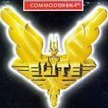
[Arcade PC] Hypseus Singe - 2-Player Gun Games + More
MadMax4Q2 a répondu à un(e) sujet de xxOToTOxx dans ARCADE PC DUMP LOADER
I had convert_png.sh file in original subdirectory maybe thats not the right file to run the command then I'm still new to pi, doh 😅. Okay so tried checking the version by the cat /dev/shm/runcommand.log command using Putty to ssh while Fire & Ice was running on pi and got this: pi@playbox4:~$ cat /dev/shm/runcommand.log bash: /opt/retropie/supplementary/joystick-selection/js-onstart.sh: No such file or directory Parameters: Executing: SDL1_VIDEODRIVER=dispmanx SDL_DISPMANX_WIDTH=1920 SDL_DISPMANX_HEIGHT=1080 /opt/retropie/emulators/daphne/daphne.sh "/home/pi/RetroPie/roms/daphne/fireandice.daphne" ERROR : current mpeg has too many frames, VLDP will ignore any frames above 65535 ERROR : current mpeg has too many frames, VLDP will ignore any frames above 65535 ALSA lib pcm.c:8424:(snd_pcm_recover) underrun occurred So went ahead with removing Hypseus Singes to get the latest version as advised by: Revert to original Daphne plugin mv /opt/retropie/emulators/daphne/daphne.bin.orig /opt/retropie/emulators/daphne/daphne.bin rm /opt/retropie/configs/daphne/hypinput.ini /opt/retropie/emulators/daphne/hypinput.ini rm -rf /opt/retropie/emulators/daphne/fonts mv /opt/retropie/emulators/daphne/daphne.sh.orig /opt/retropie/emulators/daphne/daphne.sh rm -rf /home/pi/RetroPie/roms/daphne/singe rm /opt/retropie/emulators/daphne/singe But when I started the process of installing again I got error messages stating cant the create dir and files as hypseus-singe is already there so deleted /home/pi/hypseus-singe dir to be sure older version was gone and started the re-install process again and all seems to of went okay... pi@playbox4:~$ sudo apt-get install libmpeg2-4-dev libsdl2-image-dev libsdl2-ttf-dev Reading package lists... Done Building dependency tree Reading state information... Done libmpeg2-4-dev is already the newest version (0.5.1-8). libsdl2-image-dev is already the newest version (2.0.4+dfsg1-1+deb10u1). libsdl2-ttf-dev is already the newest version (2.0.15+dfsg1-1). The following package was automatically installed and is no longer required: libjpeg9 Use 'sudo apt autoremove' to remove it. 0 upgraded, 0 newly installed, 0 to remove and 269 not upgraded. pi@playbox4:~$ git clone --single-branch --branch RetroPie https://github.com/DirtBagXon/hypseus-singe.git Cloning into 'hypseus-singe'... remote: Enumerating objects: 3893, done. remote: Counting objects: 100% (242/242), done. remote: Compressing objects: 100% (92/92), done. remote: Total 3893 (delta 160), reused 215 (delta 147), pack-reused 3651 Receiving objects: 100% (3893/3893), 8.67 MiB | 248.00 KiB/s, done. Resolving deltas: 100% (2652/2652), done. pi@playbox4:~$ cd hypseus-singe pi@playbox4:~/hypseus-singe$ mkdir build pi@playbox4:~/hypseus-singe$ cd build pi@playbox4:~/hypseus-singe/build$ cmake ../src -- The C compiler identification is GNU 8.3.0 -- The CXX compiler identification is GNU 8.3.0 -- Check for working C compiler: /usr/bin/cc -- Check for working C compiler: /usr/bin/cc -- works -- Detecting C compiler ABI info -- Detecting C compiler ABI info - done -- Detecting C compile features -- Detecting C compile features - done -- Check for working CXX compiler: /usr/bin/c++ -- Check for working CXX compiler: /usr/bin/c++ -- works -- Detecting CXX compiler ABI info -- Detecting CXX compiler ABI info - done -- Detecting CXX compile features -- Detecting CXX compile features - done -- Found PkgConfig: /usr/bin/pkg-config (found version "0.29") -- Checking for one of the modules 'sdl2' -- Checking for one of the modules 'SDL2_ttf' -- Checking for one of the modules 'SDL2_image' -- Checking for one of the modules 'libmpeg2' -- Target: Linux armv6 -- Version: v2.4.2-RPi -- Found ZLIB: /usr/lib/arm-linux-gnueabihf/libz.so (found version "1.2.11") -- Checking for one of the modules 'vorbisfile' -- Configuring done -- Generating done -- Build files have been written to: /home/pi/hypseus-singe/build pi@playbox4:~/hypseus-singe/build$ make -j 2 - (long wall of colored text so wont post here as aleady getting a bit long 😬 but all seemed to be okay) pi@playbox4:~/hypseus-singe/build$ cd .. pi@playbox4:~/hypseus-singe$ mv /opt/retropie/emulators/daphne/daphne.bin /opt/retropie/emulators/daphne/daphne.bin.orig pi@playbox4:~/hypseus-singe$ cp build/hypseus /opt/retropie/emulators/daphne/daphne.bin pi@playbox4:~/hypseus-singe$ cp -R fonts/ /opt/retropie/emulators/daphne/ pi@playbox4:~/hypseus-singe$ cp doc/hypinput.ini /opt/retropie/configs/daphne/ pi@playbox4:~/hypseus-singe$ ln -s /opt/retropie/configs/daphne/hypinput.ini /opt/retropie/emulators/daphne/hypinput.ini pi@playbox4:~/hypseus-singe$ cp /opt/retropie/emulators/daphne/daphne.sh /opt/retropie/emulators/daphne/dap hne.sh.orig pi@playbox4:~/hypseus-singe$ cp retropie/daphne.sh /opt/retropie/emulators/daphne/daphne.sh pi@playbox4:~/hypseus-singe$ mkdir /home/pi/RetroPie/roms/daphne/singe pi@playbox4:~/hypseus-singe$ ln -s /home/pi/RetroPie/roms/daphne/singe /opt/retropie/emulators/daphne/singe Then tried to check version after reboot: pi@playbox4:~/hypseus-singe$ /opt/retropie/emulators/daphne/daphne.bin -v [console] v2.4.2-RPi I had to add /opt/retropie/emulators/daphne/hypinput.ini as was missing but all works fine now. Will be using method you said for later versions for future updates 😁👍 -
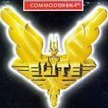
[Arcade PC] Hypseus Singe - 2-Player Gun Games + More
MadMax4Q2 a répondu à un(e) sujet de xxOToTOxx dans ARCADE PC DUMP LOADER
Thanks for that xxOToTOxx I'll give it a go later once by little boys off the arcade cabnet. I plan to eventually get all compatable Daphne/Singe games working on it through Hypseus Singe. Liking the lightguns now work with joystick part with your newer version. Hypseus Singes run mostly everthing I've thrown at it so far but did notice Fire and Ice (Singe 2) last night had a few issues like attract screen flashing through out of sequence scenes eg menu select, a "input your name" image when you lose a life (but no place to actually input name?) and overly large sprite icons. I did as a you advised here under Resize PNG's but when it came to: Run convert_png.sh script within 'original' subdirectory. ./convert_png.sh I got a permission denied and when putting in sudo ./convert_png.sh it does not recognise command. I used Gimp to batch resize the pngs to 50% via windows in the end which seemed to work. Will let you know how it goes later when updated. Thanks again your Daphne/Singe really is a game changer on my pi4 arcade1up modded cab. -
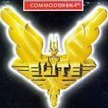
[Arcade PC] Hypseus Singe - 2-Player Gun Games + More
MadMax4Q2 a répondu à un(e) sujet de xxOToTOxx dans ARCADE PC DUMP LOADER
-
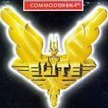
[Arcade PC] Hypseus Singe - 2-Player Gun Games + More
MadMax4Q2 a répondu à un(e) sujet de xxOToTOxx dans ARCADE PC DUMP LOADER
Thanks Hypseus Singe runs timegal Singe v1 perfect for me on my pi4 using your instructions here I'm just wondering how do I update to the current latest version of Hypseus Singe. Do I redo the complete install process again or just parts of it ? 😵 -
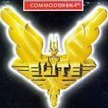
[SINGE 2] New LD Engine + Games (3.32 update + DLIIe surprise)
MadMax4Q2 a répondu à un(e) sujet de Karis dans ARCADE PC DUMP LOADER
Thanks Karis, I'm new to Daphne and Singe only got into them since modding my Arcade1up with a pi4. Got the higher SD versions of Dragons Lair working and Space Ace (only after finding out all files needed to be lower case!) Just not sure if its worth playing about with the Singe emulators on a pi 🤔. It would be nice to revisit TimeGal with better video though as I have fond memories with it on the Mega-CD.

