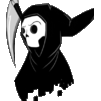-
Compteur de contenus
349 -
Inscription
-
Dernière visite
-
Jours gagnés
42
argonlefou's Achievements
Rising Star (9/14)
-
Rare
-
Rare
-
Rare
-
Rare
-
Rare
Recent Badges
891
Réputation sur la communauté
2





.thumb.gif.f85871c246a7f3b72d411c0ad5f10c6a.gif)