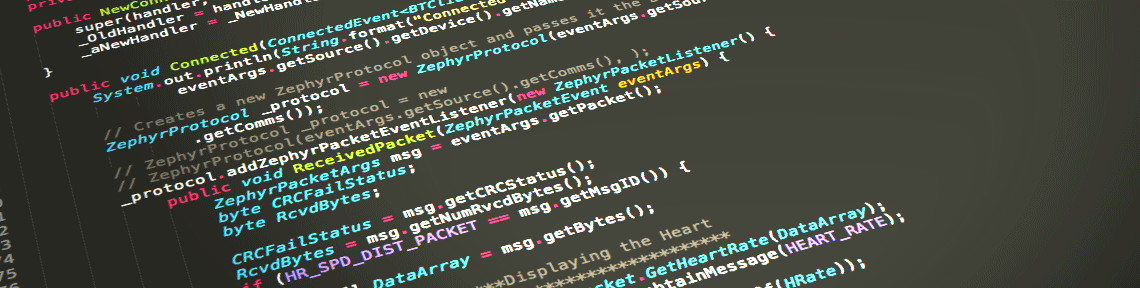-
Compteur de contenus
1 466 -
Inscription
-
Dernière visite
-
Jours gagnés
170
Tout ce qui a été posté par 7zxkv
-

[Arcade PC] Fright Fear Land / Haunted Museum II (Taito Type X 2)
7zxkv a répondu à un(e) sujet de scooby dans ARCADE PC DUMP LOADER
utilise mega link downloader -

[Arcade PC] Fright Fear Land / Haunted Museum II (Taito Type X 2)
7zxkv a répondu à un(e) sujet de scooby dans ARCADE PC DUMP LOADER
what's crc32 of game.exe on this archive? -

[Arcade PC] Fright Fear Land / Haunted Museum II (Taito Type X 2)
7zxkv a répondu à un(e) sujet de scooby dans ARCADE PC DUMP LOADER
fright rh If the game crashes, there is a possibility that this game.exe can avoid a crash. If you can not start up normally, discard this game.exe in the trash and finish. -

[Arcade PC] F&F Super Bikes (RawThrills)
7zxkv a répondu à un(e) sujet de scooby dans ARCADE PC DUMP LOADER
du coup question: le premier rawart de 350mo compressé, on peu le jeter? http://dl.free.fr/fDfb4eLUf je pense que oui mais à confirmer. Du coup l'ancien patch HD du premier dump est à présent obsolète (à priori). -

[Arcade PC] F&F Super Bikes (RawThrills)
7zxkv a répondu à un(e) sujet de scooby dans ARCADE PC DUMP LOADER
C'est vrai que faut se rappeler que rawart c'est F&F Superbikes 1, sinon bonjour la confusion^^ patch hd 265 Update content of 265 - It corresponds to SUPERBIKES. * Since the corresponding API of this game is Direct 3 D 8, the corresponding Loader Mode is "-1" only. * You can place game data anywhere to run the game through this Loader. * For convenience, we will create a junction in "C: \ rawart", but please note that "C: \ rawart" will be deleted at the end of Loader. * Since the correspondence is troublesome, as for the command line option in the "Loader setting 3" tab, I already diverted the thing of "The Fast and The Furious" already corresponded. * There may be command line options which can not be used, and there may be command line options which are missing. * Glitches have occurred in places on the screen, but please do not mind. * When you convert to HD, please use "1 - Super Bikes FullHD UHD (RAR 5). Rar" which is upgraded in a separate mouth. * I created a setting animation. Http://y2u.be/kXBDSBkvpvg * If you do not operate properly, discard this Loader in the trash can and finish. - Other, fixed defect fixes. -

Neogeo Station De 2.0 [2017] Patron Hack Édition , (Ex Neoragex + Nouveau Romset Et Extras)
7zxkv a répondu à un(e) sujet de moulfruit dans EMULATEUR NEWS
et c'est quoi l'ému qui tourne derriere? -

NesicaxLive Arcade Pc Dumps (Taito Games) | Arcade PC
7zxkv a répondu à un(e) sujet de Fox dans ARCADE PC DUMP LOADER
commence par annoncé ta config dans le détails et assure toi d'avoir tout à jour. -

NesicaxLive Arcade Pc Dumps (Taito Games) | Arcade PC
7zxkv a répondu à un(e) sujet de Fox dans ARCADE PC DUMP LOADER
Wild: les fichiers se décompresses directement avec 7z 16.04 et ca fonctionne du moment ou l'archive est à 100% téléchargée évidemment (avec mega sans débit max et surtout sans megadl, n'est pas si simple). Surtout pas de hjsplit. -

NesicaxLive Arcade Pc Dumps (Taito Games) | Arcade PC
7zxkv a répondu à un(e) sujet de Fox dans ARCADE PC DUMP LOADER
patch HD blazblue 1.30 -

NesicaxLive Arcade Pc Dumps (Taito Games) | Arcade PC
7zxkv a répondu à un(e) sujet de Fox dans ARCADE PC DUMP LOADER
Transferred 11 Files (10,98 GB) in 1 minute 49 seconds (102,77 MB/s) ca c'est fait. La précédente version [304005] c'était quoi en n° de version deja? -

NesicaxLive Arcade Pc Dumps (Taito Games) | Arcade PC
7zxkv a répondu à un(e) sujet de Fox dans ARCADE PC DUMP LOADER
it seems to me that "kof 98 um boss.rar" is for TTX2 not nesica (it's UM FINAL for nesica). Here is what we have at best: http://dl.free.fr/getfile.pl?file=/aJhnOPUP http://dl.free.fr/getfile.pl?file=/K4ioPavx -

[Arcade PC] Mobile Suit Gundam: Spirits Of Zeon (Taito Type X+)
7zxkv a répondu à un(e) sujet de lokofer dans ARCADE PC DUMP LOADER
here -

NesicaxLive Arcade Pc Dumps (Taito Games) | Arcade PC
7zxkv a répondu à un(e) sujet de Fox dans ARCADE PC DUMP LOADER
rh253 · For temporary correspondence to Ford Racing. Like Valve Limit R, let's wait patiently until it works normally. * If you use an executable file that has been converted to HD, the startup method will be the following movie. Http://y2u.be/teMPQa-zRkY · It corresponds to Reflec Beat VOLZZA 2. * Since this game crashes when changing the window size, window size change is disabled when Loader is started. * Although you can start without rotating the screen, you can not play because the positional relationship between the mouse click and the game screen shifts. * When turning screen rotation, please set "Loader setting 1" tab "Enable" Screen rotation ". * By mouse wheel rotation, you can switch the non-display area of ​​the game screen. * Please place "only one" in the game folder, such as mousehook.dll, touchhook.dll, wintouchhook.dll etc files. * When using eaLocalServer, select the "Other 3" tab "eaLocalServer" and enable "auto start" and "auto finish" (eaLocalServer is output to sv folder). If there is "CrossHair.cur" in the * sv folder, "CrossHair.cur" is loaded when Loader is started up. · Windows 10 Fixed bug that file display of Explorer disappears when Loader is finished when Game Loader is executed from explorer in RS 2, Nvidia environment. · Please make Language.ini the default. - Other, fixed defect fixes. + reflec beat (konami, rien a voir avec nesica mais bon) -

NesicaxLive Arcade Pc Dumps (Taito Games) | Arcade PC
7zxkv a répondu à un(e) sujet de Fox dans ARCADE PC DUMP LOADER
Aucune news, sauf que 1cc (aka http://8ch.net/index.html)s'est fait hacké le 1 avril, le hacker avait de l'humour faut croire :/ Plus qu'a attendre un retour à la normal (et une restauration des bases). -

MAME 0.276 & clones : Multiple Arcade Machine Emulator
7zxkv a répondu à un(e) sujet de 7zxkv dans EMULATEUR NEWS
soit cf mon edit précédent et ca marche, mame utilise des devices en plus des bios à présent -

MAME 0.276 & clones : Multiple Arcade Machine Emulator
7zxkv a répondu à un(e) sujet de 7zxkv dans EMULATEUR NEWS
ba file un fix dat plutôt qu'on comprenne mais ce set est bon et est à jour ca c'est sur. Sinon essaye avec ce pack (décompressé) de device-bios dans le rep de roms (ca marche je viens de tester) -

MAME 0.276 & clones : Multiple Arcade Machine Emulator
7zxkv a répondu à un(e) sujet de 7zxkv dans EMULATEUR NEWS
http://ge.tt/6IdZtTj2il est complet pour mame, après c'est que arcade demande qq chose d'autre. -

MAME 0.276 & clones : Multiple Arcade Machine Emulator
7zxkv a répondu à un(e) sujet de 7zxkv dans EMULATEUR NEWS
wingwar -

MAME 0.276 & clones : Multiple Arcade Machine Emulator
7zxkv a répondu à un(e) sujet de 7zxkv dans EMULATEUR NEWS
Me faut le nom exact des zip qu'il te manque (ou mieux des roms via un tool comme clrmame) car sinon c'est l'arlésienne ^^ -

MAME 0.276 & clones : Multiple Arcade Machine Emulator
7zxkv a répondu à un(e) sujet de 7zxkv dans EMULATEUR NEWS
Oui 1/3 des DL encore -

MAME 0.276 & clones : Multiple Arcade Machine Emulator
7zxkv a répondu à un(e) sujet de 7zxkv dans EMULATEUR NEWS
Mais comme c'est robbbert qui compil de toute façon (et qui en plus propose une version 32 bits sur des serveurs plus rapide que ceux de JIV) faut compter sur celui-ci: http://messui.1emulation.com/ (plus bas) (qui inclus hbmame/messui/mame(mess)) -

[Arcade PC] Aliens: Extermination (Global VR)
7zxkv a répondu à un(e) sujet de sonic323 dans ARCADE PC DUMP LOADER
patch hd2 -

NesicaxLive Arcade Pc Dumps (Taito Games) | Arcade PC
7zxkv a répondu à un(e) sujet de Fox dans ARCADE PC DUMP LOADER
ca devrait plutôt etre une 1.3rc vu que la 1.2 est déja réleasé mais bon, on a compris que c'était surtout une 1.3 wip quoi ^^ -

[Arcade PC] Aliens: Extermination (Global VR)
7zxkv a répondu à un(e) sujet de sonic323 dans ARCADE PC DUMP LOADER
Patch HD -

NesicaxLive Arcade Pc Dumps (Taito Games) | Arcade PC
7zxkv a répondu à un(e) sujet de Fox dans ARCADE PC DUMP LOADER
check readme #13308