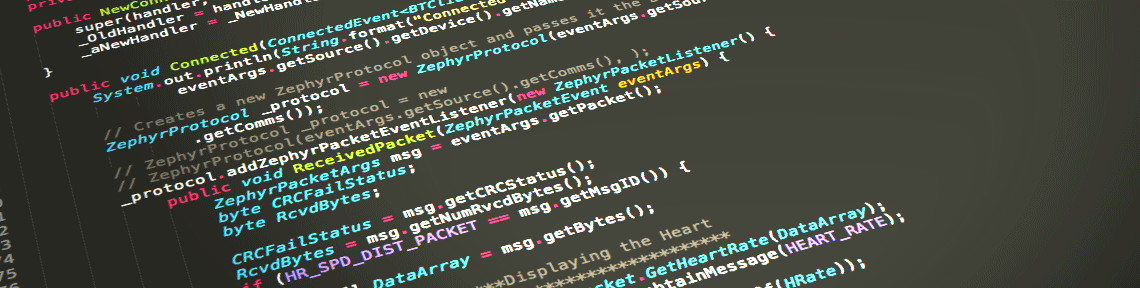-
Compteur de contenus
1 466 -
Inscription
-
Dernière visite
-
Jours gagnés
170
Tout ce qui a été posté par 7zxkv
-
294 Update contents of 294 · Fixed bug that Registry value to be registered at Loader start was not deleted at the end of Loader. - Fixed a bug that the mouse cursor was not hidden when NESiCA's Capcom fighting system was started up fullscreen. - Fixed a bug that low resolution / high resolution switching was not performed normally when NESiCA 's Capcom fighting system and Tottemo E Mahjong' s test mode start up. - Fixed a bug that Crimson Clover crashes in Intel HD environment when LoaderMode = -1 is set. - Fixed a bug that caused the window size to be 16: 9 with a grand misunderstanding when Crimson Clover was started in low resolution mode. · Game Loader Config.exe "Loader setting 1" tab Fixed a bug that the "En-Eins resolution" change did not work properly. · Fixed bug that Sonic crashed when LoaderMode = 1 was set. · Updated iDmacX by Mr. FlyBit to v1.3rc1 (Thank you for all the 1 CC people). * Please use Game Loader Config.exe "Loader Setting 1" tab "Output of iDmacX" button after executing Game Loader Installer.exe when using. · Updated homemade cheap scan line image. * As the numerical value of the file name increases, the transparency of the scan line also rises (the vertical RGB line does not change). · Provisional support was made for TP1.21. * As usual, you can select startup with TeknoParrot GUI displayed and command line startup. * To activate on the command line, please enable the "Loader setting 1" tab "command line". * With Sega Racing Classic, you can also use "d1a.exe" of "1600 x 900 with -uxga" attached with "262 Game Loader" when starting up the command line. * Game Loader Config.exe "Loader setting 1" tab Please specify the folder where "TeknoParrotUi.exe" is located in "Select Folder". * In order to avoid a crash, please uninstall com 0 com or disable it from the device manager. * TeknoParrot Please set the UI side window mode to "invalid" for all games. * Although some debugging is done, if it does not work properly, discard this Loader in the trash box and finish. * When changing the resolution of ID 7, please use the uploaded "1 - Initial D 7 AAX FullHD, UHD (RAR 5)" * Change of magnification of renderer.ini can also be changed by "Loader setting 1" tab "renderer.ini resolution magnification". * Initial D card file is copied to 'sv folder' when Loader is finished. * It seems to exclude the Initial D cheetah, so the frame limiter UI on the Game Loader side is disabled. * Type X is not supported at all. · Updated exe list.txt. · Please make Language.ini the default. · Other, fixed defect fixes. · If it does not work properly, dump this Loader to the trash box and finish. id6 HD v5 @dj one question, where is exe list.txt (not include in .zip)?
-
dernière ligne du post tout simplement, c'est un pack qui réuni d'autres patch, c'est pour cela qu'il n'y a pas de lien unique pour ce jeu.
-
Alors déjà confond pas emulation et hacking (genre taito type x) car on est pas dans le même domaine et tu trouveras jamais de liste sur ca contrairement aux jeux émulés. La seul chose que je peu te conseiller c'est arcade-history.com et sa version history.dat qui réféfrence tout les jeux d'arcade existant dont ceux émulés, par contre tu auras un gros taf à faire pour isoler les émulés (ou jouables) des autres.
-

[Arcade PC] Metal Gear Arcade (Konami)
7zxkv a répondu à un(e) sujet de Harry99710 dans ARCADE PC DUMP LOADER
let's be clear: with (31/08 release) is ok and (11/09 release) not, or both are similar ? -

[Arcade PC] Metal Gear Arcade (Konami)
7zxkv a répondu à un(e) sujet de Harry99710 dans ARCADE PC DUMP LOADER
old release (31/08) you tested with the one from the beginning of the thread (11/09)? -
MAME emule officiellement le PGM2 avec la v0.192, ce thread est donc inutile et bloqué.
-
293 (post #1) Update content of 293 · Add a pause to the Haunted Museum with the right mouse button. * Press it again to cancel pause. * Unlike the pause / frame advance function on the Loader side, the game side function is used. * Game Loader Config.exe "Other 3" tab Please be sure to invalidate "Enable Hot Key". * It is inconsistent, but this is normal. - Game Loader Config.exe "Haunted Museum fire control setting" has been added to "Loader setting 1" tab. * The delay time until the start of automatic flash firing is 999 ms at the maximum. * Automatic firing interval can not be set to less than 20 ms to avoid problems. * We set the delay time to the default value of 500 ms until automatic flash firing is started. * We changed the interval of automatic fire shots to the default value 30 ms. * I tried to sound the sound when automatic firing is enabled / disabled. * Fixed a problem during automatic fire. · Please make Language.ini the default. · Other, fixed defect fixes. · If it does not work properly, dump this Loader to the trash box and finish. Cheat Hunted Museum 1 Overwrite the attached sv folder in the game folder. Since Player Life is set to "10000", it is almost invincible. Please note that if you move the cursor to "PLAYER LIFE" in test mode, the numerical value returns to the original value. The same thing can be done in Haunted Museum 2, but I do not do it because it is troublesome.
-

[Taito Type X/X2/X3/X0/X4.. | E-Amusement | Ex-Board] | Arcade PC
7zxkv a répondu à un(e) sujet de 7zxkv dans ARCADE PC DUMP LOADER
on a bien compris, mais quel est l'intérêt reel, éviter d'appuyer sur une touche pendant le jeu quand on s approche de 0? -

[Taito Type X/X2/X3/X0/X4.. | E-Amusement | Ex-Board] | Arcade PC
7zxkv a répondu à un(e) sujet de 7zxkv dans ARCADE PC DUMP LOADER
Ca sert a quelque chose vu qu'on peu adder des crédits facilement? (simple question) -

[Arcade PC] Haunted Museum (Taito Type X)
7zxkv a répondu à un(e) sujet de sonic323 dans ARCADE PC DUMP LOADER
Ce sujet ce trouve ici. (post dédié aux systèmes Taito) Sujet clos (merci de ne pas y toucher). -

[Dumps] Namco System 357 - 369(359)
7zxkv a répondu à un(e) sujet de NathanDrake17 dans ARCADE PC DUMP LOADER
non il y a fort a parier que ca ne sera pas jouable du tout, le cpu et le systeme entier n'a rien à voir avec un PC classique (contrairement au ring, taito etc) donc autant attendre une futur émulation (c'est plus probable vu que c'est de la ps2-3 mais bon c'est pas demain la veille)..... pour moi ces dumps ne servent strictement à rien, la mameteam les proposera en chds en temps voulu. NathanDrake17> la source est 1cc, alors on met le lien original pour simplement s'y retrouver plus tard, merci de la laisser -
logo added
-
read old post. NO VIRUS.
-
No sooner said than done! lol
-
he must already work on it: D
-

[Taito Type X/X2/X3/X0/X4.. | E-Amusement | Ex-Board] | Arcade PC
7zxkv a répondu à un(e) sujet de 7zxkv dans ARCADE PC DUMP LOADER
Haunted Museum / Panic Museum sur ttx2 (rappel: le 2 est déjà dumpé et dispo sous 2 dumps différents dispo précédemment). Controls: -Aiming: Mouse -Fire: Left Click -Credit: S -Start: 1 -Test: S -Service: Esc Notes: -Runs without jconfig -Run once to generate english save file -Overwrite data in "Sv" folder with save from "Additional Saves" to change language Config: In museum.ini -Set FULLSCREEN to 1 for fullscreen -To change size of window increase both SCREEN_WIDTH SCRREN_HEIGHT and RENDER_WIDTH RENDER_HEIGHT to the same new resolution or it will look dumb https://8ch.net/1cc/res/4249.html -
Je partage le meme avis, faudrait voir facilement les derniers messages postés, c'est vraiment ce qui manque, car en bas de page c'est peu pratique et très réduit.
-
291 Update contents of 291 · We made window mode correspond to Gumdam. * It did not work properly with Intel HD laptop of Windows 10 RS 3 (AMD is unknown because there is no PC to check). * Since the mouse cursor is hidden after loader start process is completed, the mouse cursor will not be displayed even when going outside the game window. * When * Loader Mode = 6 is set, there is a problem that the screen blurs if "Bicubic" is selected for the enlargement filter. * It seems that it becomes Windows 10 RS 3 and the frequency of random freeze has further increased, but it may improve a little by setting Loader Mode = 2 (Software TnL 1) (image quality is the lowest). * In this PC environment, Ending was reached including Secret stage at Loader Mode = 2 setting. - Dragon Dance has been supported for startup in window mode with desktop resolution maintained. * In the past, it was necessary to set the resolution to 640 x 480 in order to avoid the positional misalignment between the game screen and the mouse cursor even in the window mode. * Since the interpolation by the bilinear filter is also done on the game screen, the image quality is also improved. * Fixed a problem that hides when mouse cursor is before game play. - It corresponds to movie playback in Windwos 10 environment to KofMira. * You will not even see a black screen anymore. * In this environment, the problem of lowering the frame rate of the movie occurs. * In order to operate KofMira on Windows 10, ducon 2016's Windows 10 patched game.exe is required. - The default font used in Game Loader Config.exe and Ctrl + F11 tool has been changed from the default "MS UI Gothic" to "Yu Gothic UI" in Japanese environment only. * Please download if font does not exist. http://www.microsoft.com/en-us/download/details.aspx?id=49116 * By using Language.ini as the default, it will be displayed using "Yu Gothic UI". - Game Loader Config.exe The "Back up TTX.ini" function has been added to the "Window size" tab. * The storage location is "sv \ TTX.ini \ year, month, day, hour, minute, second \ TTX.ini". * It is meaningless function. - Fixed a bug that Strania crashed with most LoaderMode. · Fixed a bug that Chinese Contra and Chase HQ 2 crashed when Loader Mode = 1. · Fixed a bug that DLL was not injected in some games when Loader Mode = 3 + 6. · We corresponded Akai Katana SIN, Battle Gear 4 Tuned, Farcry Paradise Lost to Loader Mode = 0. · We have chosen China Contra for Loader Mode = 3. · Akai Katana SIN, Chinese Contra, Dream Raiders corresponded to Loader Mode = 3 + 6. · Raiden III, IV corresponded to Loader Mode = 5. · Game Loader Config.exe "Window Size" Tab "Full Screen Mode" control became invalid state in KofMira, and it was impossible to switch. · Cancel some restrictions of Psychic Force 2012 and Tottemo E Mahjong in Game Loader Config.exe. · Some deleted meaningless functions in Game Loader Config.exe. · Fixed crash determination timer. · Updated ttx_config 2.0.exe. · Since Game Loader Installer.exe has been updated, please execute it. · Please make Language.ini the default. · Other, fixed defect fixes. · If it does not work properly, throw this Loader in the trash box and finish.
-
Faites vos message en francais/anglais car dje lis ce thread et nul doute qu'il corrigera son loader donc faite un effort pour lui et au final pour vous même
-

[Arcade PC] Metal Gear Arcade (Konami)
7zxkv a répondu à un(e) sujet de Harry99710 dans ARCADE PC DUMP LOADER
fadurait en faire une version fonctionnelle avec ces 2isos, forcément pas mal de truc ne doivent servir à rien et être des doublons. -
290 Update contents of 290 · "Loader Mode = g" has been added as an alternative to the environment where the screen of Giga Wing does not display properly after 288 Loader (Bounty Hunter, Homura (TTX), Shikigami III is also supported). * Unlike "Loader Mode = y", this "Loader Mode = g" operates in d3 d8 mode to maintain compatibility. * Since it restricts FPS with the frame limiter, it does not become full speed. * Please adjust the frame rate and display / hide the frame counter from the "Loader setting 1" tab "Frame limiter". * To switch the validity / invalidity of anisotropic filtering 16x, please refer to "Loader setting 1" tab "Anisotropic filtering 16x". * When displaying the bezel image, please use "bg2.jpg" in the archive. * If you can not display Giga Wing properly with this LoaderMode, please give it up. * This update "TGM 3 frame limiter" has disappeared from Game Loader Config.exe (it exists as a function in TTX.ini). · Added items that can select new and old d3d9 converter. * This function will convert d3d8 operated games to work with d3d9, but original d3d9 game will not work. * The corresponding LoaderMode is all but LoaderMode = g. * Please use "Loader setting 2" tab "d3d9 converter" when using. * Please switch when there is a problem with the display of the game or when a crash or the like occurs. * Maybe it will work normally, but if it is useless, it will end with throwing this Loader in the garbage can. * Please select "New" in beatmania 13, Bounty Hunter, Chaos Code (RingWide), Giga Wing, Homura (Nesica), KofMira. * D3d8 compatible games will be beatmania 9 to 13, Bounty Hunter, Chaos Breaker, Chaos Code (RingWide), Homura, Giga Wing, KofMira, Shikigami III (It does not correspond to F & F). · Responding to internal resolution change when "Anisotropic Filtering New" is selected for Loader Mode = 1, 2, 3, 3 + 6, 4, 5 (excluding some games). * Required scenes are limited, but in some games you can feel the effect. · LoaderMode = y and g correspond to "desktop rotation". * Please use "Loader setting 1" tab "Desktop rotation" when using. * Normally disable "Desktop rotation" in the above Loader Mode. * It is meaningless function. · Game Loader Config.exe "Current Desktop Orientation" has been rotated in the direction opposite to the set rotation direction, so it was fixed. * Please note that this update renders the conventional "90 degrees" to "270 degrees" and "270 degrees" to "90 degrees". - Game Loader Config.exe "Loader setting 1" tab Fixed because it rotated in the opposite direction to the rotation direction set in "Desktop rotation". * Since this update renders the conventional "90 degrees" to "270 degrees" and "270 degrees" to "90 degrees", please change the setting in the vertical shooting game. · Fixed bug that KofMira's LoaderMode = 0 and 1 cause the window size to not be the specified size. · Some restrictions on ex-board Arcana Heart 3 and Demon Bride's LoaderMode have been changed. - Fixed a bug that the ex-board game could not start up with full screen. - Fixed a bug that Arcana Heart 2.1 and 2.6 of Nesica version could not be started with full screen. · Since batch processing at loader startup has been modified variously, a lot of problems may occur. · Since it is incompatible with the previous Game Loader, please execute Game Loader Installer.exe. · Updated exe list.txt. · Changed some initial values ​​of TTX.ini. · If trouble occurs, please delete or initialize TTX.ini. · Please make Language.ini the default. · Other, fixed defect fixes. · If it does not work properly, throw this Loader in the trash box and finish.
-

MAME 0.276 & clones : Multiple Arcade Machine Emulator
7zxkv a répondu à un(e) sujet de 7zxkv dans EMULATEUR NEWS
Les builds sont dispo au jour le jour ceci dis, grâce à notre pote Lo, mais bon conseil, patienter jusqu'à 192, ca n'en sera que mieux. -

[Patchs] Initial D 7 Renderer.ini And Exe
7zxkv a répondu à un(e) sujet de derole123 dans ARCADE PC DUMP LOADER
il y a ce patch (plus complet) aussi. -

[Arcade PC] Target Terror Gold (RawThrills)
7zxkv a répondu à un(e) sujet de argonlefou dans ARCADE PC DUMP LOADER
je veux dire tu a utilisé les 2 liens qui sont sur 1cc ou c'était pas la peine? ps: dans le readme: Document: Star Trek Voyager Arcade ^^ -

[Arcade PC] Target Terror Gold (RawThrills)
7zxkv a répondu à un(e) sujet de argonlefou dans ARCADE PC DUMP LOADER
Ton fichier inclut l'image ainsi que target extracted.zip en plus de vmware donc?