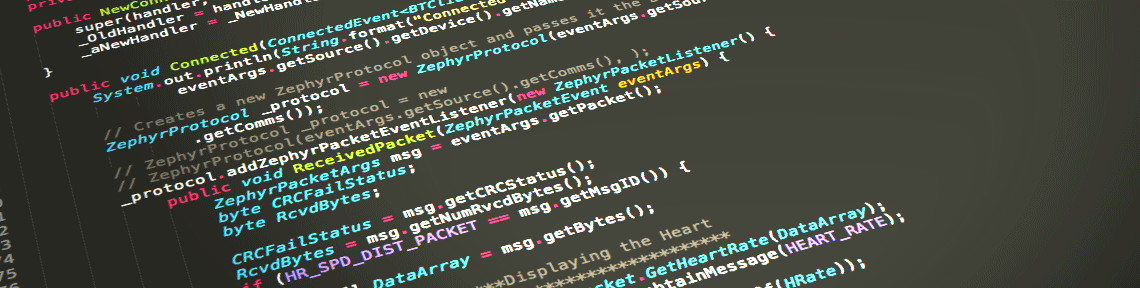-
Compteur de contenus
1 466 -
Inscription
-
Dernière visite
-
Jours gagnés
170
Tout ce qui a été posté par 7zxkv
-

[Arcade PC] Aliens: Extermination (Global VR)
7zxkv a répondu à un(e) sujet de sonic323 dans ARCADE PC DUMP LOADER
on se reconcentre sur alien, sinon c'est direction le chat ou discord ou le paopao café du forum pour toute autre demande, merci -
Yuzu est un emulateur de Nintendo Switch en cours de développement. C’est un projet open-source, sous licence GPLv2 (ou toute version ultérieure) qui a été conçu en pensant à la portabilité, avec des versions disponibles pour Windows, Linux et macOS. Windows: Windows Build Linux: Linux Build macOS: macOS Build Le projet a été lancé au printemps 2017 par bunnei, l’un des auteurs de l’émulateur Citra 3DS, pour faire des recherches sur cette console de Nintendo. En raison des similitudes entre la Switch et la 3DS, Yuzu a été développé sur la base de Citra. Cela signifie qu’il utilise la même architecture et que les deux émulateurs bénéficient d’améliorations partagées. Au cours des premiers mois de développement, le travail se faisait en privé et les progrès étaient lents. Cependant, comme le reverse-engineering de la Switch et le développement d’homebrews sont devenus populaires, le projet Yuzu a commencé à prendre de l’ampleur. En janvier 2018, l’équipe derrière Yuzu a été rejointe par plusieurs développeurs de Citra, et la décision a été prise de publier le projet publiquement. En tant qu’émulateur, Yuzu en est à ses balbutiements et n’est actuellement utile que pour le reverse-engineering et le homebrew. En savoir plus sur Yuzu... https://yuzu-emu.org/ Clés de décryptages : https://mega.nz/#!qK4gXQJZ!62dHvR46xDWvPgcmcYQTQmVHeBFFESo9viKVsX7fz1g
-

[Arcade PC] Daytona 3 (Sega Amusements like Europa-R System)
7zxkv a répondu à un(e) sujet de cyrille2hk dans ARCADE PC DUMP LOADER
le lien fonctionne. le patch aussi (sinon lire la phrase juste en dessous, wildwolf a pu le tester). -

[Arcade PC] Daytona 3 (Sega Amusements like Europa-R System)
7zxkv a répondu à un(e) sujet de cyrille2hk dans ARCADE PC DUMP LOADER
tu télécharges et tu verras que c'est le patch + l exe patché, il y a tout. -

[Reshade] Amélioration pour Teknoparrot (et autres?)
7zxkv a répondu à un(e) sujet de RomainJ dans SAV - Help
je pensais que ca prendrait plus de temps comme réponse. Fin bref tu peux en parler la, tester tes filtres etc, ca évitera d'en rajouter sur l'autre thread déj bien submergé de truc sans rapport ps: j'ai modif le titre. -

[Arcade PC] Daytona 3 (Sega Amusements like Europa-R System)
7zxkv a répondu à un(e) sujet de cyrille2hk dans ARCADE PC DUMP LOADER
1/ your daytonna.exe is patched file with ppf? 2/ daytonna.exe by jacken crc32 052b44c9 (xinput ok + nocrash at start) is outdated and remplaced by your file (9c1e8ac2)? -
id6 v1.2 HD HD patched InitialD6_GLW_RE_SBUU_dump.exe for v1.2. All course unlocked patch has been done. The resolution other than FullHD has not been confirmed.
-

[Arcade PC] Daytona 3 (Sega Amusements like Europa-R System)
7zxkv a répondu à un(e) sujet de cyrille2hk dans ARCADE PC DUMP LOADER
Non ce n'est pas un virus, lis le premier post: http://www.emuline.org/topic/913-game-loader-all-rh/ -

[Arcade PC] Daytona 3 (Sega Amusements like Europa-R System)
7zxkv a répondu à un(e) sujet de cyrille2hk dans ARCADE PC DUMP LOADER
prend la primary source de sega (ou celui en miroir) et prend le fichier joint en bas de page, remplace l'exe original (bakup le) par celui du fichier joint, c'est tout. -

[Arcade PC] Daytona 3 (Sega Amusements like Europa-R System)
7zxkv a répondu à un(e) sujet de cyrille2hk dans ARCADE PC DUMP LOADER
ca fonctionne que avec le fils ou aussi via un dongle BT? (font chier sony à pas founir des pilotes nativement quand même....) -

[Arcade PC] Daytona 3 (Sega Amusements like Europa-R System)
7zxkv a répondu à un(e) sujet de cyrille2hk dans ARCADE PC DUMP LOADER
DS4, ca parait un peu trop préliminaire mais tu peux tester, j'aurai commencer par les autres perso. https://github.com/Ryochan7/DS4Windows/releases -

[Arcade PC] Daytona 3 (Sega Amusements like Europa-R System)
7zxkv a répondu à un(e) sujet de cyrille2hk dans ARCADE PC DUMP LOADER
et avec j2k, xpadder, vjoy... ? -

[Arcade PC] Daytona 3 (Sega Amusements like Europa-R System)
7zxkv a répondu à un(e) sujet de cyrille2hk dans ARCADE PC DUMP LOADER
renvoie ton lien qu'on l'ajoute en pièce jointe dans ce cas et répond juste à cette question: le premier fix encore présent sur le 1er post, sert il encore à quelque chose? a priori non et donc le tuto est a revoir, mais confirme stp ! je pense avoir retrouvé ton lien. edit: et bien ton lien donne un exe dont le crc est bien 052B44C9 , donc il corrige les inputs et le crash c'est bien ca tu peux confirmer? (j'ai édité le post 1, et barré le lien de l'ancien patch, ca me parait convenir ?) -

[Arcade PC] Daytona 3 (Sega Amusements like Europa-R System)
7zxkv a répondu à un(e) sujet de cyrille2hk dans ARCADE PC DUMP LOADER
ci-joint wild en post 1 (j'ai viré le lien et ajouté l'exe direct dans le post). Du coup le premier exe fixé du début, il sert encore à quelque chose ou pas? résumé: Original EXE: 0FFBE395 Patched EXE (with XInput working): 052B44C9 Old patched Fix : 08823BEF => il sert ou pas? -

[Arcade PC] Daytona 3 (Sega Amusements like Europa-R System)
7zxkv a répondu à un(e) sujet de cyrille2hk dans ARCADE PC DUMP LOADER
bon les gars, va falloir résumer tout ce qu'on sait sur un seul post, qu'on update #1, car la ca part un peu en freestyle -

[Arcade PC] Aliens: Extermination (Global VR)
7zxkv a répondu à un(e) sujet de sonic323 dans ARCADE PC DUMP LOADER
Pour ceux qui se demande la différence entre "aliens cracked" et l'ancien dump AlienEX (de ce thread) (nb: il existe aussi une version pour machine virtuelle ici) il s'agit 100% du même dump mais avec 1 fichier en plus dans DATA (+ 1 log différent, sans importance) et quelques fichiers d'explications. SI vous avez aliensEX, prenez juste la diff, idem si vous n'avez que "aliens cracked", comme ca il ne vous manquera rien. Ca n'est peut-être pas nécessaire mais comme ca me fait royalement chier de voir plusieurs dumps totalement identique, je regroupe, comme ca "on est sur d'avoir ce qu'il faut" aliens cracked (diff with AlienEX).7z AlienEX (diff with aliens cracked).7z -
RH is like an ultra-practical frontend (and more), that it uses other tools has no report on what allows the loader in itself. You justify the unjustifiable. Now that you are expressing yourself, I demand that you stop the HS, the first post unrelated to the original subject will be deleted without warning.
-
it looks like a decompilation of the executable. it has no interest and is not respectful of the work of Dj, imho.
-

MAME 0.276 & clones : Multiple Arcade Machine Emulator
7zxkv a répondu à un(e) sujet de 7zxkv dans EMULATEUR NEWS
Pour une diff update, si on peu mieux faire, un pack à dl sans seed et sans compte ultra restrictif qu'impose PD. Pour le reste c'est pratique et une référence (enfin perso j'ai la plupart des roms avant PD ma foi^^) -

MAME 0.276 & clones : Multiple Arcade Machine Emulator
7zxkv a répondu à un(e) sujet de 7zxkv dans EMULATEUR NEWS
tous les builds de 193 sont dispos, tout est résumé sur emufrance comme d'hab les roms: https://mega.nz/#F!zNMSgTLK!SCqJT4wabxJnCam09kRcLQ de chez les amis de retroroms. -
295 Update contents of 295 · ESET updated virus so it was updated. · Fixed bug that the mouse cursor was not hidden when setting Let's Go Island with LoaderMode = 0. · Fixed a bug that processing might fail when Ring type Railshooter's "limit mouse movement amount" is valid. · Updated because exe list.txt was not updated. · Please make Language.ini the default. · Other, fixed defect fixes. · If it does not work properly, throw this Loader in the trash box and finish. @dj, for future release, you could put the list of exe in the rar directly (as before)? I can not generate it being never on my game pc thanks for all my friend
-

[Arcade PC] Daytona 3 (Sega Amusements like Europa-R System)
7zxkv a répondu à un(e) sujet de cyrille2hk dans ARCADE PC DUMP LOADER
sur quel systeme ca tourne ce daytona 3 ? -

[Arcade PC] Daytona 3 (Sega Amusements like Europa-R System)
7zxkv a répondu à un(e) sujet de cyrille2hk dans ARCADE PC DUMP LOADER
quand ca marchera nickel (si ca le fait) pensez à faire un repack complet parfaitement organiser, ca évitera des tas de questions ^^ -

[Taito Type X/X2/X3/X0/X4.. | E-Amusement | Ex-Board] | Arcade PC
7zxkv a répondu à un(e) sujet de 7zxkv dans ARCADE PC DUMP LOADER
Les mecs ont va stopper car c'est hors sujet là, rien à voir avec le ttx donc on réouvre le précédent sujet sur daytona 3 et vous continuer dessus (même si à mon avis comme l'a dit wild c'est qu'une maj mais bon, si desfois vous decouvrez un truc. Bref Daytona 3 thread re-open = =====> -
ok, thanks Dj Si quelqu'un peu joindre la liste dans son post ca serait pas mal que j'update le 1er post (je peu pas le faire sans jeu le loader ne s'exécute pas, et je suis pas au bon endroit), merci