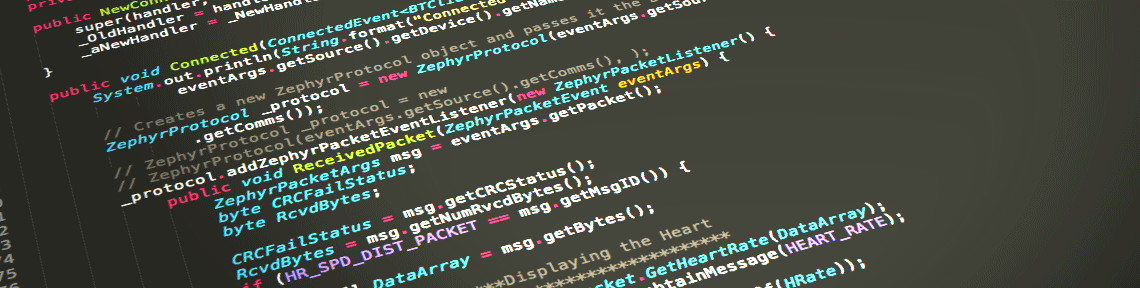-
Compteur de contenus
1 466 -
Inscription
-
Dernière visite
-
Jours gagnés
170
Tout ce qui a été posté par 7zxkv
-
Update contents of 323 · Supported full screen mode of Virtua Fighter 5. * When using, please enable "Window size" tab "Full screen mode". - Added command line option to Virtua Fighter 5. * Please use "Loader setting 1" tab when using. * Since game.exe for Game Loader has been updated, please refer to exe list.txt. · Other bug fixes fixed. · Please make Language.ini the default. · Run Game Loader Installer.exe. · If it does not work properly, discard this Loader in the trash box and finish.
-
322 · Supported Arcade Love With Pengo. * Execution file name is "gl.exe" * When * LoaderMode = 6, select "Bilinear" and disable "FXAA" (to avoid black screen). · Supported Under Defeat HD +. * Execution file name is "UDX_RINGEDGE.exe" * Select Aniso (New). Enable internal resolution (unfortunately 3D rendering resolution is 1280 x 720). - Mach Storm is no longer supported in TP 1.84 or later. · Moved the route selection window of House of the dead 4 to a unique hot key. · Fixed a bug that Total Commander will also end at the end of Loader. · Fixed problem of right click pause (Fright Fear Land, Gaia Attack 4, Haunted Museum, Haunted Museum 2). · We have imported animation cursor in game using some mouse. * The file name is "Crosshair.ani". * Sv Copy the folder. * If you have Crosshair.ani and Crosshair.cur, read Crosshair.ani preferentially. * I have successfully amended on my PC, but it seems there are PCs that do not animate. · Other bug fixes fixed. · Please make Language.ini the default. · Run Game Loader Installer.exe. · If it does not work properly, discard this Loader in the trash box and finish.
-

[Emu] Sega Model 3 : Supermodel GIT release (Arcade PC)
7zxkv a répondu à un(e) sujet de 7zxkv dans EMULATEUR NEWS
oki, et merci -

[Emu] Sega Model 3 : Supermodel GIT release (Arcade PC)
7zxkv a répondu à un(e) sujet de 7zxkv dans EMULATEUR NEWS
r766 Composite the alpha layers at the end of rendering. To do this we need to mask the alpha pixels with the opaque pixels from the next priority layer. Fixes some overlapping shadows in vf3tb that have different priority layers. I assume that was a game bug, but it works on the real h/w. Spin, t'utilises quoi comme compilateur, vc ou gcc? -
great thanks
-
added to post 1 (tp thread), rest 2.Thanks
-
all patchs are available in post 1.
-
Thanks pooter. if you can make us those too (for TP thread): Arcade Love with Pengo , MaiMai GreeN , Shining Force Cross Elysion , Puyo Puyo Quest (for under defeat, I saw that you had already done). thank you in advance.
-

[Emu] Sega Model 3 : Supermodel GIT release (Arcade PC)
7zxkv a répondu à un(e) sujet de 7zxkv dans EMULATEUR NEWS
je ne fais confiance qu'aux builds de spindizzy à présent. -
Update contents of 321 · Fixed a problem that Bishi - Bashi Champ Online crashes when Loader Mode = 4. · Supported Virtua Fighter 5. * The executable file name is "vf5". * 2D has a fatal problem, but please refer to "exe list.txt" when changing game resolution. * Although it will be repeated many times, OpenGL can not change the window size. * When using the original resolution of the game, please set the "window size" tab "monitor resolution" to "1280 x 768". * For PCs that do not have '1280 x 768' in the resolution list, please create with custom resolution. * Disable the window mode on the TP side (Current screen can not be launched in full screen). · Route selection window added to House of the dead 4. * When using route.exe with resolution change, please push the following hot key when route selection shifts. * Mouse forward button, mouse back button, mouse wheel up, mouse wheel down. * When the route selection window is displayed, move the mouse cursor and select the route. * Automatically hide in 5 seconds after displaying the route selection window. Each time you press the * button, the display / hide of the route selection window is switched. * This function is effective only when "HOTD4_MouseFix.exe" is used. · Other bug fixes fixed. · Please make Language.ini the default. · Run Game Loader Installer.exe. · If you do not operate properly, discard this Loader in the trash box and finish. + hotd4
-

[Emu] Sega Model 3 : Supermodel GIT release (Arcade PC)
7zxkv a répondu à un(e) sujet de 7zxkv dans EMULATEUR NEWS
r763 -
320 update (need 319) Update contents of 320 · Supported Bishi-Bashi Champ Online. · If you do not operate properly, discard this Loader in the trash box and finish.
-

[Arcade PC] Bishi-Bashi Champ Online (Konami) [READY2PLAY]
7zxkv a répondu à un(e) sujet de Mohkerz dans ARCADE PC DUMP LOADER
http://www.mediafire.com/file/13ha27petefe82s/1+-+Bishi-Bashi+Champ+Online+Portable.exe+(RAR5).rar -
Update contents of 319 · Supported Virtua Tennis 3. * The executable file name is "vt3_Lindbergh". * To change the resolution, please use the executable file for Game Loader (see exe list.txt). * Again, OpenGL can not change the window size. * To change the resolution when setting the full screen mode, enable "Change the full screen resolution" on the "Loader setting 1" tab. * When you hide the mouse cursor at all times, please set "update interval other tab" "update interval of hiding mouse cursor" to "0". * Disable window mode on TPUI side. · Support for argonlefou's "HOTD4_MouseFix.exe" automatic startup. Thanks argonlefou. * Please copy "HOTD4_MouseFix.exe" to the game folder when using. * To change mouse cursor please copy "CrossHair.cur" to "sv folder". * To change the mouse cursor, please disable the "update interval other tab" "update interval of hiding mouse cursor". * Loader If you failed to change the mouse cursor after the startup process, please press "CTRL + F" during game execution ("Mouse movement limit mode" with long press for 1 second). * To change 3D internal resolution, refer to DemulShooter thread. * Easy setting movie http://y2u.be/7lSFvzd4pfc · The amount of movement of the mouse cursor was added to House of the dead 4. * The mouse cursor is changed with "CTRL + F" during game execution, and moving distance of the mouse cursor is restricted by holding down for 1 second. - Fixed a bug that full screen was canceled when full screen was started in some games. · Change portable mode from check box to button. · Other bug fixes fixed. · Please make Language.ini the default. · Run Game Loader Installer.exe. · If you do not operate properly, discard this Loader in the trash box and finish.
-

[Taito Type X/X2/X3/X0/X4.. | E-Amusement | Ex-Board] | Arcade PC
7zxkv a répondu à un(e) sujet de 7zxkv dans ARCADE PC DUMP LOADER
ba alors traduit ^^ -

[Taito Type X/X2/X3/X0/X4.. | E-Amusement | Ex-Board] | Arcade PC
7zxkv a répondu à un(e) sujet de 7zxkv dans ARCADE PC DUMP LOADER
@crossfitfail2019 post added in #1 ( thank you to check the validity of the links and to inform me if they were expired. And try to encrypt the mega links with megadownload 1.7, it limits the deletions ) -

[Emu] Yuzu : Premier émulateur de Nintendo Switch sur PC
7zxkv a répondu à un(e) sujet de 7zxkv dans EMULATEUR NEWS
Il est jamais sortie sur pc surtout (mais devait, nuance). -
Mamigreen 318 Resolution change added to DDRA. * Please use "Loader setting 1" tab when using. * Unfortunately, the 3D internal resolution is not changed. · We applied Dome Screen correction of "anonymous201712" to Mach Storm. Thanks * Fix curved screen in game. * With this update, LoaderMode selection has been invalidated. * Only frame limiters can be used. · Supported House of the Dead 4. * The execution file name is "hod4M.elf". * To change the resolution, please use the executable file for Game Loader (see exe list.txt). * Again, OpenGL can not change the window size. * When using the above file, reload by right click, 3D internal resolution is 1280 x 768, and other troubles many. * If you can not use the mouse when setting the window mode, you may be able to use it if you set the full screen mode (disable the TP side window mode). * When setting the full screen mode, please enable "Change the full screen resolution" on the "Loader setting 1" tab. * When setting the full screen mode, there is a possibility that black screen will not be obtained if the resolution is "1600 x 900" or higher. * When you hide the mouse cursor at all times, please set "update interval other tab" "update interval of hiding mouse cursor" to "0". · Add "normal mouse cursor position" to Operation GHOST. * When using the "Loader setting 1" tab "Please enable" normal mouse cursor position ". * Correct the gap between mouse cursor and in-game cursor. * This function can be used only when "Window mode", "Do not use TeknoParrot" is enabled. * When moving limit of mouse cursor is enabled, please press "CTRL + F" during game to reset. · Added mouse cursor movement limit to Aliens, Fright Fear Land, Gaia Attack 4, Gundam, Haunted Museum 1 & 2, SilentHill. * When using, please enable the "Loader setting 1" tab "Restrict mouse movement amount". * Please press "CTRL + F" during game execution (long press only SilentHill). * Limit the amount of movement of the in-game cursor by pressing the left mouse button in order of the left end, top end, right end, bottom end. * When the setting is completed, the movement amount of the mouse is limited. * Please note that when you change the resolution of the game side or the window size, you need to reset it. · Taisen Hot Gimmick 5 added mouse movement limit. * When using, please enable the "Loader setting 1" tab "Restrict mouse movement amount". * Please press "CTRL + F" during game execution to set. * In this game, limit the movement amount of the mouse cursor in the mah-jong board and touch panel. * When the setting is completed, the movement amount of the mouse is limited. * Please note that when you change the resolution of the game side or the window size, you need to reset it. · Fixed a problem that KofMira window processing may fail. · Fixed a problem that NESiCA's Capcom 2D fighting system window processing may fail. - When fixing Death Smiles 2 in full-screen mode, somehow the window frame was displayed and the mystery defect fixes. · Fixed a problem that the full screen was released when the mouse move amount limit was activated. · Fixed bug that window processing interval was not reflected when Loader started. · Fixed a bug that loader activation process did not end in some games. · Batch processing at Loader startup is slightly faster. · Other bug fixes fixed. · Please make Language.ini the default. · If you do not operate properly, discard this Loader in the trash box and finish.
-

MAME 0.276 & clones : Multiple Arcade Machine Emulator
7zxkv a répondu à un(e) sujet de 7zxkv dans EMULATEUR NEWS
https://www.mamedev.org/releases/whatsnew_0205.txt -

[Emu] Sega Model 3 : Supermodel GIT release (Arcade PC)
7zxkv a répondu à un(e) sujet de 7zxkv dans EMULATEUR NEWS
@Spindizzi est demandé à l’accueil ^^ -
http://www.emu-france.com/news/58119-consoles-portables-ppsspp-v1-7-4/
-
Update contents of 317 · SilentHill Moves the fire setting of The Arcade to "Loader setting 1" tab. - Fixed a bug that SilentHill The Arcade 's fireworks could not be used with 316 updates. - SilentHill Fixed a bug that mouse cursor of The Arcade shifted from game screen (window mode only). * Even if you set the window size or set to a resolution other than 640 x 480 when Loader Mode = 6, the mouse cursor and the landing point are no longer displaced. * With this update, added a unique hotkey "Mouse wheel button = Fireworks enable / disable switch" "Space = Enable / disable flash". · Added "Operation GHOST mission select" Last boss game "and" Last boss, escape with helicopter ". * Hot key is "CTRL + F5" is "Last boss game", "CTRL + F6" is "Last boss, escape with helicopter". * This hot key can be used only when the "Loader setting 1" tab "Do not use TeknoParrot" is enabled. * Added unique hotkey "CTRL + F5 = last boss 1" "CTRL + F6 = Last boss 2". - "Mouse right button fire" was added to Let's Go Island and Let's Go Island 3D. * When using, please enable "Loader setting 1" tab "Enable Mouse Right Button Firing". * Mouse right button Starts fire (30 ms) after pressing and holding for 500 ms. * Added unique hotkey "Mouse right button = Firework" "Mouse wheel button = Fireworks enable / disable switch" "Space = Fireworks enable / disable switch" added. · The mouse cursor hide specification specification has been changed. * When you want to hide the mouse cursor at all times, please set "update interval other tab" "update interval of hiding mouse cursor" to "0". * In games such as SilentHill and Otomedius 2007, please be careful not to modify the mouse cursor when this function is effective. * It is necessary to disable it in the game which always displays the mouse cursor. * Some games have also been changed so that Loader does not automatically set, so you will need to reset each game. * It operates regardless of window mode / full screen mode. · We changed the specification of limiting mouse movement (Let's Go Island, Let's Go Island 3D, Operation GHOST, Sega Dream Raiders, Sega Golden Gun). * As a result of specification change, re-setting is required for each game. * Since the mouse movement amount setting mode is prepared, the setting became easier than before. * Please press "CTRL + F" during resetting game. * Limit the amount of movement of the in-game cursor by pressing the left mouse button in order of the left end, top end, right end, bottom end. * When the setting is completed, the movement amount of the mouse is limited. * Please note that when you change the resolution of the game side or the window size, you need to reset it. * It operates regardless of window mode / full screen mode. · Added a special hot key for Super Monkey Ball "mouse back button = start" "mouse forward button = coin". · The operation speed of Operation GHOST was made a little faster. - Fixed a bug that errors occurred when using older version TPs, and will not proceed. · Other bug fixes fixed. · Please make Language.ini the default. · If you do not operate properly, discard this Loader in the trash box and finish.
-
Update contents of 316 · Fixed a problem that Aliens was activated in full screen when window mode was active. - Fixed a bug that the state of Numlock and ScrollLock might not return to original after Aliens was ended. - In order to support Aliens_MouseEnabler.exe, the execution file name "aliens dehasped.exe" is now read. * When Aliens_MouseEnabler.exe is in the game folder, Aliens_MouseEnabler.exe is automatically started. * If both executable files "abhRelease.exe" and "aliens dehasped.exe" exist, "aliens dehasped.exe" is preferentially started. * Move the mouse cursor so that it disappears after the loader start process is completed. * With this update, the automatic fireproof function was added. * When using, please enable "Loader setting 1" tab "Enable fireworks". * This function is effective only when "aliens dehasped.exe" and "Aliens_MouseEnabler.exe" are in the game folder. * You can fight the speed of fire faster than the assault rifle of the initial equipment, so you can fight favorably with only the hand gun. * The delay time to the start of the firing can be set in the range from 0 to 999 ms. * The interval of fire can be set within the range from 20 to 200 ms (Please increase the set value if the fire is interrupted. * You can switch between invalid / valid with "Space key" or "Mouse wheel button long press" when the flash is enabled. * Added unique hotkey "Mouse back button = start" "Mouse forward button = coin" "Mouse wheel button long push = Enable / disable flash firing" "Space = Enable / disable flash". · Pop'n Music 24 is supported. * The executable file name is "launcher.exe". * To change the resolution, please set "Loader setting 2" tab "Change internal resolution" (Old). * When using eaLocalServer, please select "Other 1" tab "eaLocalServer". · Supports bezel image display when full screen mode is set. * Since it is in full-screen mode, the image file that can be used is "transparent PNG" only. * BMP and JPG can not be used. * There are games that are not displayed correctly, but let's give up as it is an incomplete function. * We recommend you to use "4" or "6" as LoaderMode to use, but please like it. · Corrected reading timing when Operation G.H.O.S.T mission select is effective. - Fixed a bug that the Nesica version of Kof98UMFE and Kof2002 might become full screen when setting the window mode in the Intel HD environment. · Other bug fixes fixed. · Please make Language.ini the default. · If you do not operate properly, discard this Loader in the trash box and finish.
-
315 Update contents of 315 · Beatmania IIDX 25 Cannon Ballers was supported. * The executable file name is "launcher.exe". * Because this game is an x64 application, nothing can be done except switching from window mode / full screen mode. * Loader mode can not be selected. * When window mode is set, it corresponds to "P key pause", "right click pause / frame advance" function. * When setting the full screen mode, only "Right Click Pause / Frame Advance" function is supported. * When using maint.exe, please click "Other 1" tab "Select other tools" button and specify "maint.exe". * Do not forget to enable automatic startup and automatic termination. * When changing the resolution, please refer to the following movie. http://y2u.be/YEQm8cS1qMM - The OpenGL frame limiter has stopped working from Windows 10 RS 4 or later, but updated the DLL to hook. * Please use "Game Loader Installer.exe" when using to update the file. * In accordance with this update, "OpenGL frame limiter" was added to "Loader setting 1" tab. * Since the upper limit value of the frame rate can also be set, please change as necessary if necessary. * The initial value is "60", the lower limit value is "30", and the upper limit value is "99". * Supported OpenGL based games are as follows. Aliens Frenzy Express Exception Initial D series Lindbergh Shining Force Tetris 3 · Added window position to Gundam dual monitor mode. * When using, please press "Left / Right" radio button on "Window Size" tab. * Select "left" if there is a secondary monitor on the left side of the primary monitor, and select "right" if it is the reverse.
-

[Emu] Sega Model 3 : Supermodel GIT release (Arcade PC)
7zxkv a répondu à un(e) sujet de 7zxkv dans EMULATEUR NEWS
Qu'importe de toute façon c'est surement involontaire donc c'est fait tant pis c'est pas la mort, on enchaine