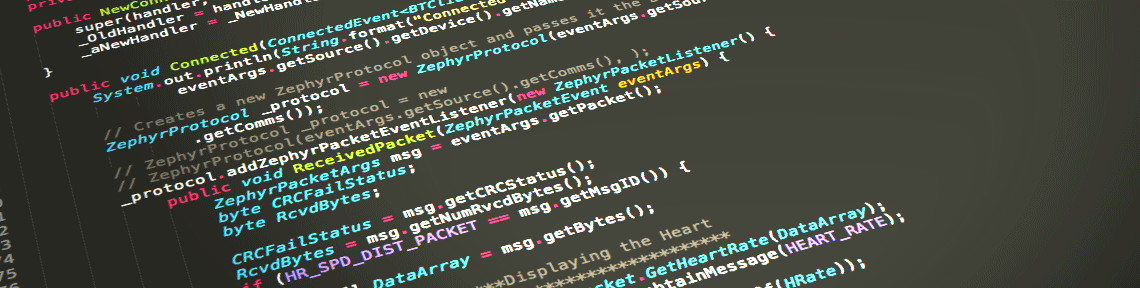-
Compteur de contenus
1 466 -
Inscription
-
Dernière visite
-
Jours gagnés
170
Tout ce qui a été posté par 7zxkv
-
Project diva hd + Project diva movies fix (DJE: link is bad in exelist) + Project diva movies fix2 +3d cosplay fix +Tetris 3 HD +Raiden4 fix +Dead smiles2 sv
-
Update contents of 326 · Virtua Fighter 5 C officially supported. * To change the resolution, please use the executable file for Game Loader. * Please read exe list.txt for details. Setting animation http://y2u.be/Ny6qH3OkwhA · We officially supported Project Diva. * When using divahook.dll please enable "Use divahook.dll" tab of "Loader setting 1". * While mouse can be used when divahook.dll is enabled, please note that input setting on TP side is invalid. * Please input the divahook.dll input setting by "Loader setting 1" tab "Open keyconfig.ini" button. * To change the resolution, please use the executable file for Game Loader. * Please read exe list.txt for details. Setting video http://y2u.be/5ohuhLmxkfc · Lets go jungle officially supported. * This game is special, so changing the window size and window style a bit will cause problems on the game screen, so some items are invalidated. * Please select "lgj 1920" when the monitor you are using is "1920 x 1080". Setting animation http://y2u.be/xDUJubEpwMQ · Other bug fixes fixed. · Please make Language.ini the default. · Run Game Loader Installer.exe first. · If it does not work properly, discard this Loader in the trash box and finish.
-

[Arcade PC] Left4Dead Survivors (Taito Type X3)
7zxkv a répondu à un(e) sujet de Harry99710 dans ARCADE PC DUMP LOADER
merci Harry !! -

[Arcade PC] Left4Dead Survivors (Taito Type X3)
7zxkv a répondu à un(e) sujet de Harry99710 dans ARCADE PC DUMP LOADER
moi c'est 2 et 3, mort. Et ca c'est typique de cette saloperie de mega. Vraiment pénible ce pseudo hébergeur. -

[Emu] Sega Model 3 : Supermodel GIT release (Arcade PC)
7zxkv a répondu à un(e) sujet de 7zxkv dans EMULATEUR NEWS
La seule référence pour moi c'est ceux de spindizzy point barre. Jamais de problème et des fix en plus qui ont fini par être officiellement intégrés, c'est l'ultime preuve je trouve. De plus le build XP est un plus pour certains (et surtout pour pas mal de monde en chine à priori ou xp fait de la résistance lol) ^^ -
Bonne idée par contre je te conseil de changer de nom car sumo est assez connu justement dans l'update de logiciel: http://www.kcsoftwares.com/?sumo ^^
-

MAME 0.276 & clones : Multiple Arcade Machine Emulator
7zxkv a répondu à un(e) sujet de 7zxkv dans EMULATEUR NEWS
207 out. -
no drama please, it brings nothing. Everyone is as he is.
-
I have not deleted anything personally. Some topics have just been slightly renamed (as you know) that's all.
-
Project diva Movie fix +Fix2 thx dje. Update contents of 1.1 Add diva_f_cm.wmv. Since only the container information has been changed, the image quality is not degraded (diva_adv.wmv and diva_f_cm.wmv). Audio is re-encoded. If it is not displayed properly, discard this archive in the trash can and finish. Updated contents of 1 Please use it when the video does not play normally. Since only the container information has been changed, the image quality is not degraded (except for diva_adv.wmv). Since diva_f_cm.wmv determined that it will not be played during the game, it is not in this archive. I do not know about this game at all, so sorry if I made a mistake. If it is not displayed properly, discard this archive in the trash can and finish.
-

[Emu] Sega Model 3 : Supermodel GIT release (Arcade PC)
7zxkv a répondu à un(e) sujet de 7zxkv dans EMULATEUR NEWS
r775 :D - Previous mpeg audio code worked for me in debug mode, but the release build had some serious corruption issues when being built in visual studio. Replaced the old spaghetti code with a more modern implementation. - Fix possible negative pointer arithmetic which was causing the music to wrap around. -

[Trad French] MarioKart GP DX
7zxkv a répondu à un(e) sujet de nucleaireland dans ARCADE PC DUMP LOADER
Oui chelou tout comme supermodel d'ailleurs, il va falloir sauvegarder un max de chose.... -

[Emu] Sega Model 3 : Supermodel GIT release (Arcade PC)
7zxkv a répondu à un(e) sujet de 7zxkv dans EMULATEUR NEWS
r772 - Disabled Alt-O (dump timings) and Alt-U (dump input state) when SUPERMODEL_DEBUGGER not defined - Option '-print-inputs' works again if no ROM set specified Spindizzi appréciera sans doute le: - ** Copyright 2011 Bart Trzynadlowski, Nik Henson + ** Copyright 2011-2019 Bart Trzynadlowski, Nik Henson, Ian Curtis, + ** Harry Tuttle, and Spindizzi en bonus :D -
Update contents of 325 - Fixed bug that polygons were not displayed when setting the full screen mode in Lindbergh game. · Fixed a problem that the route selection window is not displayed even when pressing the hot key while setting the House of the dead 4 in the full screen mode (when patched exe is used). · Updated OpenGL FPS Limiter. · Other bug fixes fixed. · Please make Language.ini the default. · Run Game Loader Installer.exe. · If it does not work properly, discard this Loader in the trash box and finish.
-
Update contents of 324 · Supported Virtua Fighter 5 C. * The executable file name is "vf5". * When it does not work properly, it is necessary to wait for this game to become public. · Supported Lets go jungle. * The execution file name is "lgj_final". * When it does not work properly, it is necessary to wait for this game to become public. · Supported Project Diva. * Execution file name is "diva.exe". * When it does not work properly, it is necessary to wait for this game to become public. · Other bug fixes fixed. · Please make Language.ini the default. · Run Game Loader Installer.exe. · If you do not operate properly, discard this Loader in the trash can and exit + http://www.mediafire.com/file/0y60sqb9btro596/Outrun2+SP+Car+Shadow+Fix+(3840x2160).rar
-

[DUMPS] Dumps disponibles en miroir / Mirror: Many dumps availables!
7zxkv a répondu à un(e) sujet de 7zxkv dans ARCADE PC DUMP LOADER
@lonw @arcadiuszone thank you for the links, avoid deletions. -

[Emu] Sega Model 3 : Supermodel GIT release (Arcade PC)
7zxkv a répondu à un(e) sujet de 7zxkv dans EMULATEUR NEWS
[r770] Fixed MPEG music looping glitch. -

[Emu] Sega Model 3 : Supermodel GIT release (Arcade PC)
7zxkv a répondu à un(e) sujet de 7zxkv dans EMULATEUR NEWS
Il en aura fallut du temps pour intégré ca, ca fait bien 2 ans que tu proposais ce patch ! -
vf5B v6 vf5c v2 Updated contents of 2 Since I have not verified any operation, I write it based on the verification result of "Ver. B". Fixed the problem of stretching by changing the in-game aspect ratio such as character selection, 2D HUD, opening video etc. to 5: 3. With this update, 2D HUD problem was fixed with 16: 9, 21: 9, 48: 9 aspect ratio, but there are other trivial problems. * When using aspect ratio 4: 3 please use the file in "4.3 ~" folder. By using the following command line option, it starts with each resolution of attached file. -uxga Aspect Ratio 4: 3 -wvga Aspect ratio 5: 3 -wsvga Aspect Ratio 16: 9 -wxga2 Aspect ratio 21: 9 -wxga2 Aspect Ratio 48: 9 NV Surround -vga -svga -xga -wxga * In full-screen mode, please note that if you do not create a resolution that does not exist on PC side with custom resolution, it will crash. * In window mode, please set the window size appropriately. * Please use Game Loader after 323. * When it does not work correctly, discard this archive in the trash box and finish.
-

[Emu] Sega Model 3 : Supermodel GIT release (Arcade PC)
7zxkv a répondu à un(e) sujet de 7zxkv dans EMULATEUR NEWS
r768 -

[Emu] RPCS3 (Console) v0.0.36 - Emulateur PS3 sur PC / MacOS / Linux
7zxkv a répondu à un(e) sujet de Darage dans EMULATEUR NEWS
rpcs3 v0.0.6 out changelog prochainement. -
vf5b v5 By using the following command line option, it starts with each resolution of attached file. -uxga Aspect ratio 4: 3 (probably no problem) -wvga Aspect Ratio 5: 3 (probably no problem) -wsvga Aspect Ratio 16: 9 (There is a problem) -wxga2 Aspect Ratio 21: 9 (There is a problem) -wxga2 Aspect Ratio 48: 9 NV Surround (There is a problem) -vga -svga -xga -wxga * In full-screen mode, please note that if you do not create a resolution that does not exist on PC side with custom resolution, it will crash. * In window mode, please set the window size appropriately. * Please use Game Loader after 323. * When it does not work correctly, discard this archive in the trash box and finish.
-
VF5C HD Updated contents of 1 All operation verification is not done. To use it, use the command line option "- wxga 2" or "--uxga". When using command line option, please use Game Loader after 323. If it does not work properly, discard this archive in the trash can and finish.
-
Sega racing HD By using the command line option "-wxga2", it starts with each resolution of the attached file. Although I confirmed only FullHD, I think that there is probably no problem. If you have any problems, please discard this archive in the trash can and exit.
-
VF5B -aa Anti-Alias - wxga_dbd 1280 x 768 dot by dot -w x ga 2 1360 x 768 Each resolution of attached -uxga (16: 9 has a problem) Please use TP 1.86. When using command line option, please use Game Loader after 323.