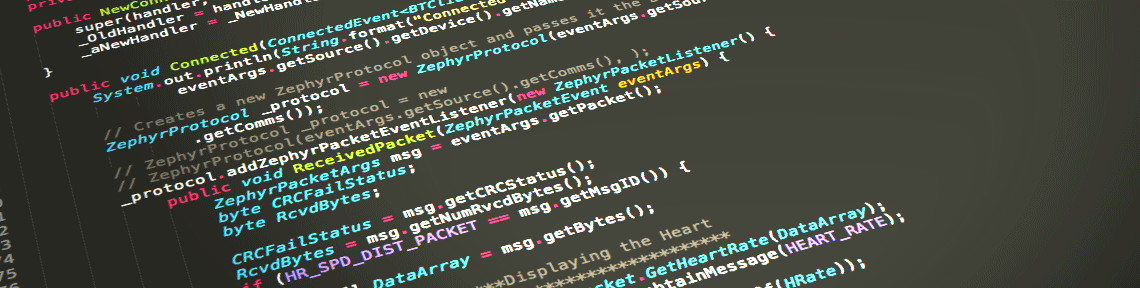-
Compteur de contenus
1 466 -
Inscription
-
Dernière visite
-
Jours gagnés
170
Tout ce qui a été posté par 7zxkv
-
Xemu est une application multiplateforme et open source qui émule le matériel de la console de jeu Xbox d’origine, permettant aux utilisateurs de jouer à leurs jeux Xbox sur les systèmes Windows, macOS et Linux. Ce projet est une branche active du projet XQEMU, qui est lui même basé sur le projet QEMU qui est populaire et très activement maintenu. https://github.com/mborgerson/xemu/wiki https://github.com/mborgerson/xemu/releases/
-
365 updates -Added ReShade to the following games. * When using, enable "ReShade" on the "Loader Settings 3" tab. * By default, "CRT-Geom MOD v1.2" is enabled. * Add shaders to the "sv \ reshade-shaders" folder. * To change settings, press the Home key during the game. Magicians Dead Theatrhythm Final Fantasy All-star Carnival Steel Chronicles Bishi Bashi Channel Batman Daytona 3 Guilty Gear Xrd Sign Guilty Gear Xrd REV2 Lost Land Adventure Mario Kart Ongeki Pokken School of Ragnarok Tekken 7 Wangan 5 Chunithm Amazon Puzzle & Drgaons Star Wars Project Diva Arcade Project Diva Arcade Future Tone Steel Chronicle Victroopers Half Life 2 Cyber Diver -Fixed patch error in ReShade. ・ Set Language.ini as default. -First, execute Game Loader Installer.exe. -If it does not work properly, throw this Loader into the trash and exit.
-
364 updates ・ CRTGeomMOD has been updated to the latest version (v1.2). Thanks to Houb * Added an update button for CRTGeomMOD. * When using, press the button on the "Loader setting 3" tab. -Support VSIOBOARD-v2 for Friction. Thanks to ducon2016 * When using, please enable "LoaderMode = dg" and "ReShade". * After starting the game, press the "HOME" key to enable "Friction" and the cursor will be displayed. * To hide the mouse cursor, enable "Hide mouse cursor" on the "Update interval" tab and set the value to "0". * Added mouse movement limit. * Available only when VSIOBOARD.ini “DInputDisable = 0” is set. * When using, enable "Limit the amount of mouse movement" on the "Loader Setting 1" tab. * Fixed window processing when setting window mode. * Fixed autofire. ・ Set Language.ini as default. -First, execute Game Loader Installer.exe. -If it does not work properly, throw this Loader into the trash and exit.
-

[DUMPS] Dumps disponibles en miroir / Mirror: Many dumps availables!
7zxkv a répondu à un(e) sujet de 7zxkv dans ARCADE PC DUMP LOADER
DOA (tp thread, link are good, use vpn if not. no request). MBAAC (1st post of this topic, search and open your eyes, link is valid, no request). -
Updates to 363 -Fatal bug fixes where patches may not be applied properly. -Please note that Friction Arcade will cause a serious problem if you do not set the same window size as the resolution of the game side. -Added normal mouse cursor position to Friction Arcade. * When using the exe that has been patched to change the resolution, the mouse cursor and the in-game cursor on the stage selection screen may be misaligned. -Added mouse cursor change to Friction Arcade. * When using, please copy "Crosshair.ani" or "Crosshair.cur" to "sv folder". * Be sure to disable "Hide mouse cursor" on the "Update interval" tab. * There is a problem that the cursor on the game side is displayed at the same time. -Added mouse autofire to Friction Arcade. * When using, please enable "Autofire" on the "Loader Setting 1" tab. * Added hot keys. Space = Enable / disable autofire. Mouse Wheel Button = Enable / disable autofire. Mouse Foward Button = Start Mouse Back Button = Coin * The hot key is valid only when "P1_Start = 1" in VSIOBOARD.ini is the initial value. * The hot key is valid only when "P1_Coin = F3" in VSIOBOARD.ini is the initial value. * Set VSIOBOARD.ini to "DInputDisable = 0". * To disable hotkeys, disable "Enable unique hotkeys for some games" on the "Other 3" tab. ・ Set Language.ini as default. -First, execute Game Loader Installer.exe. -If it does not work properly, throw this Loader into the trash and exit.
-
Update 362 -Added Friction Arcade. * The file name is "Friction.exe". * Added resolution change patch. * When using, enter a value in "Resolution" on the "Loader Setting 1" tab. * Since there seems to be no problem even if the aspect ratio is 16: 9, when the window size is "Setting 0", maximize the window size with 16: 9. -Added ReShade to OpenGL game. * When using, please enable "ReShade OpenGL" of "Loader setting 3" tab. * Some games may cause problems such as crashes. * Does not support Lindbergh. ・ Set Language.ini as default. -First, execute Game Loader Installer.exe. -If it does not work properly, throw this Loader into the trash and exit.
-
361 Updates ・ ReShade was added to LoaderMode = dg. * When using, please enable "ReShade" of "Loader setting 3" tab. * The initial value uses Mr. Houb's "CRT-Geom MOD v3.1b" (Thanks to Houb). * Besides CRT-GeomMOD, there are "Denoise", "FXAA", "HQ4X", and "SMAA" shaders. When switching, please press the "Home" key during the game. * When you press the Home key, the enlarged window will be displayed. Disable the hot key with the PAUSE key or disable "Enable hot key" on the "Other 3" tab. * ReShade.ini is "sv \ RS.ini". * To add a shader, etc., copy it to the "sv \ reshade-shaders" folder. ・ Supported ELAC version of Project Diva. * The file name is "diva.exe". * Added resolution change patch. * When using, enter a value in "Resolution" on the "Loader Setting 1" tab. * To enable anti-aliasing, enable "anti-aliasing" on the "Loader setting 1" tab. * For the frame limiter, enable "OpenGL Frame Limiter" on the "Loader Setting 1" tab. * Added a console window non-display patch. -PD Loader version of Project Diva Future Tone is supported. * The file name is "diva.exe". * For various settings, press the "Launch PD Launcher" button on the "Loader Setting 1" tab. * For the frame limiter, enable "OpenGL Frame Limiter" on the "Loader Setting 1" tab. -Support for TP version of Project Diva has been discontinued. ・ Set Language.ini as default. -First, execute Game Loader Installer.exe. -If it does not work properly, throw this Loader into the trash and exit.
-

[DUMPS] Dumps disponibles en miroir / Mirror: Many dumps availables!
7zxkv a répondu à un(e) sujet de 7zxkv dans ARCADE PC DUMP LOADER
Ok thanks Misc availables...or not is a good title ^^ -
360 Updates ・ Supported JConfig version of Fighting Climax v1.30. * The file name is "RingGame.exe". * When using, enable "Use JConfig" on the "Loader setting 1" tab. -Supported JConfig version Guilty Gear Xrd REV2. * The file name is "GuiltyGearXrd.exe". * When using, enable "Use JConfig" on the "Loader setting 1" tab. * Language selection cannot be used. -Re-supported JConfig.exe version of Chase HQ2, Vulve Limit R, Wacky Race2. * The file name is "game.exe". * When using, enable "Use JConfig" on the "Loader setting 1" tab. -TP version of Battle Gear 4 Tuned v2.08 JPN is supported. * The file name is "Game.exe". * Added resolution change patch. * When using, enter a value in "Resolution" on the "Loader Setting 1" tab. * If you use a Full HD monitor, it will crash unless you use a slightly smaller size such as "1280x960". * Although there is a fatal problem, use only those who can ignore it. * It is recommended to apply a patch at 800x600 resolution. * Added window title change patch. * Added sv patch. * Added all course unlock patches. * Output "config.bin" with all courses unlocked to sv folder. ・ Supported TP version of Groove Coaster 2 Heavenly Festival. * The file name is "Game.exe". -Support for TP version of Operation Ghost has been ended. * Only native mode will be supported in the future. -Added an internal resolution change patch to Street Fighter IV. * The file name is "game.exe". * When using, please input the numerical value in "Resolution" of "Loader setting 1" tab and apply the patch again. -Added an internal resolution change patch to Super StreetFighter 4 Arcade Edition v1.0. * The file name is "game.exe". * When using, please input the numerical value in "Resolution" of "Loader setting 1" tab and apply the patch again. -Added an internal resolution change patch to Super StreetFighter 4 Arcade Edition v1.0 Export. * The file name is "game.exe". * When using, please input the numerical value in "Resolution" of "Loader setting 1" tab and apply the patch again. -Added an internal resolution change patch to Super StreetFighter 4 Arcade Edition v2012 v1.1. * The file name is "game.exe". * When using, please input the numerical value in "Resolution" of "Loader setting 1" tab and apply the patch again. -Added an internal resolution change patch to Super StreetFighter 4 Arcade Edition v2012 v1.3. * The file name is "game.exe". * When using, please input the numerical value in "Resolution" of "Loader setting 1" tab and apply the patch again. -Added an internal resolution change patch to Ultra StreetFighter 4. * The file name is "game.exe". * When using, please input the numerical value in "Resolution" of "Loader setting 1" tab and apply the patch again. -Added offline icon and patch to hide offline message to Magical Beat. * When using, press the "Patch and Save" button on the "Loader Setting 1" tab. * Fixed patch mistake. ・ Added a patch to hide offline messages to Yatagarasu. * When using, press the "Patch and Save" button on the "Loader Setting 1" tab. * Offline icons are hidden when Loader starts. ・ Added sv patch to Half Life 2. * When using, press the patch and save button of Game Loader Config.exe. ・ Set Language.ini as default. -First, execute Game Loader Installer.exe. -If it does not work properly, throw this Loader into the trash and exit.
-
Flycast est un émulateur multiplateforme de Sega Dreamcast, Naomi et Atomiswave qui est basé sur Reicast. Il prend en charge les jeux aux formats suivants: – SEGA Dreamcast (CHD, CDI, GDI, CUE) – SEGA Dreamcast utilisant WinCE – SEGA NAOMI / NAOMI 2 (.zip, .7z, .dat/.lst) – SEGA NAOMI / NAOMI 2 GD-ROM (.zip, .7z, .dat/.lst et .chd) – Sammy Atomiswave (.zip, .7z) – Jeux NAOMI décryptés (.bin, non recommandé) – SEGA System SP (.zip, .7z, .dat/.lst et .chd) Wiki pour plus d'infos. Packs de textures. Builds auto ici et là. Site officiel.
-
added jhonipin (TP and normal) batman coin in post 1, thx
-
Update of 359 ・ Supported TP version of Guilty Gear Xrd REV2. * The file name is "GuiltyGearXrd.exe". * Added resolution change patch. * When using, enter a value in "Resolution" on the "Loader Setting 1" tab. * Added language selection. * Available languages are Japanese, English, Chinese and Korean. * In languages other than Japanese, problems such as crashes may occur. ・ Set Language.ini as default. -First, execute Game Loader Installer.exe. -If it does not work properly, throw this Loader into the trash and exit.
-

[DUMPS] Dumps disponibles en miroir / Mirror: Many dumps availables!
7zxkv a répondu à un(e) sujet de 7zxkv dans ARCADE PC DUMP LOADER
added. thank you. let me know if it changes one day -
358 updates -Added a patch button. * When using, press the "Patch and Save" button on the "Loader Setting 1" tab. * Apply patches to some games that support the patch function. * Press the "Save" button when not using the patch. * Please refer to this Readme.txt for the contents of the patch. ・ Supported TP version Fighting Climax v1.30. * The file name is "RingGame.exe". * Added resolution change patch. * In order to avoid problems, the internal resolution will be the original. * When using, enter a value in "Resolution" on the "Loader Setting 1" tab. * We recommend using "LoaderMode = dg" while maintaining the original resolution. -Added support for Let's Go Safari. * The file name is "GameSampR_RingWide.exe". * For test mode, press the "Test mode" button on the "Loader setting 1" tab (GameTestR_RingWide.exe). -Added a resolution change patch to Super StreetFighter 4 Arcade Edition 2012 v1.1. * The file name is "game.exe". * When using, enter an arbitrary value in "Resolution" of "Loader setting 1" tab. * Since the file sizes of v1.1 and v1.3 are the same, add version selection. * Be careful not to mistake the version when patching. * Apply the sv patch, the offline icon, and the offline message hiding patch at the same time. -Added a window title change patch to Taisen Hot Gimmick 5. * When using, please execute "Game Loader Config.exe" and press the save button. -Added a window title change patch to the Type X and Nesica versions of Trouble Witches. * When using, please execute "Game Loader Config.exe" and press the save button. -Added window title change patch to Space Invaders. * When using, please execute "Game Loader Config.exe" and press the save button. ・ Fixed a bug that Wacky Races became black screen. * The resolution is fixed at 800x600 to avoid problems. * Use "LoaderMode = dg" to increase the resolution. ・ The file name of StreetFighter 4 series has been unified to "game.exe". ・ Set Language.ini as default. -First, execute Game Loader Installer.exe. -If it does not work properly, throw this Loader into the trash and exit.
-

[DUMPS] Dumps disponibles en miroir / Mirror: Many dumps availables!
7zxkv a répondu à un(e) sujet de 7zxkv dans ARCADE PC DUMP LOADER
Pensez à regarder en détail le premier post (qui est parfois mis à jour) toute demande faite alors que la réponse est déjà existante en subira les conséquences. On en à marre de répondre 100x au même demande. Remember to look in detail at the first post (which is sometimes updated) any request made while the answer is already existing will suffer the consequences. We are tired of responding 100x to the same request. -

idMacX + J/Rconfig + JVSemu + SpiceTools + BemaniTools + SegaTools + etc.
7zxkv a répondu à un(e) sujet de 7zxkv dans ARCADE PC DUMP LOADER
SegaToolsTP_1.0.0.34 -
Update contents of 357 ・ Supported Ge-Sen Love VER. B. * The file name is "glpp.exe". * Added a window title change patch for Game Loader. * Added a patch to restore the desktop resolution after the game ends. * When using, please execute "Game Loader Config.exe" and press the save button. -Added a window title change patch to Ge-Sen Love. * The file name is "gl.exe". * When using, please execute "Game Loader Config.exe" and press the save button. -Added a resolution change patch to Super StreetFighter 4 Arcade Edition v1.0. * The file name is "game.exe". * When using, enter an arbitrary value in "Resolution" on the "Loader setting 1" tab. * Both low and high resolution modes are patched at the same resolution. * Apply the sv patch and the patch to hide the offline icon / offline message at the same time. -Added a resolution change patch and language selection to Super Street Fighter 4 Arcade Edition v1.0 EXPORT 2P. * The file name is "game.exe". * When using, enter an arbitrary value in "Resolution" on the "Loader setting 1" tab. * Both low and high resolution modes are patched at the same resolution. * Available languages are Japanese and English. * When Japanese is selected, only text will be in Japanese. * Apply the sv patch at the same time. -Added a resolution change patch to Valve Limit R. * The file name is "game.exe". * When using, enter an arbitrary value in "Resolution" on the "Loader setting 1" tab. * Although there is a fatal problem, use only those who can ignore it. * Apply the sv patch at the same time. -Support TP version of Batman. ・ Fixed a bug where Luigi Mansion would not work due to an error. ・ Set Language.ini as default. -First, execute Game Loader Installer.exe. ・ If it doesn't work properly, throw this Loader in the trash and exit.
-
1.2 offers exactly the same files (but updated) plus a new file. So there is no point in putting 1.0 first because 100% of the files will necessarily be overwritten.
-

idMacX + J/Rconfig + JVSemu + SpiceTools + BemaniTools + SegaTools + etc.
7zxkv a répondu à un(e) sujet de 7zxkv dans ARCADE PC DUMP LOADER
For WE, response is: * PRODUCT_TITLE -> WORLD SOCCER Winning Eleven ARCADE CHAMPIONSHIP 2012 not 2008. -
356 updates -Added support for Ongeki Plus. * The file name is "mu3.exe". * "Desktop rotation" on the "Loader setting 1" tab is enabled by default, so disable it if you do not need it. * In this game, drawing problems will occur if the aspect ratio is other than "9:16", but the game window is set to 9:16 in the window size tab "Setting 0". * When changing the output API, change the renderer on the "Loader setting 1" tab (the default value is D3D11). * Change the resolution from the "Loader setting 1" tab (full screen mode only). * However, at present, full screen mode does not seem to work properly, so please switch to window mode (forced window mode?). -Changed to copy "dsound.dll" for 3D Cosplay Mahjong and Dragon Dance to the game folder. ・ Set Language.ini as default. -First, execute Game Loader Installer.exe. ・ If it doesn't wor
-

idMacX + J/Rconfig + JVSemu + SpiceTools + BemaniTools + SegaTools + etc.
7zxkv a répondu à un(e) sujet de 7zxkv dans ARCADE PC DUMP LOADER
spicetools 14/03/2020 03/13/2020 - Misc bug fixes and improvements 03/10/2020 - Winning Eleven support 03/04/2020 - Tenkaichi Shogikai support - Otoca D'or support - Misc bug fixes -

idMacX + J/Rconfig + JVSemu + SpiceTools + BemaniTools + SegaTools + etc.
7zxkv a répondu à un(e) sujet de 7zxkv dans ARCADE PC DUMP LOADER
try to Game Loader All RH last version thread (post 1 ). -

idMacX + J/Rconfig + JVSemu + SpiceTools + BemaniTools + SegaTools + etc.
7zxkv a répondu à un(e) sujet de 7zxkv dans ARCADE PC DUMP LOADER
j'ajoute segatools et segatoolstp en première page. j'ai besoin d'une description clair (peso je joue a rien alors un peu d'aide sur qui est quoi ne serait pas de trop^^) -
Updates to 355 -Fixed the bug that the resolution of Batman and Dirty Drivin 'could not be changed. -Added a resolution change patch when using an old TP version in House of the Dead 4. * The file name is "hod4M.elf". * When using, enter a value in "Resolution" on the "Loader Setting 1" tab. -Added a resolution change patch to GTI Club. * The file name is "gti3japkey.exe". * When using, enter a value in "Resolution" on the "Loader Setting 1" tab. * Although there is a fatal problem, use only those who can ignore it. * It is recommended to use LoaderMode = dg while maintaining the original resolution. -Added a resolution change patch to H2Overdrive. * The file name is "H2Overdrive.exe" or "sdaemon.exe". * When using, enter a value in "Resolution" on the "Loader Setting 1" tab. * Although there is a fatal problem, use only those who can ignore it. * It is recommended to use LoaderMode = dg while maintaining the original resolution. -Added console window non-display patch to Gundam SOZ. * The file name is "game.exe". * When using, press the save button of "Game Loader Config.exe". -Added a car shadow correction patch to Outrun 2 SP. * The file name is "Jennifer" or "Jennifer_patched". * Show dynamic shadows of cars. * When using, press the save button of "Game Loader Config.exe". -Added a patch to hide debug messages to Puzzle & Dragons. * The file name is "d_game_nonag.exe". * When using, press the save button of "Game Loader Config.exe". -Added a patch to hide offline messages in School of Ragnarok. * The file name is "TieProduction.exe". * "TypeX3Temp.dat" is not required for C drive. * When using, press the save button of "Game Loader Config.exe". ・ Set Language.ini as default. -First, execute Game Loader Installer.exe. -If it does not work properly, throw this Loader into the trash and exit.
-
354 updates ・ Added sv patch for ttx_monitor to 3D Cosplay Mahjong. * The file name is "game.exe". * When using, press the save button of "Game Loader Config.exe". -Added sv patch for ttx_monitor to Nesica version of Spica Adventure. * The file name is "game.exe". * When using, press the save button of "Game Loader Config.exe". -Added sv patch to Cyber Diver. * When using, press the save button of "Game Loader Config.exe". -Added a resolution change patch to Dirty Drivin '. * The file name is "sdaemon.exe". * When using, enter a value in "Resolution" on the "Loader Setting 1" tab. * If you set a resolution other than the original, it may freeze or crash after the race. * Although there is a fatal problem, use only those who can ignore it. -Added resolution change patch to Super Monkey Ball Ticket Blitz. * The file name is "prjMonkey_tv_final.exe". * When using, enter a value in "Resolution" on the "Loader Setting 1" tab. * Also do sv patch. * Although there is a fatal problem, use only those who can ignore it. -Added a resolution change patch to Frenzy Express. * The file name is "xwin.exe" or "game.exe". * When using, enter a value in "Resolution" on the "Loader Setting 1" tab. * Also do sv patch. * Although there is a fatal problem, use only those who can ignore it. -TeknoParrot version of SnoCross is supported. * A resolution change patch has been added with this update. * The file name is "sdaemon.exe". * When using, enter a value in "Resolution" on the "Loader Setting 1" tab. * If you set a resolution other than the original, it may freeze or crash after the race. * Although there is a fatal problem, use only those who can ignore it. * No argument is required for the resolution, but if you want to use other arguments, go to the "Loader Settings 3" tab. * It is a very unstable game, so if it doesn't work properly, give up. -The following games of TeknoParrot version are supported. * The Fast and The Furious * The Fast and The Furious Drift * The Fast and The Furious Super Bikes * The Fast and The Furious Super Bikes 2 * The Fast and The Furious Super Cars * A resolution change patch has been added with this update. * The file name is "sdaemon.exe". * When using, enter a value in "Resolution" on the "Loader Setting 1" tab. * Although there is a fatal problem, use only those who can ignore it. * No argument is required for the resolution, but if you want to use other arguments, go to the "Loader Settings 3" tab. * If the screen turns black when in full screen mode, switch to window mode. -Added a patch for hiding offline icons and offline messages to Crimson Clover. * The file name is "game.exe". * When using, press the save button of "Game Loader Config.exe". -Added a patch to GTI Club to change to the window title for Game Loader. * The file name is "gti3japkey.exe". * When using, press the save button of "Game Loader Config.exe". -Added "3D OFF" icon non-display patch to Let's Go Island 3D. * The file name is "LGI.exe". * When using, press the save button of "Game Loader Config.exe". ・ Slightly added English patch to Magicians Dead. * The file name is "BppGame-Win64-Shipping.exe". * When using, please enable "Slightly English" on the "Loader Setting 1" tab. -Fixed some bugs when portable mode was enabled. ・ Set Language.ini as default. -First, execute Game Loader Installer.exe. -If it does not work properly, throw this Loader into the trash and exit.