-
Compteur de contenus
407 -
Inscription
-
Dernière visite
-
Jours gagnés
10
Messages posté(e)s par MrThunderwing
-
-
I've made a follow on video to the 'Which Version of Outrun 2 is the Best?', detailing a few, significant, thing that have changed in the time since and a few additions I wanted to make to the Outrun 30th Anniversary video I made back in 2016
1 -
5 hours ago, soso92 said:
Hi Bud, I'm like you a big fan of this game in all versions.
I watched your video yesterday on youtube
Good news. Can we use it with the basic PC version? or just with the version of Howard_Casto?Good question - I don't know to be 100% honest. The app that changes the courses is something separate to the FXT mod, so I can't see why it wouldn't work on the normal vanilla version of Coast 2 Coast.
0 -
Why has this been moved to PAO PAO CAFE? Feels like it's been relegated to a spam bin, when I genuinely thought that people on this forum would be excited by this feature that breathes new life into this excellent old game.
0 -
Howard Casto from the BYOAC forum has created a course editor for the PC version of Outrun 2006 to go with his FXT mod that fixes a lot of previously broken issues in the game.
That's right, you can now make either branched or continuous courses that are made up of any combination of the original 15 Outrun 2 stages or the 15 SP stages in either their normal or reversed mode. This also includes the the dusk and sunset Palm Beach and Sunny Beach stages that are normally only available in the game's time attack mode. Incredible!
The link to download the course editor app is here: http://forum.arcadecontrols.com/index.php/topic,130891.msg1681494.html#msg1681494
Make sure you read the 'Read Me' file that comes with it.
2 -
I think Howard's looking at doing something about that, but I'm not 100% sure to be honest with you.
0 -
12 hours ago, ducon2016 said:
Great video. Could you recap the pros and cons here in text?
Sure. With the exception of the PSP all versions of the game ran at 60fps
-Xbox Outrun 2: Arguably the best looking 6th Generation console version of the game; can display in 480p anamorphic widescreen and upscales nicely into 720p when played on an Xbox 360 (although does suffer from some occasional frame rate judder and sometimes problems when transitioning from one course to another on 360). Contained the original 15 OR2 tracks and 12 cars (4 more than the arcade Chihiro game) and lots of original mission modes and challenges. It also contained two bonus courses that weren't subsequently included in Coast 2 Coast or Outrun Online Arcade, made up of tracks from the old Sega arcade racers Scud Race and Daytona USA 2. The Japanese Xbox version of the original Outrun 2 had some cosmetic and minor gameplay changes made to the bonus stages to make them look and play more accurately to the Scud Race and Daytona 2 arcade games, so the Japanese version is arguably the best version of Outrun 2. There's no force feedback ability if you're using a wheel, but outstanding controls with an Xbox Joypad, with incredibly intuitive rumble that lets you feel all the gear changes and bumps in the road. Easy to use system link (for I think a maximum of 6 players?) if you've got multiple Xboxs with a good stable game connection throughout. To me, feels like the hardest version of the game. The hard level cars actually feel hard to control, especially with manual transmission. Also contained a bonus unlockable version of the original 1986 Outrun.
-Coast 2 Coast on consoles: Although C2C didn't include the bonus stages from Outrun 2, it did include all 15 stages from the original arcade version of Outrun 2 and the 15 new stages from Outrun 2 SP. It also included extra cars (bringing the total up to 15) and special souped up versions of all the regular cars. Whereas the original Outrun 2 had been an Xbox exclusive, the home ports of Outrun 2 SP were multi-system, with the original Xbox, PS2, PSP (and later PC) receiving a version of the game. Allegedly, this lead to a slight reduction in the quality of the graphics on the Xbox port, as the game was developed as a multi-platform title that had to account for the PS2 and PSP which weren’t as graphically powerful as the Xbox. I was always under the impression though that the slight quality drop was due to the fact that Coast 2 Coast just contained so much more content than the original Outrun 2, so some compromises had to be made. It's not super noticeable, but the anti-aliasing on the cars seems a tiny bit more jaggy and the draw distance on the road markings isn't quite so good. Not sure about the PSP, but both OG Xbox and PS2 support widescreen 480p with the OG Xbox version being once again backwards compatible with 360, and unlike the original OR2, running with no glitches that I could notice and looking nice upscaled to 720p. Original Xbox is the best looking console version with PS2 coming 2nd and PSP 3rd. The Japanese version of C2C on the PS2 had it's name changed back to Outrun 2 SP and had some end of stage animations from the arcade version of OR2SP added back in that are missing from all the other home versions and also some extra music too. It's also the only version of C2C that has working force feedback for steering wheels. I can't comment on the control on the 2 PlayStation games, but with a pad, Coast 2 Coast handles just as well as Outrun 2. The Xbox system link option is as equally easy to set-up as OR2 and offers an equally good stable connection. The game also had a load of challenge and mission modes, with the nice touch that some of them would feature courses that would mix and match stages from both SP and OR2. Coast 2 Coast also added in the ability to slipstream the CPU traffic and rivals and featured some new animations in the bunki sections of the game (where you transition from one stage to the next) that would differ depending on how well you did in the stage. Arguably easier than OR2. Collisions are punished far more severely in Outrun 2, with the player losing a lot of speed if you drift into traffic or a CPU opponent. Coast 2 Coast by comparison seems to allow you to pretty much plough through other cars, trucks and buses with only minimal speed loss. Hard level cars feel a fair bit easier to control in this version too. It also adds in a Marathon mode allowing you to race all 15 SP or OR2 tracks back-to-back. Also features a special dusk mode for the first Palm Beach course from OR2 and a night mode for the Sunny Beach stage from OR2SP when played in Time Attack.
-Coast 2 Coast on PC: Contains all the content of the console versions. The first true HD version of the game, supporting resolutions up to 1080p, however it didn’t include any bloom effects (the optical effect where light from a bright source, such as a the Sun, appears to leak into surrounding objects) The PC version of Coast 2 Coast featured no rumble functionality whatsoever for joypads and was not optimised for racing wheels. You could plug your wheel in and use it, but the game would treat it the same as a joypad, meaning there was a massive deadzone on the wheel’s X axis. You can set-up a wireless LAN using the PC version of C2C very easily, but the connection is very temperamental and prone to failing. The in game timers will get out of sync, cars will warp all over the screen, PCs will totally de-sync. Members of the gaming community were able to help fix these shortcomings though. The OR2 FXT hack (created by Howard Casto) added rumble for joypads, corrected the deadzone in racing wheels and also added force feedback to the game. The hack also allows you to swap out music in the game and change the appearance of parts of the in game menus to appear more arcade like as well as lots of other stuff. Sometime after this it was discovered that the bloom effects actually were in the PC version of Outrun Coast 2 Coast, but were contained in an incorrect folder when the game installed. By simply cutting and pasting a file called lens flare offset.bin from the game’s media folder into the games common folder, it enabled the effects! With all these fixes added to the game it is now arguably the best version of Coast 2 Coast.
-Outrun Online Arcade (PS3 & Xbox 360): A digital only version of the game that contained only the 15 SP tracks, as well as a reduction in the number of cars back to 10 and a reduced selection of tunes. Displays in 720p HD, but looks significantly better than the PC version as it has superior bloom effects (it looks way better, even with the bloom effects in the correct folder and working on the PC). The bloom here looks a lot nicer than the Xbox versions of OR2 and Coast 2 Coast as well (It's been mentioned to me that the Xbox version of Coast also has issues with it's bloom - the sun is completely missing in the OG Xbox version for the OutRun 2 SP courses, most notably, in the opening Sunny Beach stage the Sun is suppose to be visible and shining when you climb the first hill). Despite being a highly stripped down version of Coast 2 Coast the game did feature the end of course animations that were missing in all the other versions of Coast 2 Coast, apart from the Japanese PS2, and it also featured force feedback for racing wheels too. It also lets you play the Heart attack mission modes and features the 15 stage Marathon mode. I've never played the 360 version, but playing on a PS3 with a pad, the rumble functions are extremely week, to the point I can barely feel it do anything with the settings at maximum (also I hate playing racing games using the R2 and L2 triggers on a Dualshock 3 pad, your fingers constantly feel like they want to slip off them). Despite the lack of rumble, the game handles really well and has the easier handling of C2C rather than OR2. Was playable online back in the day, but no local system link options. Has been de-listed now, so you can no longer purchase it from PSN or XBLA.
-Outrun 2 SPDX (Teknoparrot): The actual arcade version of Outrun 2 SP DX hacked to run on Windows 10 PCs. I own Windows 7 so haven't been able to play it (boo!) but from what I see it's just as nice looking as Outrun Online Arcade (in terms of bloom) and it's got ALL 15 OR2 and SP stages in and you can play it in resolutions up to 4K. Also supports FFB and network play. Doesn't feature all the content from Coast 2 Coast, with some cars missing and none of the challenge modes. The graphics can apparently be problematic when played in Tekknoparrot without certain downloadable fixes.
Wow, wasn't planning on that turning into an essay, but there you go. PC version, played with all the fixes using a wheel is the best version for my money. If I ever upgrade to Windows 10, that may change...
7 -
Hey friends,
I've made a half hour discussion video all about Outrun 2 and it's variants (Coast 2 Coast, Online Arcade and SP) as well as some of the regional differences in the games between Eastern and Western releases. If you're a fan of the series please check it out. Thanks!
4 -
Bam! Yeah, it's not playable, but it's still pretty awesome seeing the actual Chihiro version of Outrun 2 (well, the beta at any rate) loading up this far on an emulator.
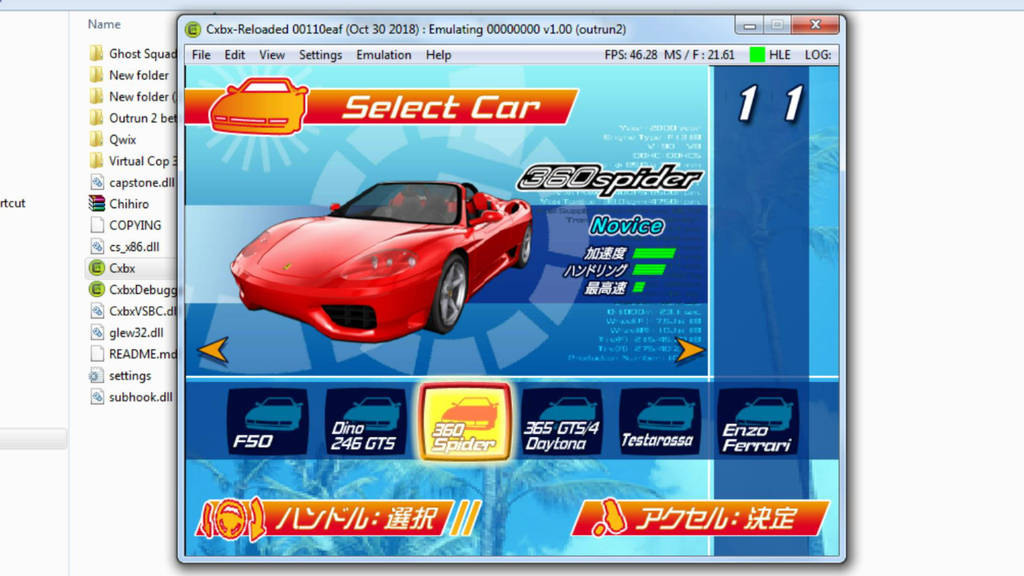 0
0 -
17 hours ago, Manson976 said:
http://dk1.ti1ca.com/get/82.41.245.179/brmp5lnt/FAT-X-Plorer Chihiro.rar
Use that program and make sure you create a game folder and extract root contents ie.. xbe and firmware files into the root game folder and the media content into a media folder.
Thanks Dude! It's weird I'd discovered that program yesterday after some Googling, but it kept saying something like 'no Chihiro files here' when I tried using it on the bin. Tried it again today and it worked. Anyway, thanks Man! Greatly appreciated.
0 -
11 minutes ago, july2779 said:
how to extrack bin file to get xbe file. cause cxbx reloadex boot xbe file not bin file
Thanks for the links (and also to bigjim who messaged them to me). Same question as july2779 though, the OR2 Beta RAR file gives me a Bin file I can't do anything with. I've tried converting it into an ISO using a program called WinBin2Iso and then extracting the files with Qwix, but no joy, Qwix doesn't like the ISO. Tried playing around with the BIN in Imgburn and Virtual clone drive to see if I can get at the files within with no success.There seems to be lots of info on Google about how to get an xbe file from an Xbox ISO, but I'm coming up blank on what to do with BIN files. Can anyone recommend anything?
0 -
Hey friends, has anyone got any links to the Chihiro versions of the Outrun 2 Beta or Ghost Squad (or failing that would be happy to upload and share here, s'il vous plaît?). I'd previously found a couple of links to them ages ago, but didn't bother downloading as working Chihiro emulation seemed like it would take years (which it has). All the links are dead now and a search of both the internet and this forum has turned up nothing. Thanks in advance to anyone who responds!
0 -
Great work getting this all working dudes, nice to have it all up and running using just a single EXE and not having to mess around with VM box!
0 -
Yep, can confirm the new the launcher and the patched EXE works like a charm. FFB now working nicely on my Logitech DFGT. Didn't need to make any changes to the shelldata.ini either.
 2
2 -
11 hours ago, fire10 said:
Pre-ordered by Howard and the guys on byoac, massive thanks guys
Backup your Daytona exe and get entire contents of the day of the Daytona exe, you need all the files for your business.
https://1drv.ms/u/s!AnFEMxpAkD04ii5Ab-jrGIThNAVb
You feel the force of feedback when you feel it when you feel it during the rolling start. I thought it wasnt working with a big smile! Would an administrator add the file to mega or similar and add it to the beginning of the thread, Thankyou !!! It may say its a virus but No virus i promise mate might be the facts
Legend! Thanks for this. Was going to have a go at the hex editing at the weekend, but you've just saved me the hassle!
1 -

 Merci Beaucoup gentlemen! Thank you all!
0
Merci Beaucoup gentlemen! Thank you all!
0 -
The Dropbox download link keeps failing for me, I've tried different browsers tried using that Jdownloader program that was mentioned earlier in the thread, but the download keeps failing at around the 800mb mark. Been trying since yesterday to download this with no success
 Would one of you lovely gentleman who's already got it downloaded mind re-uploading to MEGA or somewhere like that please? I would be extremely grateful!
0
Would one of you lovely gentleman who's already got it downloaded mind re-uploading to MEGA or somewhere like that please? I would be extremely grateful!
0 -
I'm hoping with all the progress made on cracking these Raw Thrills games that H2Overdrive might get the same treatment some time soon.
0 -
Other Arcade Rail Shooter Games I would also love to play on the PC one day:
- TimeCrisis 4 & 5
- Deadstorm Pirates
- Terminator Salvation
- Jurassic Park Arcade
- All Silent Scopes (I wish someone could figure out how to play these games with an Aimtrak gun)
- Warzaid
- House of the Dead 4
- Star Wars Trilogy (I wish someone could hack this game to be able to play in dual 2 player mode)
- Virtua Cop 3
- Lethal Enforcers 3
I've played the PS2 versions of Silent Scope 2 and EX on my PC using PCsx2, with the joypad stick and buttons mapped to my mouse. I don't own an Aimtrak, but doesn't it basically operate in a similar fashion to a mouse?
If you're a big fan of Deadstorm Pirates, Time Crisis 4 and House of the Dead 4, I'd recommend picking up a cheap PS3 and some PS Moves with gun housings.
1 -
Chase HQ Versus Chase HQ 2
https://youtu.be/Nbvej9xj8UM0 -
did you move the files from the pc\aliens\DATA folder to the pc\aliens folder like in the video
and this is the moded files i used http://dl.free.fr/wcVOxKa64
i went with the 1080p file
only problem i have is that i get a blue screen 2 or 3 times before the game finally starts
Yeah, I tried that mon ami, I replicated everything the dude in the video did. TBH, it's not that big of a deal if I can't get it fullscreen, I'm just happy I've got it working at all. Next up is to see if I can get Dead Heat working in VM box...0 -
Let's give up if you cannot understand by watching this video.
I watched the video and used the exact same method to open the game using a custom resolution of 1280 x 720. No shader errors this time and the game opened OK, but it seemed to upscale within a big white border that obscured a large amount of the screen. It looked like although the game had upscaled the image, the playing window stayed the same size, meaning I could only see part of a corner of the screen. Ugh. Think I'm going to give up on this HD pack business and just stick to playing the game windowed in it's normal resolution.
0 -
Fullscreen the VM and use one of arcadepc's reshacks? the standard game exe doesn't like the vm being fullscreen
Well, i downloaded garfield63's different resolution exes and dragged and dropped the 1920 x 1080 one into the Aliens data folder on the VM machine (after temporarily moving the old one into a different folder first), but when I tried to launch it I got a shader error. Hmmm...
0 -
Harry you're a legend mate, huge thanks for putting this together for the emulation community

I can't get the HD patches working though as they always through up a shader error message in Windows 10 x64 :(
I just want to be able to play the game full screen, do you know if there's any way to do this?
Gary, were you able to figure out how to run the game full screen? I'm not fussed about getting it into 4k or anything, would just like to get it full screen.
0 -
I premade a virtualbox image with this fully working on 1cc.
In virtualbox create a new VM with the following settings:
Windows XP (32 bit)
1024mb ram
I/O APIC enabled
1 cpu core
128mb video memory
3D/2D acceleration enabled
When it asks you to make a new hard drive select the aliens.vhd file then run the vm, in the vm i recommend disabling mouse integration so the mouse doesn't leave the vm (right ctrl to get the mouse back)
ppjoy mouse to joystick is set up in the vm for controls, sensitivity can be changed on the window that opens on startup (leave it open in the background) press ok on any avi frame errors and the game will start
Note: Mouse may be a bit sensitive, if it is then lower the sensitivity in windows embedded and ppjoy
Download: https://mega.nz/#!gx1GGTTZ!ycaEIImtlTH8JDqvmDuQJ5mQRY0SOJzTzM5pCkW1ySE
Harry, thanks so much for uploading this! You've made what initially was a head-scratingly complex process to get this running using an actual physical hard drive into something so much simpler. After I first got the game running using the Virtual Box method, I was having issues with the controls in that I couldn't see the in game cursor at all. No amount of trying to change the ppjoy settings seemed to make a difference as they kept resetting back to 75 in all the movement axes. Eventually I managed to get around this by calibrating the gun settings in the game's test menu and all works good now, hurrah! Thanks again!
0



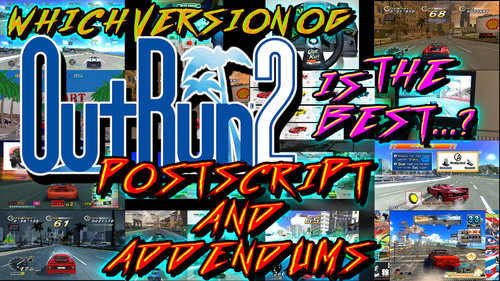
Which Version of Outrun 2 is The Best? - Postscript and Addendums
dans PAO PAO CAFE
Posté(e)
Yeah man, if Sega ever do look at getting the Ferrari license back, some kind of Sega Ages complete works would be awesome. I get a weird thing happen sometimes in the PC version of Coast 2 Coast, where for a second or two, the game actually seem to go way too fast and it makes it really hard not to crash into things.