-
Compteur de contenus
407 -
Inscription
-
Dernière visite
-
Jours gagnés
10
Messages posté(e)s par MrThunderwing
-
-
On 12/03/2019 at 5:52 PM, delo said:

Does anyone tested link mode? Between two PC for example ...
I've actually done a few races with a friend. The emulators run in slow motion when networking, due to the fact that for some reason when networked Supermodel crashes in multicore mode, meaning you can only use one CPU core, so I've sped the videos up afterwards to give the approximation of full speed . This is 2 emulators on one PC.
0 -
On 09/01/2020 at 9:50 PM, mamefan2018 said:
i just selected dinput ... but used my normal xinput controller and was able to assign buttons .... and it works perfectly fine.
when i select xinput the controls r messed up ... same problem with dirty drivin
Thanks for this dude, you're a legend
 ! I did a fresh install of the game then using J-config 06, configured the controls on my 360 pad whilst keeping Dinput selected and everything works perfectly now. X-Axis is now no longer too sensitive and the jump height works correctly, all without altering the sliders in the additional config screen for Jump height or X-axis sensitivity. @POOTERMAN Gaz my man, you might want to give this a try.
0
! I did a fresh install of the game then using J-config 06, configured the controls on my 360 pad whilst keeping Dinput selected and everything works perfectly now. X-Axis is now no longer too sensitive and the jump height works correctly, all without altering the sliders in the additional config screen for Jump height or X-axis sensitivity. @POOTERMAN Gaz my man, you might want to give this a try.
0 -
18 hours ago, mamefan2018 said:
have u tried to select Dinput but still normally assign buttons to ur joystick .... this worked for me and it was the same case with dirty drivin
I wouldn't have thought to try that, but could give it a go. TBH, I could try this with my racing wheel, I've just not been arsed to get it out the cupboard and set up.
0 -
I wonder if it's connected with what type of speaker setup you've got? I've just got a stereo speaker setup with a subwoofer and the music plays OK through both. Are you using a 5.1 surround setup or anything unusual?
0 -
5 minutes ago, POOTERMAN said:
I agree mate, no point trying to play the game until the controls are fixed.
Just so damn frustrating as I've (we've) both waited years to play this game at home (just like we did with Chase HQ2) and it's never bloody straightforward is it!
Here's what the jump looks like when you manage to pull it off (oo-er missus) properly
0 -
15 minutes ago, POOTERMAN said:
Already tried that mate, first thing I set using the 06 version of JConfig, slid that slider all the way to the left - made no difference - still can't jump!
Just tried 04 version of JConfig and I can only get the boat to accelearte using the right analogue stick and I can't steer left or right LOL!
None of the buttons come out correctly after you try to reconfigure them!!!
I'm going to give up trying to play the game now as this is just too frustrating

Sorry Gaz, I should explain. The slider doesn't make you jump, it just stops the boat from jumping too far when you manage to do it correctly. If your controls are incorrectly configured there's probably no point trying to attempt it, you'll only end up wanting to stick your fist through your monition. Once the J-config controls are working properly I'm sure you'll be able to do it easily!
1 -
Just now, spiderzsoft said:
i already request to flybit for read this topic and solve some 360 controller issue.. many friends facing issue when use 360 input
Nice one bruv!
0 -
On 07/01/2020 at 2:46 AM, GamingRob said:
Well, if you say it's not possible... I guess I have to trust you.
EDIT: Okay, I looked into the JVS settings of the latest JConfig... and there is an entry 'Accel/Jump Far' with a slider. I put that all the way to the left, and now the floating seems to have stopped.
Ah, here we go. the solution to the jumping too far problem.
0 -
Indeed mate, it's the same problem I've been having in the 05 version, the 360 pad buttons are mapping in a completely different configuration to what I'm actually inputting. The 04 J-Config worked correctly for me, apart from the X-Axis being sensitive.
1 -
41 minutes ago, student123 said:
You guys also having issues with weird physics in H20? Seems jumps are way too high
I've seen a workaround for this somewhere, I think it's in the Tekknoparrot thread.
0 -
14 minutes ago, POOTERMAN said:
spiderzsoft - if I understood it correctly you are supposed to press 'Brake' and 'Nitro' together at the top of a ramp but that doesn't do anything for me when I press that combination.
Could this be something to do with how you have your Xbox controller mapped?
Can the jump only be performed if you use the standard pre-configured controls maybe?
I'm using the analogue triggers for accelerate and brake and I'm also unable to get the game to let me use 'Y' as view and 'A' as Nitro :(
Gaz, you can perform a jump anywhere on the track, it doesn't have to be off the ramps. Take your finger of the accelerator, hit the brake and a microsecond later hit the Nitro to do the jump. It's the same way jumping worked in the original Hydro Thunder. Oddly it seems to behave differently in Teknoparrot than in the way to do it in J-config (which is the one I just explained here). In Teknoparrot all you have to do is hit the brake whilst you're boosting and you'll jump, even if you're still accelerating.
1 -
19 minutes ago, POOTERMAN said:
Having a problem with the latest version of JConfig.
As soon as I try to change any of the controller buttons, when the dialogue box usually pops up to say 'Press a Button' it just automatically closes as if to suggest something has been pressed when it hasn't.
Using version 2020_01_06 btw
Any ideas please guys?
Update: - deleted the monitor_input file and it's now letting me reconfigure the controls

This is the same issue I was having with H2Overdrive in the 05 version (although I see on the front page it's now been updated up to 06). Cheers for the info Gaz, I'll try deleting that BIN file if I have any more issues with it. Edit: Thanks for the info too spiderzsoft!
1 -
House of the Dead Scarlet Dawn??? Oh man, that's awesome if turns out to be true.
0 -
17 hours ago, Pantherheart said:
It seems that your urban slang is too much to comprehend for my German ears, which are mainly used to Oxford English, haha. So, what exactly does it mean if someone like you is "all over that shizzle", mate? :-)
Ha ha, yes cultural idioms can be a bit of a minefield if you're not a native English speaker. It means 'I'm all over that shit' which in itself means 'I've already done/am doing that'. The only phrase in German I know is Ich bin ein ausländer.
0 -
10 minutes ago, Pantherheart said:
I'm not quite sure to what extent cross postings will be tolerated by the Mods, but seeing as we discuss any H2Overdrive issues right now, I thought it might be of probable interest that the game runs perfectly for me - which means that any steering and analogue accelerating + breaking issues are no longer existent - when using the latest Teknoparrot version (in fact, I downloaded it from the godly coder group's website, started it (No Patreon) and ran all the updates directly thereafter).
Once you decide to create a video review of this fine motorized watersports game, please let us all know. :-)
I'm all over that shizzle my dude.
0 -
14 minutes ago, ulysees76 said:
Use windows 8 compatability settings and it will work with jconfig
I'm using windows 7, so I don't think that's an option for me. Game works just fine in Teknoparrot though so no problem.
0 -
Le 24/12/2019 à 00:36, petje a dit :
Use JConfig for star wars
http://www.emuline.org/applications/core/interface/file/attachment.php?id=7040
Put JConfigSW.exe in the launcher folder, configure joystick settings and such
You can launch the game with RSLauncher.exe (as administrator)
For me it does not always start the first time so try again patience
You will need this to remove curvature
Remove the unused created files and folders when you are done
Fix par Ducon .....
Gave Duocon's dome fix patch a try tonight and thought I'd give the game a try in J-Config. I could not for the life of me get the game to start in J-config, tried multiple times at launching RSLauncher.exe as Administrator and nothing happened, so I went back to using Teknoparrot and I'm happy to report the dome fix worked just fine with it.
0 -
1 minute ago, MrThunderwing said:
What patch do you mean?
2 minutes ago, MrThunderwing said:What patch do you mean?
I just asked but not with my name, but with that of this user Mr thunderwing
0 -
What patch do you mean?
0 -
You can either set your channel to be either "for kids" or "not for kids" which will then take effect on all your old videos and future content or you can choose to decide on each individual video you upload. I've just set mine as "not for kids" as there's sometime a bit of swearing and adult themes in my videos. From what I gather thought the "for kids" stuff is literally just that though, as in Teletubbies ans such. Seems a bit stupid though that there isn't some kind of middle ground, as there's a lot of gaming content that appeals to be both kids and grown ups.
0 -
11 hours ago, bojo5150 said:
Does anyone else have an issue after existing the game where the windows start menu doesn't open when clicked? In general Windows functions just fine but when I click on the start menu icon to shut the PC down it doesn't open. This only happens after playing Battle Pod I'm on Win 7 x64
Yep, I have the exact same issue. Win 7 x64 also.
0 -
5 hours ago, patrickwright said:
Absolutley loving it. Have been waiting for this ever since I saw it in the Arcade!
Me too! Can't believe I can just play it in the comfort of my own home now, pretty awesome. Thanks to all involved in bringing it home!
2 -
23 hours ago, Safire25 said:
I am a patreon member and can get Sega race TV to work BUT dirty driving when I launch it doesn't give the usual "checking key" message, anyway it says DLL found then resuming game like usual which is fine, goes to black screen like its about to launch then back to TP UI
Anyone else have this issue or what this could be?
Thanks!
The game loads to a blank screen for me. I can hear the game but no picture. Anyone else having this issue/found a solution?
0 -
A Lost Video Game Arcade has been Discovered in Bristol...
Future Artists Bristol presents 'The History of Video Games - The Lost Arcade' a pop up all you can play retro video games event located in Bristol's Historic Harbourside area on Millennium promenade just off Millennium square.0



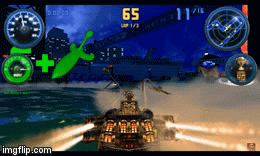
Outrun 2 - Japanese vs Western X-Box Scud Race tracks vs Arcade
dans PAO PAO CAFE
Posté(e) · Modifié par MrThunderwing
Spelling
Realised the other day that my old Outrun 2 - Japanese vs Western X-Box Scud Race tracks video could do with an update, seeing as how annotations no longer work in YouTube. So, I've re-jigged a couple of my previous comparisons into a 3 way split between the 2 X-Box games and the actual arcade version.
https://youtu.be/4PtmQVxLMis