-
Compteur de contenus
407 -
Inscription
-
Dernière visite
-
Jours gagnés
10
Messages posté(e)s par MrThunderwing
-
-

My original FFB tutorial got taken down because of a bullshit DMCA copyright claim from Bandai fucking Namco Japan, because of the 2 minutes of Wangan Midnight footage I used right at the end of it. I've contested it, but I don't think I'm ever getting this video back (F'n annoying as it'd just got past 10,000 views), so I've made a new version. If you used my original video to help get the FFB plugin setup, could you please do me a solid one by leaving a comment or a like on this new version to try and help it gain a bit of traction with the YT algorhythm gods. If you do and we ever meet in person I'll buy you a beer! Cheers.
1 -
5 hours ago, blache said:
Dans yuzu pour que ça ne rame pas avec les cpu old school il faut désactiver le jeu d'instructions FMA dans parametres cpu
My dude! You are an absolute legend! That fixed it for me. Merci Beaucoup! There's a little bit of improved performance for me using Yuzu rather the Ryujinx, so this was definitely worth it. Crusi'N Blast still only runs at about 12fps, but Sega Ages Virtua Racing runs proper fullspeed 60fps now (on Ryujinx it was about 50fps, which looked decent enough speed-wise, but it was enough of a speed drop to completely mangle the audio). Très formidable!
1 -
3 hours ago, joefish said:
for ghost squad you have to delete a file - same fix as for xbox og
go in media folder and delete tex_common.bin - make a backup if you need it in future
Nice one mate! That fixed it for me 👍
0 -
5 hours ago, MrThunderwing said:
Thanks for replying. Yeah, that's probably good advice about not wasting too much time on it. I'm basically happy that I was able to get OR2 Beta to run at all and that it didn't take too much effort. If you'd be happy to share that preconfigured Xbox HDD image with all the games in though, that'd be greatly appreciated (no worries though if it's a bit of a hassle to do so).
Actually @bojo5150 don't worry about uploading on my behalf. I made a Virtua Cop 3 ISO today and it runs in slowmo on Xemu, as opposed to full speed on CXBXR. I tried creating a Ghost Squad one too - it gets as far as loading the AM2 logo and then it hangs, but ehhhh, I'm not really all that bothered about being able to play (if I'm desperate, I can always use the Wii version in Dolphin). Thanks again for the offer though, it's appreciated 👍
0 -
Thanks for replying. Yeah, that's probably good advice about not wasting too much time on it. I'm basically happy that I was able to get OR2 Beta to run at all and that it didn't take too much effort. If you'd be happy to share that preconfigured Xbox HDD image with all the games in though, that'd be greatly appreciated (no worries though if it's a bit of a hassle to do so).
0 -
Ok, so amazingly I actually managed to get this up and running with the Chiro Outrun 2 Beta without too much difficulty. Unfortunately it only runs at about 10-15fps on my 10 year old PC, but never mind...
I am, however, having the issue of the track abruptly ending at the end of the first stage and not being able to go any further, despite creating a patched ISO. I'm using the XBE file from Harry's thread here to start with. I've tried twice with the method that @bojo5150 used with C-BOX tool to patch and create an ISO:
On 3/1/2022 at 11:10 PM, bojo5150 said:I used the C-XBOX Tool to patch the .xbe
I renamed outrun2.xbe to Default.xbe
Used C-XBOX to create the outrun2.iso file
I then tried the method outlined by @Backgamon here.
On 1/2/2022 at 1:47 PM, Backgamon said:then with the create folder, you use "crear iso"
to recreate a new iso which will be usable under xemu.
All 3 times the XBE from the above thread has created an ISO that loads up OK, but then gets stuck at the end of stage one.

The ISOs are all only around 311MBs, which I'm sure can't be right because I think the retail Xbox game image is about 1GB. Does anybody know why the patching process isn't working? Or better yet, would anybody be kind enough to upload a copy of their patched and working ISO for me to download please? I'll add a screenshot with my boot and flash details in, just in case that makes any difference. Thanks in advance to anyone that can provide any help with this!
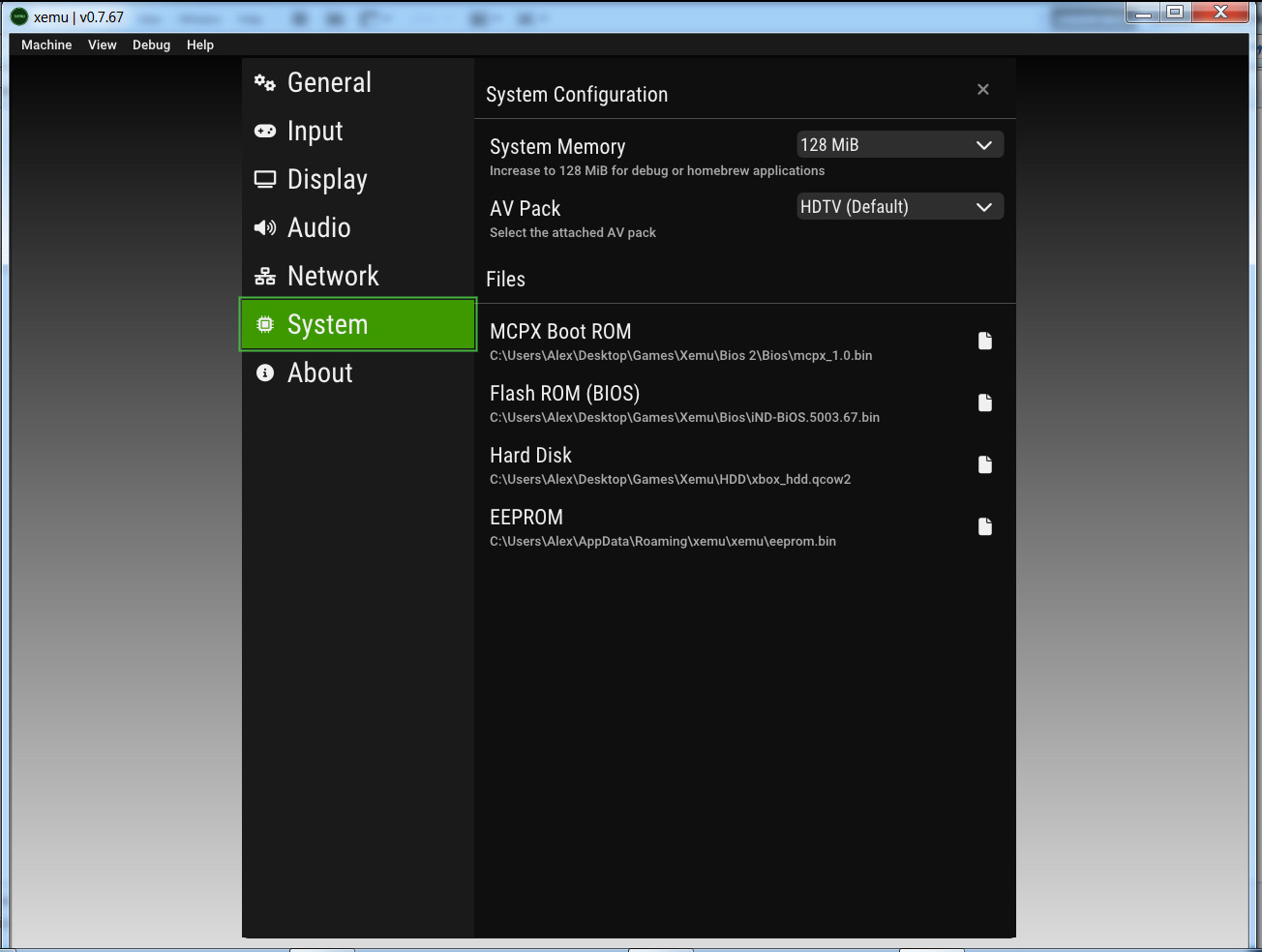 0
0 -
I just found out tonight that this can apparently emulate the Chihiro Outrun 2 a lot better than CXBXR. But skimming through this thread, it sounds like a mega ballache to get working. Is there a nice easy to follow tutorial somewhere that compresses all the knowledge on how to get it working from this thread? I'm not interested in any other Xbox stuff - I've got 2 softmodded OG Xboxs for regular games. CXBXR plays Virtua Cop 3 pretty well. It's just the Chihiro Beta Outrun 2 I'd be interested in getting working with Xemu.
0 -
Hey, so I've previously managed to get Rujinx working without issue on my aging PC, but stuff runs a bit on the slow side on it (like 10fps in Cruis'N Blast), as I'd expect it to.
I decided to give Yuzu a try, just on the off chance I could get a little bit of better performance out it, but every single game I try on it crashes at startup. It gets to the launching screen, then 'Yuzu.exe has stopped working'. I've tried playing around with multiple different graphics and sound config settings, but it's always the same result. My PC's old:
Intel core i5-2310 @2.90GHz - 8 GB
NVIDIA GeForce GTX 960 - 2 GB
Windows 7 Home Premiumbut I thiiink I just about meet the minimum requirements.
According to Steam I'm running OpenGL 4.6. I've got the latest version of Microsoft Visual C++ 2022 installed. I've tweaked the NVIDIA control panel for maximum performance. a bit of Googling hasn't provided any answers (only that it seems a lot of other people have had this issue too). Has anyone else had this issue and been able to fix it? Anyone got any suggestions for a fix even if you haven't?
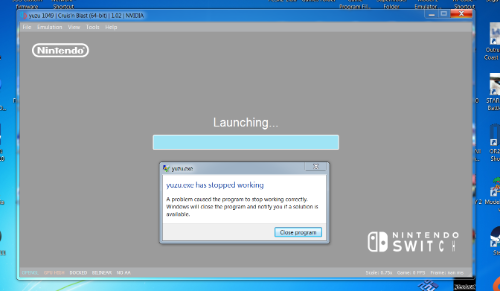 0
0 -
Thanks for the link to the video and also the kind words @Omar2 it's appreciated!
Hmmm, I feel like I might not be at quite at the point I want to completely upgrade my entire OS on the barcade, as at the end of the day I've more-or-less got everything working I wanted bar a small handful of games, and I would hate to upgrade and find it messed something up that was previously working. I'm liking the fact the video's only 5 minutes long though, so I'll definitely give it a watch and have a good long hard think about it 👍
0 -
Ha, I like that 'Godfather of all Outrun media' title 👑 Although I can't get Teknoparrot working on the Barcade, the PC version of Outrun 2006 Coast 2 Coast does (it was actually working on the old integrated graphics setup, but only at 640x480 at 30fps, whereas now it's in proper full HD at 60fps). I'm actually still using the 64bit version of Windows 7 on my main PC. If it ain't broke and all that...
In a last ditch attempt to get TP working on the barcade, I tried getting the last Windows 7 update to automatically download and install, but Windows keeps coming up with an error. Tried manually downloading and installing, but then Windows says the version I'm using 'isn't applicable to this PC', even though it is the right version.
Without the update, I can't install .net framework and without that no TP. Tried numerous workarounds to get the update to install, but none of them work. I've gone round and round in circles with it so much now, I've just now accepted it's never going to work, and handed in the towel. Shame, as, as well as Star Wars BP, I'd have liked Sega Race TV and Afterburner Climax on it. On the plus side though, I've managed to get H2Overdrive working on it using J-Config and Aliens Extermination in the standalone launcher for it, which were 2 titles I really wanted working.
1 -
Hey buddy, greetings to you too! I generally visit the forum fairly frequently, but I'm not an especially active poster - pretty much every arcade game I've ever wanted to play has been cracked now (which is kinda crazy when you think about it).
I've had no success getting Battlepod working on my Barcade, it keeps saying it's not compatible with the version of Windows I've got. I'm having to try it through J-Config as I can't get Teknoparrot to work at all on the Barcade (it keeps saying I need to install .net framework, but everytime I try the installation fails. I think it might be because I turned Windows automatic updates off on 5he Barcade about 6 years ago...)
Anyway, no biggie if I can't get Battlepod working on it. I can still play it just fine on my main PC 👍
1 -
Hey, quick question (I suspect the answer's going to be 'no'...), is there any way to get this to run on a 32bit PC or is it 64bit only? I stuck an old GPU I had going spare into my Bartop arcade cabinet at the weekend, which previously was just running MAME and a load of old console emulators via the (ancient) PC inside on it's integrated graphics via Windows 7. I've had mixed results trying to run some slightly more up-to-date stuff since adding a video card to it. I've gone back through the thread and can't see any mention of anyone getting Star Wars BP running on a 32bit system. No Biggie if it's not possible, would just look pretty awesome on it if it is.
0 -
13 hours ago, A FRIEND said:
Here’s some info on the versions updates we all waiting for
they add more characters stages etc…
pilling up as time goes by
1.million arthur ab-1.21
2.guilty gear strive-1.04
3.tekken 7 r2-4.20
4.blazblue ctb-2.01(nxl2)
5.daytona 3-new season
6.Samurai 2019-2.40
8.star wars battle pod-takodana stage
9.street fighter v ta-4.00
10.fighting ex layer-1.4.1/1.5.3
11.mario kart dx-pm+dk courses
12.initial d zero-2.3
13.intial d the arcade-1.4
All the Daytona Championship new season stuff does is make the cars look uglier as far as I can see, so I don't think you're missing out there. A new Star Wars Battlepod level would be sweet though.
0 -
Some more Supermodel network related stuff
1 -
Yeah, not a big fan of the music either. Why did they make the first stage so brown?
0 -
17 hours ago, mamefan1 said:
Yeah Ryujinx takes longer to load. it will sit on the black screen for a little bit, and then go through.
Yuzu will load faster, and show the loading screen while it is loading.
In Yuzu you click file and then click install file to nand. open the update nsp file. You do this for DLC files as well.
In Ryujinx right click on the game and click manage title updates
in Ryujinx right click on the game and click manage DLC to install DLCs.
The update will take it to version 1.01. Not sure what is in the update.
Thanks. It runs pretty choppily on my 10+ year old PC (I suspected it would, but, ehhh, thought I'd give it a try anyway), but it sounds like it's getting ported to PS4, so I'll probably pick it up there (especially if it has PS Move support).
0 -
1 hour ago, mjshl2 said:
I use Yuzu, because Ryujinx recognizes my xbox controller but inputs wont work on it. In yuzu you go to files and install files to nand. Just looked at it. I think you right click the game and manage title updates then add.
Managed to get it running in Ryujinx tonight (fresh install with new prod keys and most recent firmware). The first couple of times I tried running it, it seemed like it was just hanging forever on a black screen. Then on the third attempt after a little while it finally got off the black screen and loaded up.
On 4/6/2022 at 10:17 PM, WildWolf said:very disappointed about this version... I prefer 10 Times the Arcade Feelings , Not tested with my Sindens atm...
Yeah man, I can see why you're disappointed in it now. I think the 16 year old Lindbergh version of House of the Dead 4 has superior graphics. Oh well...
0 -
Legend! Thanks for that. What do you do with the patch for the game? I've never patched any stuff in Ryujinx before.
0 -
Thanks for sharing dude. Man, it really is one of those super slow downloads - it's going at 30KB/s on my usually very fast internet connection, saying I've got 20 hours left for just the first part. Uggggh.
0 -
I'm coming up blank here. Has one of you just got a download link you could share, please?
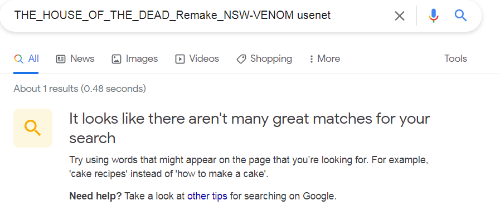 0
0 -
Thanks for the info. Unfortunately a search for that only leads to two sites, one of which won't even start a free download
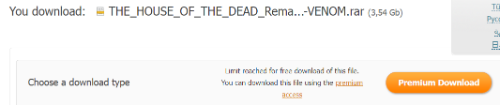
The other is full of links that don't work.
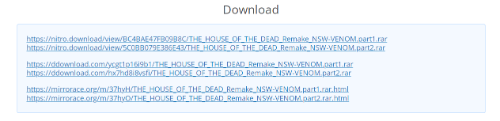 0
0 -
I've made a new video tutorial explaining how to setup a Supermodel network from scratch, using the new network, if anyone's interested.
2 -
Yeah, I can't get it working in Ryujinx either (never actually tried Yuzu, sorry, know this is the wrong thread for Ryujinx...). It doesn't show up in the emulator's games directory and if I try 'Load application from file' it just goes to a black screen. I've tried updating to the most recent firmware and prod keys and still no joy.
53 minutes ago, erdoboy43 said:it seems to small a file to be the complete game.
It wouldn't surprise me if that is the correct file size, it's not a very long or big game.
0 -
Merci beaucoup, mon ami! Thanks for sharing.
0



Tutorial: How to enable Force Feedback in MAME and Teknoparrot
dans TUTO
Posté(e)
Thanks dude.
Hey, quick forum related question: How do I change or add a picture to this topic to be displayed in the TUTO main directory? I couldn't see any option to do that when I was creating the topic 🤔