-
Compteur de contenus
407 -
Inscription
-
Dernière visite
-
Jours gagnés
10
Messages posté(e)s par MrThunderwing
-
-
You absolute ruddy legend!!! That's fixed it for me. My old version of the game read the save from a totally different location directly on the C drive, I hadn't noticed the "Save" folder in the actual game folder. Stuck the bin file in there and all is now working, DLCs and everything. thanks for you help with this mate, it's really greatly appreciated
 1
1 -
Thanks, I'm trying some experiments at the moment. Can you let me know what your path to the save file is please? If I can match up the steam folder number in C:\ProgramData\Steam\ I might be able to bypass the Saving error that way.
0 -
OK, the game still crashed if I try to create a save file, buuut, if I continue without saving I can get in game and I can see that Ryo is there, so that's worked. @stuart2773 can you show me what the path to your save file looks like please? I'm wondering if I just manually create a folder with the right ID and put the save file bin in it it might just work that way... the path to my old one looked like this.
C:\ProgramData\Steam\RLD!\212480\storageJust, FYI, this is what my folder with the files transferred across looks like. There's some additional files in there that aren't in my old version. Do any of these extra files need to go anywhere else?
 0
0 -
Hrrrm, first try at getting this working has been unsuccessful. I saved it to the default location on the C drive it wants to go on (my other version's on a backup drive). Microsoft Defender tried deleting the Steam API, but I undid that and made an exception for the folder to stop it doing it again. Swapped all the bits from the ZIP into the same folder with the EXE. Initially me double clicking on it was doing nothing, but right clicking and run as administrator got it up and running, but when it got to the 'create new save file' bit the game crashed. I deleted my old Save file folder in case that was causing an issue, but same thing happened. Just trying again with another installation of the ISO to my back-up drive instead of C
0 -
Bam! Amazeballs! Downloading as we speak, thank you! Did you just manage to find this today with a bit of Google-ing? I've been searching high and low for it with no joy at all.
1 -
Cheers. The Afterburner course is just one of the regular stages in the base game. I can't recall off the top of my head if it's instantly playable or if you need to unlock it, but if that's a screenshot from your game, you should have every stage in the game unlocked if you've got all those characters.
0 -
Hey, would anyone be wiling to share (or know where I could 'acquire') a version of this game that includes the Ryo Hazuki DLC character included, for PC please? I legitimately bought the game and Outrun/Metal Sonic DLC on PS3 when it first very came out and 100% unlocked all the characters, but I also ended up downloading a dodgy free copy of the PC game quite some time after this after I found out it was 60fps and higher res and also found somewhere to get hold of the Outrun/Metal Sonic DLC again too. I'd really like to get my hands on that Ryo Hazuki DLC character as well though, but owing to the dodgy nature of the PC version I've got, I can't just load up STEAM and buy it on there (and as the game is 12 years old now, I don't feel bad about enquiring about this DLC here). My Google searching so far has been unsuccessful, found several sites that say they've got a complete package with all the DLC included, but once downloaded it turns out to only be the base game, hence why I was wondering if one of you lovely people might be able to help a brother out here with a share? Cheers.
1 -
Howdy, I had to update my operating system recently with a full destructive reinstall (from Win 7 to 10), so I've been in the process of slowly getting my games up and running again. One I'm having trouble with is AB Climax. I can recall this being a pain-in-the-arse to get working the first time around and I think I could only ever get it to work windowed, but this time it's not working either full screen or windowed. I'm using the 1080p patch, but the default one doesn't work either. I've tried running TP as Administrator just in case that helps, but no. The game looks like it's about to open (see screenshot) but says something about an 'ack SYNC error' and then just closes down again. Is there something really obvious I'm missing here? My GPU's an NVIDIA and non of my hardware's changed between the OS updates, so presumably I should have all the right patches and stuff,.
FWIW, if I can't get it running, I'm not too bothered as I've still got the game on PS3, so I'm not going to invest heaps of time into this... would just be nice to get it running on my PC again too.
0 -
@mamefan2018 Nice one geezer! That build's sorted it out for me, thanks for the help!
Edited: And just got Monster Ride working too, thanks for all the work you put in with all the codes. Bonkers to be playing F-Zero AX Monster Ride on my ancient PC 😵
0 -
Edit: NVM - I tried an earlier build someone else linked to further back in the thread and it's working now (phew). Looks like the newest builds have got some issues. I'm still interested in finding out what the patch codes are for the D and E ISOs so I can manually add them in, if anyone could share them with me please.
(original post)
Okay, going back further in the thread I found a code to patch the revision C ISO, which I did and was finally able to get in game properly - but the graphics are absolutely fucked once I do, it looks like the old buggy Triforce build that ran AX about 10 years ago. I can navigate through the menus OK, but once in game proper the controls do nothing. I tried running in Direct 3D and OpenGL and they both look the same. Uggh, this game's proving to be a real ballache to get working properly... Any help on this gratefully received!
(apologies for the double post)

 0
0 -
On 5/11/2023 at 7:36 AM, CARPnadamas said:
Hello..to facilitate your work here I leave you to download the games you are missing..you just have to change the extension from .bin to .iso
https://archive.org/download/triforce-roms/Extracted Disc Images (Decrypted)/Howdy all, I'm a bit late to this party as I've only just, in the last few days, upgraded from Windows 7 to windows 10.
I've obtained the F-Zero AX D & E BIN files from the above link and converted them to ISOs. There's no tick box option in the 'patch' tab to bypass the 'motor initialising' screen on either and I keep getting stuck on it. I thought I read somewhere else that the D and E ISOs were pre-patched? I've looked back through the thread to see if there's something I need to do to manually add the patches in myself but I can't find anything (I must admit I haven't gone through every single page - this thread's bloody huge!).
Can someone tell me what I need to do to get past this bloody 'motor initialising' screen please!
Edited: The original link in this thread to download the emulator doesn't work anymore BTW, I got mine directly from Crediar's Github page. I don't know if that makes any difference or not?
https://crediar.dev/crediar/tools/-/blob/main/dolphin/dolphin_tri_x64.rar
 0
0 -
Ahhhh, nice. I've been meaning to look into how to get the Switch tunes into Cannonball, but if you've already done it that's awesome.
1 -
Intel core i5-2310 @2.90GHz - 8 GB
NVIDIA GeForce GTX 960 - 2 GB. Great back in the day, but over 10 years old now, (GPU's a few years younger). Still using good old Windows 7 Home Premium.
I've never been bothered about trying rpcs3 before - I'm just a huge Deadstorm Pirates fan is all and never ever saw the Special Edition in the arcade, hence why I wanted to give it a whirl. I'm accepting of the low frame rate I'm obviously going to get, it is what it is and I'm happy playing it in slow-mo. It'd just be nice if I could get through both levels without the controls suddenly giving up the ghost halfway though.
I wonder if the dual monitor set-up I'm using might be what's causing the game to lose focus if my mouse cursor goes too far to the left? Kind of weird though, if that is the case, that just clicking back into the game doesn't fix it.
0 -
OK, thanks for the reply WildWolf.
I had a couple of quick goes on the 2 extra levels in Deadstorm Pirates Special tonight, that weren't in the PS3 game (at about 15-20fps). Both times I tried, I was able to get part way through the levels, but at a certain point my in-game mouse controls stopped working altogether. I tried tabbing in and out of the game window in case the emulator had somehow 'lost focus', but that didn't fix it. The game was still running , so it hadn't crashed and the mouse was otherwise acting normally. Anyone else had this and managed to get the controls working again or sussed out what makes them stop working in the first place? Just FYI, I'm using a version of the emulator and game that came all pre-configured and ready to go, there's no Demulshooter involvement.
0 -
Hey all, I've never tried using RPCS3 before (because my PC is old and I've got a still working perfectly PS3). Does anyone have any configuration tips for squeezing a bit of extra performance out of an old PC? Would be cool if I could wring a few extra frames per second out of Deadstorm Pirates Special Edition...
0 -
I think something else to bear in mind is that (as I understand it) some games are sourced by various members of the community pooling together and contributing funds to purchase the original arcade board so it can be cracked and dumped.
Others though, are sometimes original arcade games that are part of different peoples private arcade collections that they allow to be dumped as an altruistic act. In the cases of people like this, it's not really selfish behaviour if they choose not to share stuff. They would've paid an absolute shit-ton of cash for some of these titles originally to make up their private collections and aren't under any kind of obligation to share them with a bunch of complete strangers. In cases like these, we're lucky to receive anything at all.
1 -
10 hours ago, ViRuS-MaN said:
It's 6 on your keyboard to get into the test menu and then 7 to navigate through the menus (or 8 if you're playing Sega Rally 2). You need to go into the game configuration screen and change it from 'Master' to 'single'
1 -
On 1/25/2023 at 9:00 AM, hippopippo said:
After a long time Crediar has released a new version of the Dolphin-Triforce 5.0 and finally it is possible to play the *original arcade* F-Zero AX (not GC version) and many others
How on earth did you find this in the first place? There's absolutely zero information about it over on the main Dolphin site...
I haven't tested this yet, but I'm guessing it won't work on my PC as I'm still (still!) using Windows 7. Assuming it isn't going to work, I don't suppose anyone's got an sort of Windows 7 patch or workaround?
0 -
Wow, Jesus dude what's with the negativity? The issue with the stage and timing gates mismatching is only an issue on a few levels, most can be completed normally. You can see me finishing the Expert Lakeside track here with no issues. Plus, this lets you add in completely different stage environments that you don't encounter at all in SR3 normally, like the Arctic levels, as well as being able to play the Classic Celica and Delta on stages you can't normal (or vice versa, you can play the modern cars on the Desert 95 track), so it's not exactly 'useless' is it?
And as for it being old... No one else had posted a tutorial on how to do it here.
0 -
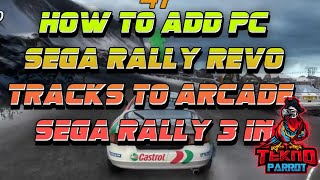
Tutorial: How to add tracks from the PC version of Sega Rally Revo into the Arcade version of Sega Rally 3 in Teknoparrot (so you can play them with the MUCH better handling of Sega Rally 3 and not the horrible handling of Revo)
Some track swaps in action:
1 -
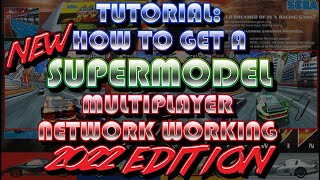
Here's a video tutorial I made awhile back explaining how to link multiple versions of Supermodel for multiplayer games:
And a follow on video with a few extra bits of information in:
And a multiplayer game in action:
3 -
On 12/5/2022 at 1:45 AM, spiderzsoft said:
make a tut for output blaster, how to use it?
I had literally never heard of it before until I saw this. I just Googled it. It's Github page says this:
"To use: Place OutputBlaster.dll in game folder and Enable Outputs in game settings (with TeknoParrot)"
Sounds straightforward...?
0 -
I don't really know anything about Retroarch, so couldn't tell you I'm afraid.
0 -
Ahhhh, nice one good Sir! Thanks.
0



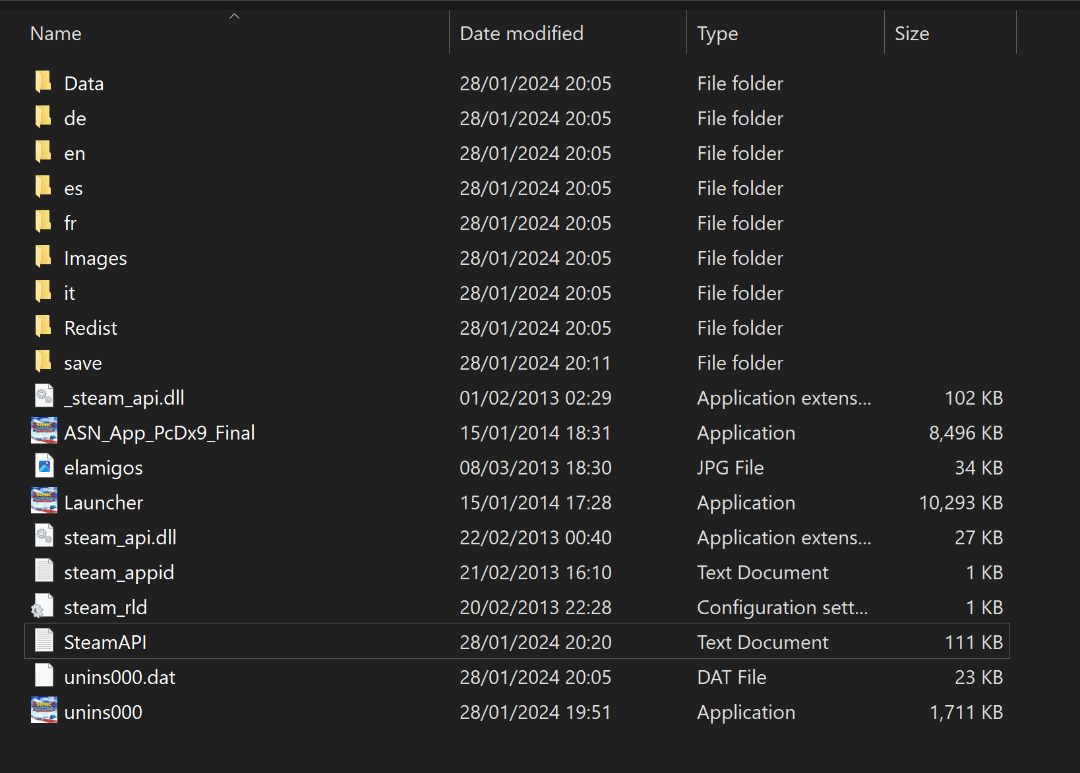
.jpg.7e1e90e32434551cbe86b74046652b67.jpg)
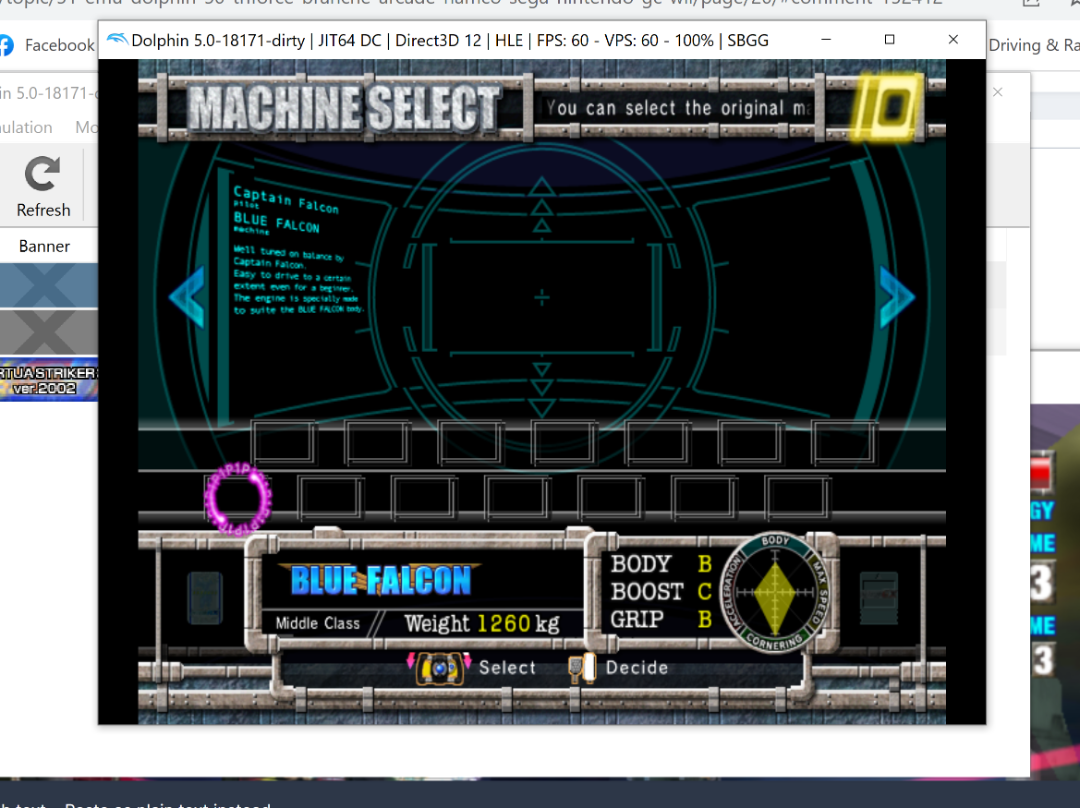
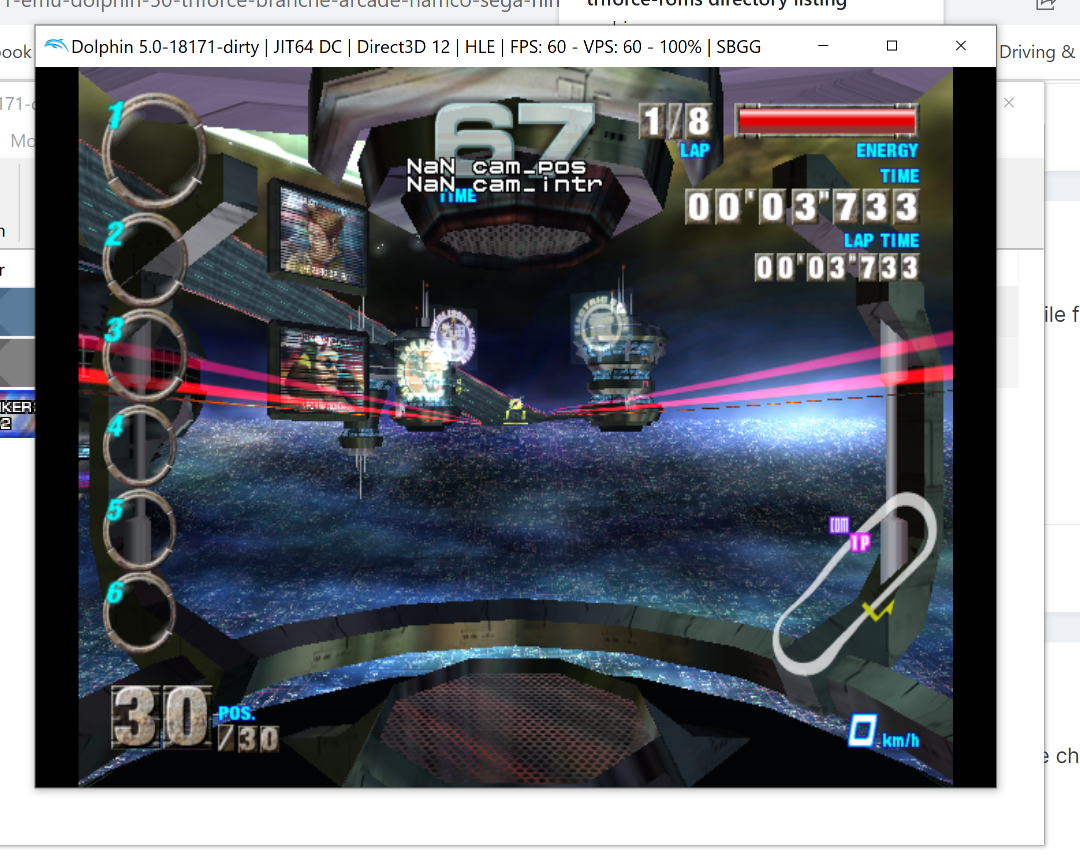
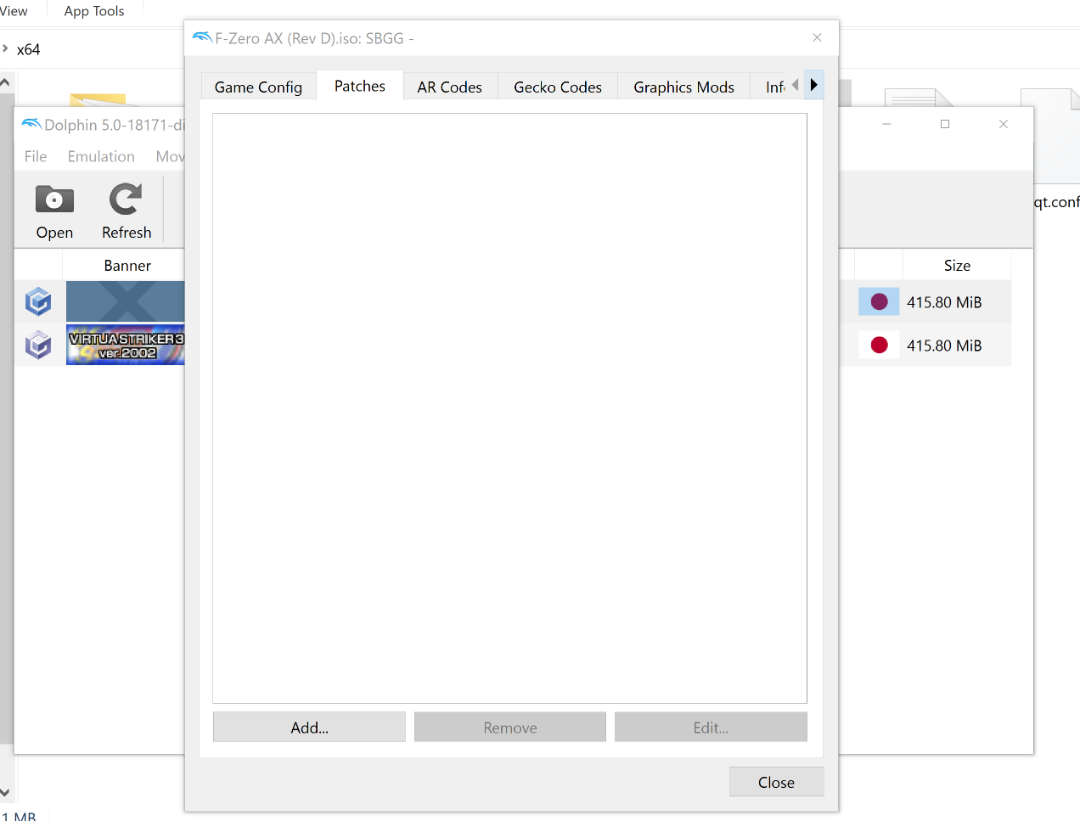






(Crisis Zone) Super System 23 Evolution 2 EMU
dans ROMS & ISO
Posté(e)
Absolutely loved this game on PS2 with my Guncon 2. I never played it in the arcades (although I think there was one at a retro arcade I went to not long ago, but I just didn't get around to playing it). Is there much difference between the arcade and PS2 game? The graphics would probably be on a par on the home system with the arcade by this point?