-
Compteur de contenus
171 -
Inscription
-
Dernière visite
-
Jours gagnés
1
Messages posté(e)s par JerryRat
-
-
I would like to thank all of you who uploaded this game (Synchronica), and I was amazed by Namco because they released this like an Osu.
And then the star of this content is its work, and capable of being played using a " universal capacitive touch panel ".
Someday this game will be playable in 100 percent work including extras and unlockable songs. Some songs will be forced closed and I don't know how and what happens.
I repeat to say thank you so much! : DDo you have any recommendations for touchscreen games besides Technika and Reflect Beat? (I have these games)
0 -
On 2/27/2025 at 9:39 AM, prinsg said:
There is a guide for DMTQ in youtube
https://www.youtube.com/@mochiwellyI tried this, but is too hard for me, and I think there needs to be used a computer for a local server. (base on my comprehension)
On 1/12/2021 at 7:21 PM, sk2 said:How to apply these files?
0 -
On 1/12/2021 at 7:21 PM, sk2 said:
Indeed, same here. I played this game on my universal touch panel, and it is true, you will need to perform a double tap to be equivalent to one tap.
Is this link compatible with all touch screen games?
0 -
On 9/4/2021 at 1:22 AM, emihiok said:
THE IDOLM@STER Ver.A
Namco System 256, 2005
dump of HDD contents
Note: Very large file (37.27GB), recommend use MEGAsync
Do you have a international translation and saving system for this game?0 -
32 minutes ago, laflegge said:
this is a touchgame so a visible cursor is most irritating
Look at the config.ini or user.ini (forgot which one) and enable cursor and/or touch emulation
Go into bios and set free play
Now we need some clever person to find out how we can save progress (eamusement emulation)
Indeed, this game will be 100% playable someday because other songs and extras are missing causing force close.
We hope Namco will release the new version of the Synchronica series.0 -
On 3/19/2025 at 1:19 AM, laflegge said:
For synchronica try this https://pixeldrain.com/u/Dw5TFn1D
It is my copy with even some extra songs which were deleted when going offline.
This one runs on my pc so if it isn't running on yours it something on your side.
I do not give support beyond this post (not a helpdesk)
Alright!!
Let's give him/her some applause for this user laflegge for a successful guide and for sharing these working files.0 -
Hi everyone,
I need someone's help who can boot this game (Synchronica)
I tried to create a 3 drive partition for this game but unfortunately didn't boot well and got stuck then closed on the loading screen (files booting).regarding the partition, I was still confused about how much storage should be accumulated or the amount per drive?
This game required to be cracked first because I saw on the CMD message they needed to use a dongle.Also, I would like to appreciate his/her effort to dyniel83 for sharing other tips.
Sorry for my bad English, not very accurate.
0 -
On 3/16/2025 at 1:14 AM, dyniel83 said:
1. Make sure the game folder is not cluster under bunch of other ones, preferably put game in the root of C drive for testing
2. Remove Read-Only for all the files
3. Try to extract everything again (I know it's a pain)
If none of the above works I'm not sure what else can be the issueGood day everyone, regarding the drive partition how much memory must be needed to accumulate per drive?
Then, where can I find the registry files based on the CMD message?
 0
0 -
13 hours ago, dyniel83 said:
1. Make sure the game folder is not cluster under bunch of other ones, preferably put game in the root of C drive for testing
2. Remove Read-Only for all the files
3. Try to extract everything again (I know it's a pain)
If none of the above works I'm not sure what else can be the issueThanks again for this info.
I will try those tips, that is why couldn't boot well on my Synchronica because these files are located at Drive E: (Partitioned from Drive D for) my storage purposes only.
For now, I need to declutter or transfer my old files to an external drive to make more space on my Laptop.0 -
4 hours ago, dyniel83 said:
This game requires additional dives to run (E: and :F if I'm not mistaken)
Without it to run you will need to remove drives requirement's in user.inienable_savedat = false
To use mouse
enable_touch_emulation = false
Numpad key 1 to enter test mode
Appreciate this information, Let me try this method.
4 hours ago, dyniel83 said:
This game requires additional dives to run (E: and :F if I'm not mistaken)
Without it to run you will need to remove drives requirement's in user.inienable_savedat = false
To use mouse
enable_touch_emulation = false
Numpad key 1 to enter test mode
0 -
I need your help and coop, on how to open the Synchronica Arcade game from Namco.
I got this game form online and this archive has a lot of versions of this game from 0.82 up to 67.08 and after extracting and merging the file, I tried to open the file called "Sync_Release" (I saw this in the app folder).
But the loading is stuck on verifying files then the app will disappear again.
How??? can you help me play this game currently I am still confused then no instruction or tutorial here in the archive.On 12/27/2023 at 11:28 PM, laflegge said:My copy came from https://archive.org/details/@data_monster (courtesy some dude on discord cc1).
Take the extracted ones and build up from base version 0.82 all the way up to 67.08 (takes a while). Good luck.
Same here
0 -
Does anyone have a AVS-config for this game?
0 -
On 8/26/2024 at 11:34 PM, rn22 said:
For Omar2's old topic, click here.
After months of sorting and fixing bugs and corrupted files in each dump, in search for the original, Overdrive, and Tri-Boost. We presented to you.
Gitadora Full Collection (kinda).
Links:
No ifs_pack, and movie folder version
Mirror links:
TeraBox(PIN: f7a5)
Internet Archive (discontinued)
Pixeldrain (FU)
Pre-requisites:
TeraBoxAlternate Launcher (For non-NVIDIA GPUs)
Link Shell Extension (for directory symlink in ifs_pack and movie folders)
Video codec pre-requisites:
ffdshow============================================================================================================================
Steps on how to run the game:
- 1. Download any of these series through TeraBox, or torrent itself thru MEGA.nz (I assume you have an existing GD data, so it's possible to downgrade it).
- 2. Download SpiceTools through Pre-requisites.
- 3. Download Asphyxia CORE, and it's latest plugin through Pre-requisites. (amd64 recommended for Windows users)
- 4. After you've download the necessary pre-requisites, extract Asphyxia CORE to any directory you want.
- 5. Then, locate your downloaded "pre-requisites" folder though "TeraBoxDownload" (if you have downloaded the file through TeraBox), or where you assigned the download location through torrent, and move "gitadora@asphyxia" to the "plugins" folder where the Asphyxia folder is located.
- 6. Lastly, move your SpiceTools in the "contents" folder. This way, the pre-made .bat file will recognize where the launcher is.
- 7. This is important. The next thing you wanted to do is to open "spicecfg.exe" and select the dropdown menu at the top to "GitaDora", and then bind the necessary buttons for the system buttons, GuitarFreaks, and DrumMania by clicking the "Bind" or "Naive".
- 8. Once binding is done, exit spicecfg and we'll understand what this batch files do.
GITA.bat - play GuitarFreaks offline.
DORA.bat - play DrumMania offline.
GITAONL.bat - play GuitarFreaks online using Asphyxia CORE.
DORAONL.bat - play DrumMania online using Asphyxia CORE.- 9. Remember the 5th step? To actually run online, you'll have to locate your Asphyxia folder and open "asphyxia-core-x64.exe".
- 10. Once that's open, a command prompt screen will pop up, followed by a new tab.
- 11. Once a new tab appears, "Dashboard" will pop up, then enable the following settings in the "CORE" section:
Allow register
Enable paseli (optional)
WebUI on startupand then click "Apply".
- 12.Once applied, then go to Plugins > GITADORA > OVERVIEW and also enable the following settings:
-Dummy Encore for SPE (Nextage Only)
-Shared Favorite Songs (Experimental)
-Custom MDB (optional, if you have your own MDB file)and then click "Apply".
- 13. Open spicecfg.exe and go to "Cards" section. From there click "Open..." and name it something like "card0.txt" and save to the desired folder.
- 14. Once saved, click "Generate" to generate a new card, after this exit spicecfg.
- 15. That's it, now to run the game, you have to select each 4 of the .bat files.
- 16. Once it runs the game through offline or online, the game will throw a Backup Data Error. Go ahead and press the "Test" It'll lead you to the test menu.
- 17. Now, go to "Game Options" >>> "Shop Settings".
- 18. Type any name to "Shop Name Settings", and choose any "Prefecture" you want. After that, go ahead and select "Save and Exit" >> "Exit" >> "Game Mode".
Congratulations! You're successfully running the game.
Running the game between GuitarFreaks and DrumMania .bat file:
- 1. If you wanted to play GuitarFreaks, but somehow you've got an existing "dev" folder which only contains the DrumMania data. Or, if you wanted to play DrumMania, but somehow you've got an existing "dev" folder which only contains the GuitarFreaks data...
- 2. You can run the game either GITA.bat or DORA.bat, however once booted up, it'll show a "backup data update" warning. Press and hold the "Test" button, wait a few seconds, then exit the game and then re-run the same .bat you opened earlier again.
============================================================================================================================
Known problems:
There are missing jackets (or white texture) and music difficulty numbers on some of the songs in OG Gitadora, OverDrive, and Tri-Boost. Which basically those are technically in the next release.
e.g. "瑞鳥" is in a Tri-Boost game, but only shown a white texture, no jackets, but playable. It means that the song is only first released on Re:Evolve.
Here's the list:GITADORA:
2 "random" jackets
2169 - 閃光のPRISONEROverDrive Songs in GITADORA:
726 - sweet illusion
622 - departure
2140 - jkパラダイス
1407 - vertigo
2160 - 狂艶ノ華Tri-Boost Songs in OverDrive:
2246 - 箱庭の世界
2242 - ララバイ哀愁
2234- ブラックホール
2244 - サヨナラ・ヘヴン -GITADOROCK ver.-
2245 - 青い月
2235 - street for student
2236 - evil ogre
2243 - demon slayer
2250 - mr. darlingRE:EVOLVE Songs in Tri-Boost:
2385 - 瑞鳥
2386 - Drastic Your Dream
2376 - blaze line
2396 - 傷だらけの硝子
...and other songs that have complete jackets and difficulty numbers.============================================================================================================================
Patches supported by https://getze56901.github.io/
Supported patches of this collection:
- M32-2015032701 (OverDrive)
- M32-2016110900 (Tri-Boost)
- M32-2017080200 (Re:Evolve)
- M32-2018071700 (Matixx)
- M32-2019092400 (Exchain)
- M32-2021021500 (Nex+Age)
- M32-2022102400 (High-Voltage)
- M32-2024022000 (Fuzz-Up)
Release dates for each dump:- M32-2014021001 (Gitadora)
- M32-2015032600, M32-2015032701 (OverDrive)
- M32-2016110900 , M32-2016112301 (NoIFSMOVIE) (Tri-Boost)
- M32-2017080200 (Re:Evolve)
- M32-2018071700 (Matixx)
- M32-2019092400 (Exchain)
- M32-2021021500 (Nex+Age)
- M32-2022102400 (High-Voltage)
- M32-2024022000 (Fuzz-Up)
Asphyxia-CORE only supports online play for GITAONL.bat and DORAONL.bat by the following releases:
- Re:Evolve
- Matixx
- Exchain
- Nex+Age
- High-Voltage
- Fuzz-Up
============================================================================================================================
I wanted to give appreciation for those who made it possible, especially bobster for providing removed songs for older releases of GITADORA. bytefun for clean dumps for GITADORA, OverDrive, and Tri-Boost. nyaa.si for the torrent from Re:Evolve to High-Voltage, 1cc for the Fuzz-Up data, Yori Yoshizuki DATs in archive.org for the Matixx and Exchain data, sows for the asphyxia plugin, 0001kb for the 60fps lock, and of course BBANGDU for the xml, modules, and prop folder for the OG Gitadora, and 2015032701 OverDrive build.
============================================================================================================================
Some questions:
Why there's no Galaxy Wave data in this topic?
First of all, I don't have galaxy wave data.
Second of all, it's the current release of the gitadora series.
Last of all, If you wanna post the data, you can provide the link here in this topic. Or DM me in discord "Mao757".Why turning off the seed?
Because every weekends, I sleep at around 2AM. And I work every weekdays from 2PM >> 8PM.
Why TeraBox or archive.org? Not pixeldrain, MEGA.nz?
I don't have any money to purchase plans for this cloud storage sites, so you patiently wait to download all your stuff, especially torrents.
Why the game doesn't work. It shows black screen, crashes, etc.
iirc, the game and the cabinet itself uses NVIDIA GPUs to run the game. If it doesn't work, use alternate launcher instead.
Why does the GD data in old torrent stuck at 99.8%
I just replaced the old modules, prop and xml to a new one, probably not recognizing the file on the torrent itself after re-checking. That's why it's incomplete and I don't have the files anymore.
Why does your mega.nz links have decryption key on it?
To avoid spam reports, and can be downloaded exclusively on Emuline. Nothing more, nothing else.
After selecting a song, the music just stops and the song freezes without playing.
try to copy `libbmsd.dll` `libbmsd2.dll` `libbmsd-engine.dll` from the nex+age modules, and then try to paste the files into your fuzz-up module folder. If it's still not working. You might have sound issues in your PC.
============================================================================================================================
Happy playing!
How to gather all songs from XG1 up to the latest one including licensed songs. (I missed playing the license songs like Kimagure Romantic / AKB48 songs and more.)
And I want to save space on my computer instead of collecting all the series.
Disclaimer: Sorry for my not being fluent in English.0 -
How to enable a mouse cursor or touchscreen in this game?
0 -
On 1/30/2025 at 2:58 PM, NoctsRanun said:
Here's an issue: Since I'm still in October data (2024101500), adding some 4 letter song IDs in the gamemdx.dll will not work just like Rabbit hole (of course a new data due to procrastination is needed to update this). Although the ssqs were clean, but sadly separated due to BPM changes.
What I did was creating a backup of their charts from stvi_3 and stvi_5 (came from GP files) to rename them to work....separately.
If ever a clean data of 2024112700 - 2025012803 came up, hopefully will be a no problem for us.
How to unlock alll song?
0 -
On 1/30/2025 at 12:48 AM, kingkonghi said:
https://alist-pub.init.ink/应用/Windows/游戏/SDGA 150 AquaDX 懒人包
SDGA1.50 HDD is out
Notice that instruction is Chinese
HI what is that?
0 -
1 hour ago, sdfi1 said:
I'm not sure about the other issues, but I think I can understand the second one.
https://github.com/rogeraabbccdd/DMT2-Tool/releases/
Go to the link above and download the DMT2 Tool.
After installation, apply the file with the launcher, go into settings, set the display cursor, and then play.
The first problem, I think, is a compatibility issue. Other ez2ac series made in Korea also had many problems due to compatibility.
(Have a nice weekend👍)
Another thanks to you for always assisting how in resolving this issue.
I will give you a 5 ⭐⭐⭐⭐⭐ 😅
For now, we waiting for a DMT 3 with a crack version and also a DMT Q for mobile games.0 -
17 hours ago, sdfi1 said:
I may not have explained it well.
First you need to download DMT2 (final version)
Then first of all download the crack file and the DMT2 tool (downloading the tool is optional, but it can help a lot).
Unzip the DMT2 (final version) file you previously downloaded.
Then unzip the crack file and paste its contents into the DMT2 (final version) file.
To test it, run the launcher exe. If you don't want to bother installing tools, just skip it and enjoy.
----------------------------------------Installing the tool---------------------------------------------------
If you download the tool from GitHub, run tool.exe and install it according to the instructions. Installation is simple, so I'll skip it.
Well... if you can speak English, you will be able to use the tools naturally.
I don't do tool development and I don't know anything about programming. Just... good luck.🙏
If you succeed, please reply. I would be really happy if you succeed in running the game.👍
I appreciate your help sharing your tutorial on how to boot this game. It works thanks again.
They have 3 of my pain points in this game 1.) The timer is freaking too fast, 2.) When you play this game via mouse (for non-touchscreen monitor) the cursor will be invisible, and lastly 3.) I didn't know if this crack is complete songs or how to make an emulated member card for unlocked songs, saving data, and scoring.0 -
2 hours ago, sdfi1 said:
DMT2 has been successfully powered, but DMT1 and Trilogy have not been powered yet. Also,
DMT3 is very hard to find in Korea, so we have no choice but to wait for the crack from overseas.😥
Share a tutorial please on DMT2.
0 -
23 hours ago, sdfi1 said:
I can't find the software dongle for DMT1 so I can't crack it. I have to wait until someone finds it.
Me too, we want a crack or private server to connect this game.
0 -
On 2/13/2025 at 12:54 AM, TheKitBoi said:
Can anyone help me with this problem? I tried to boot DMT 1, but it shows some errors.
0 -
On 6/18/2023 at 11:14 PM, Napiermare said:
Gameplay : https://www.youtube.com/watch?v=y7FPESxuEsE
[DUMPS] MOBILE SUITS GUNDAM EXTREME VS. 2 XBoost
DOWNLOAD:SBUZ 4.50 aka dump rev1 (inutile/useless): https://63.gigafile.nu/1022-e4a80119fbf21daced6c2f150f3d41cc2
GGX10JPN27: this dump rev2 is fully updated, complete and fine working, old rev1 dump is useless. Use this one. (this one is base+update aka sbuz rev2 aka 4.50 full base+live monitor aka full pcb base board dump)
https://pixeldrain.com/u/qXYgUagD
https://pixeldrain.com/u/jAUEnobH
https://pixeldrain.com/u/MZFSrjY4
https://pixeldrain.com/u/3aPjBkcA
https://pixeldrain.com/u/L2q6Tamc
https://pixeldrain.com/u/2ku7kb9gmirror here
Where the Part 6 of this archive?
1 -
Does anyone have a stable Rom file for the Silent Scope series (1, 2, and EX) and a file or solution for Midi (No Piano sound) issues for Keyboardmania 1, 2, and 3??
I need your help huhuhuhuh0 -
On 1/6/2025 at 3:36 PM, GKennon said:
huhuhu, I Appreciate your sharing this info that made me cried I waited this mod for a long time 😭😭
0




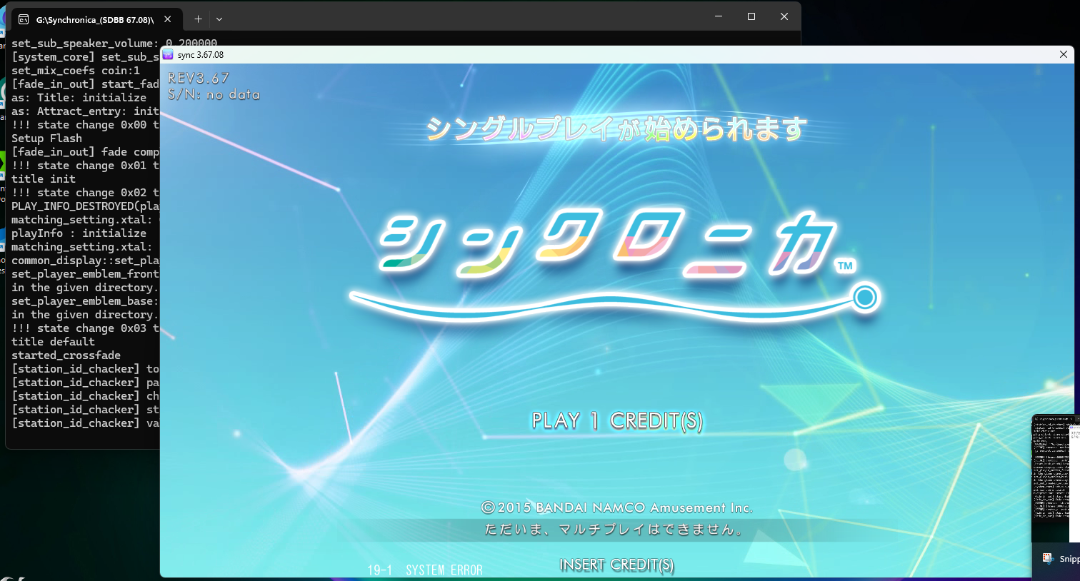
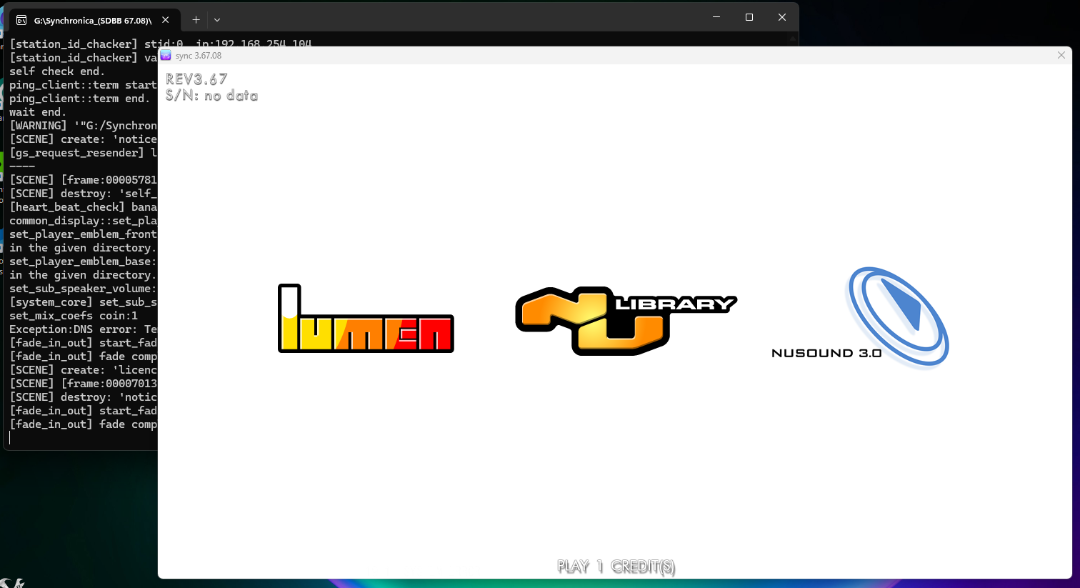
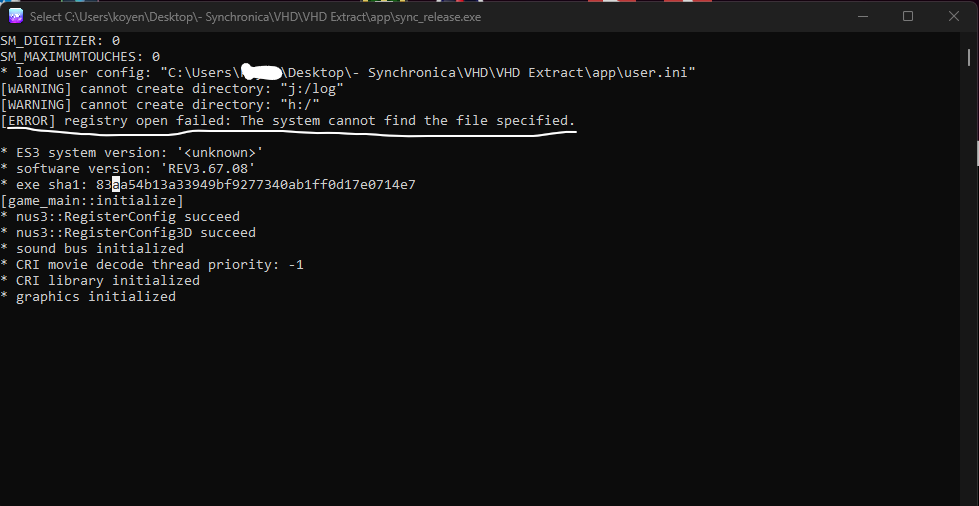
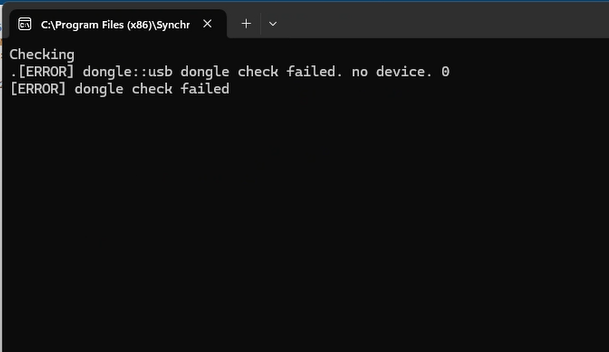
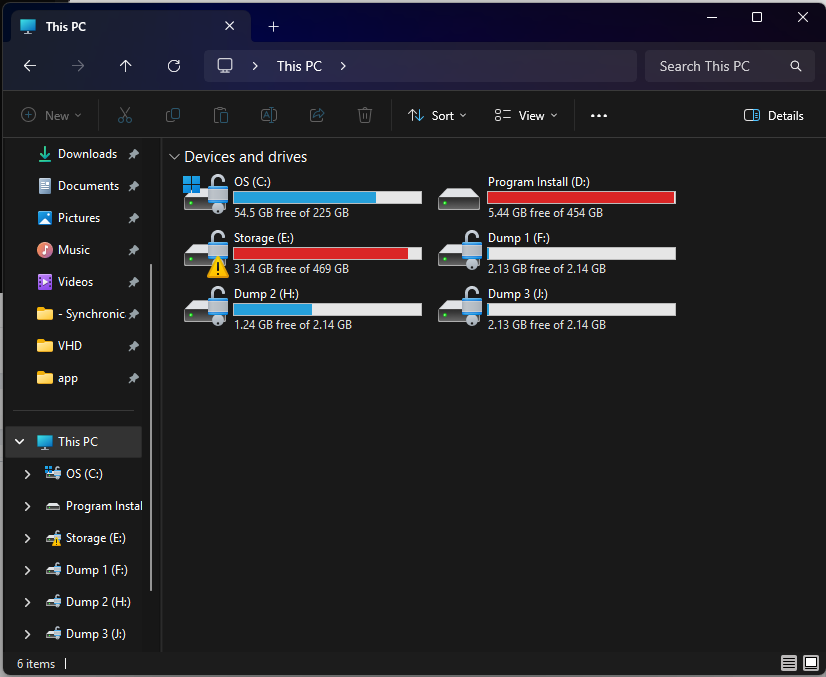
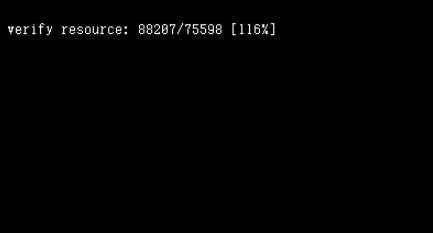
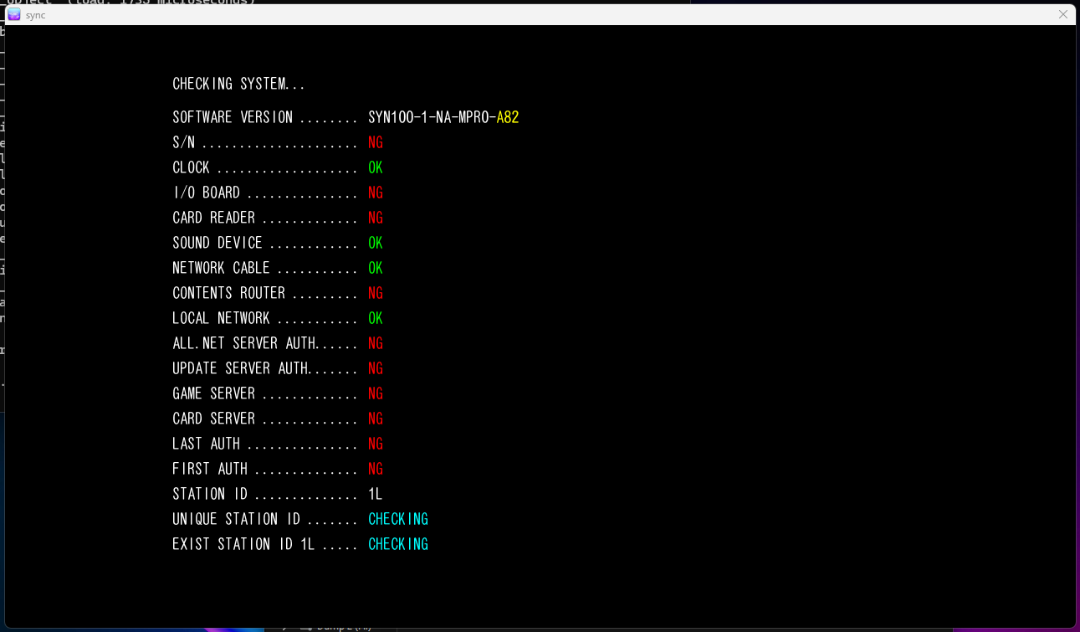
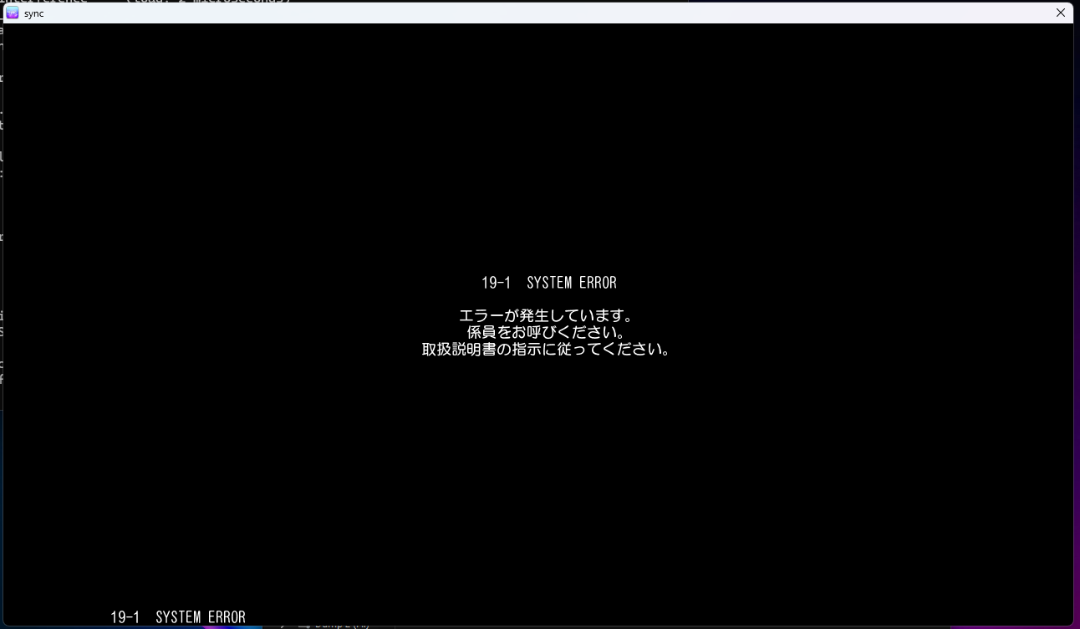
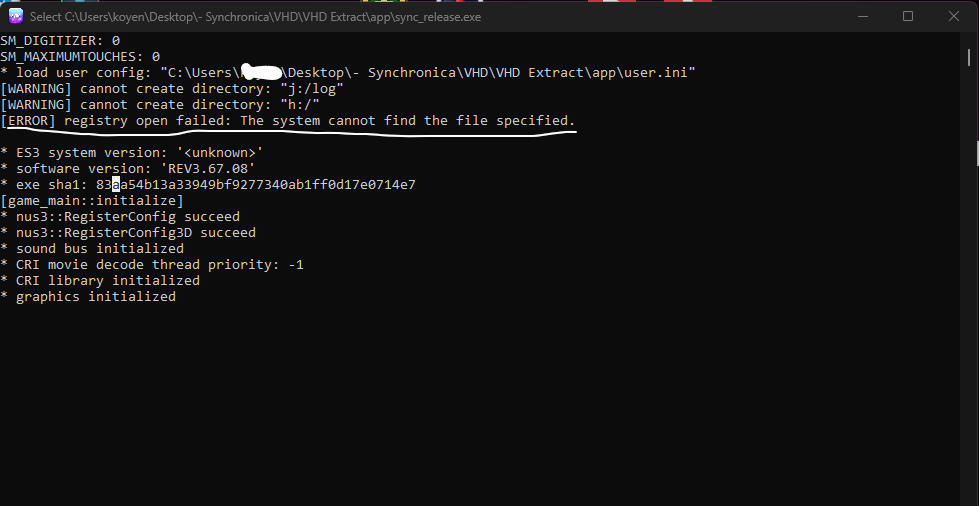
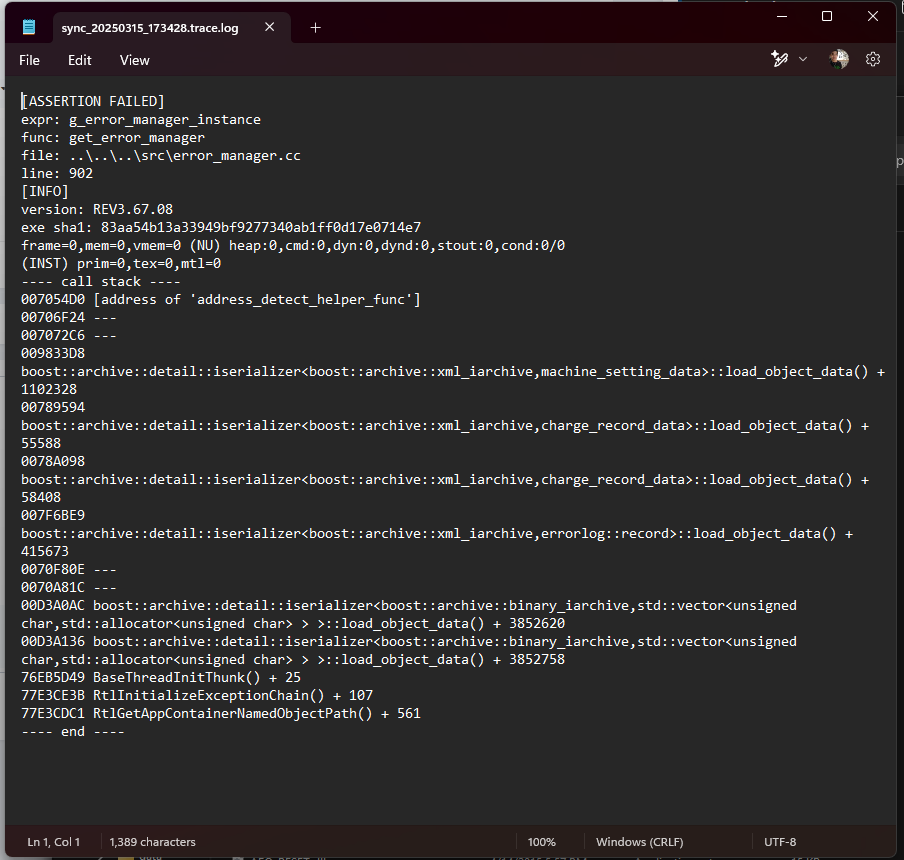
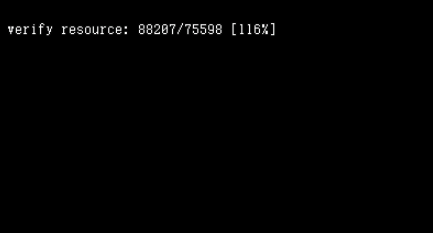
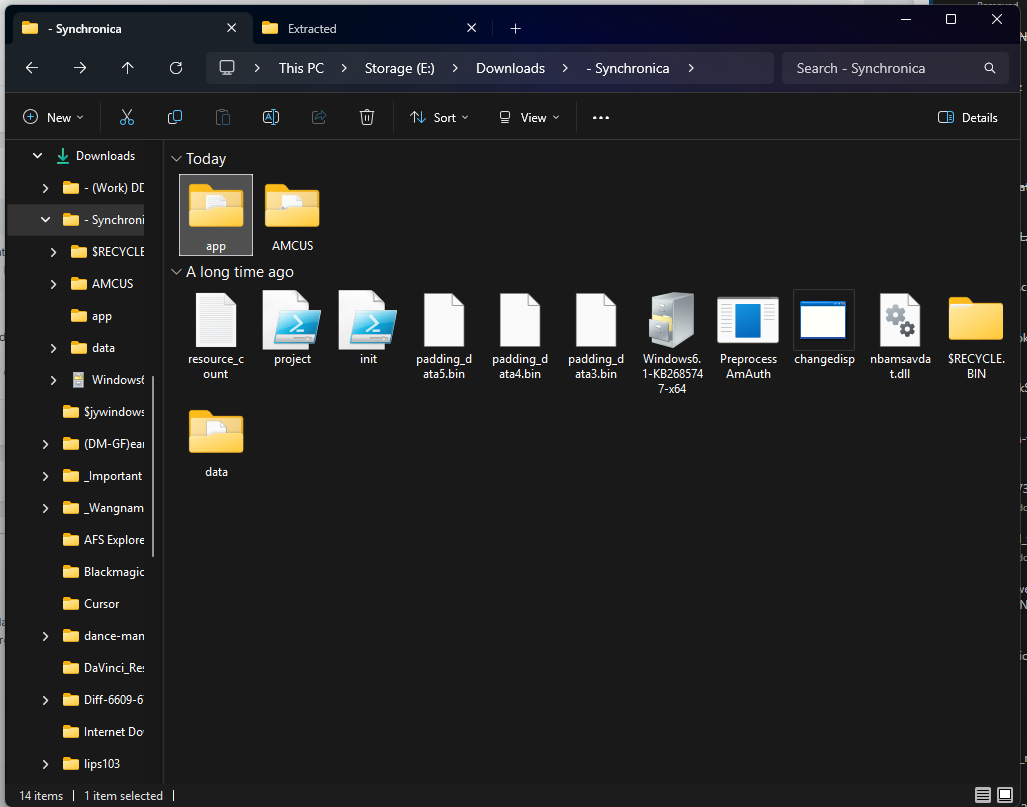
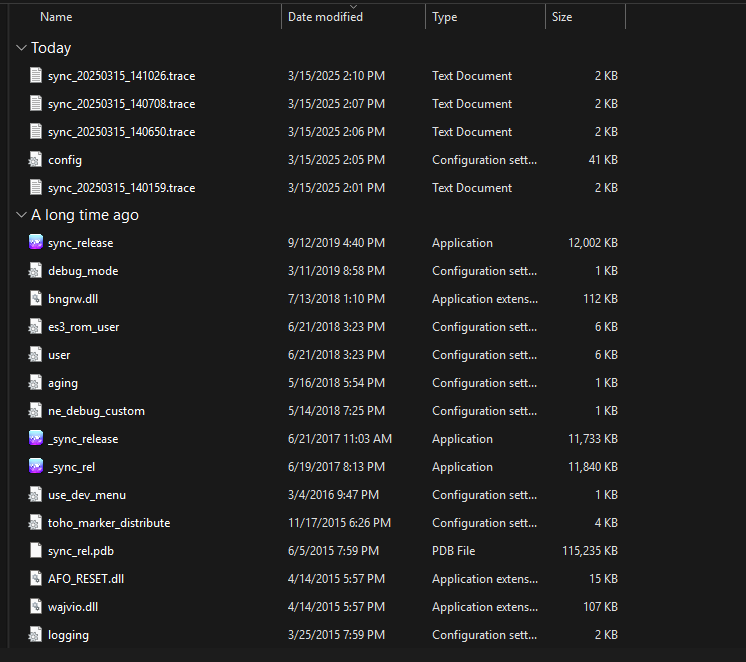
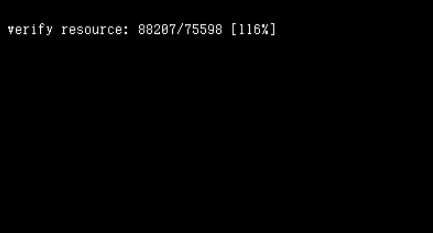
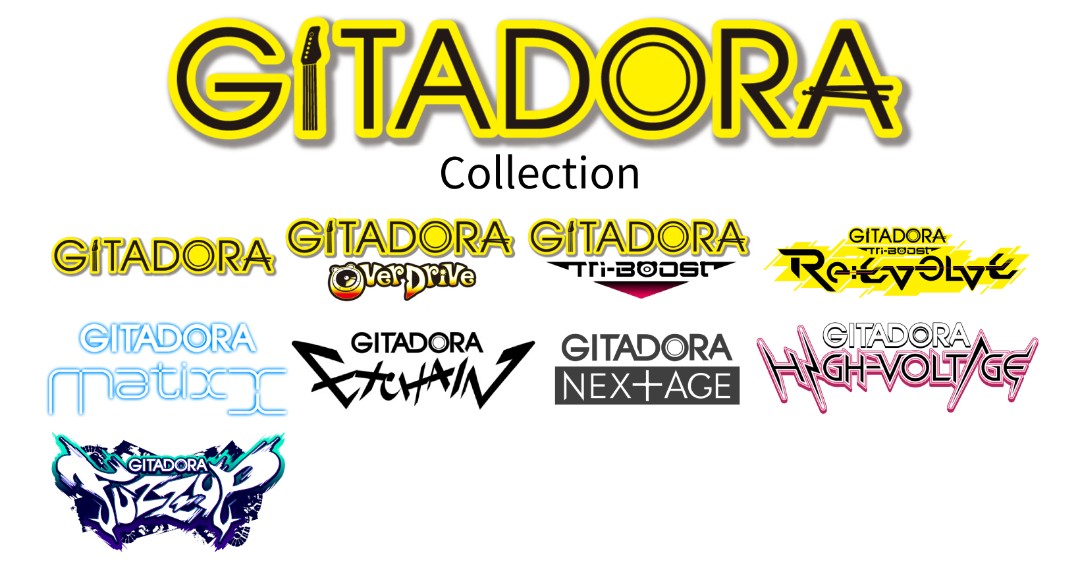
.png.2287d3c84ef11b62437e6f72f37eb3c9.png)
.png.d46806f7866f3829bcf6d6ff6c6aca1a.png)
.png.e902e902acca91a84d8947bd3e72df53.png)
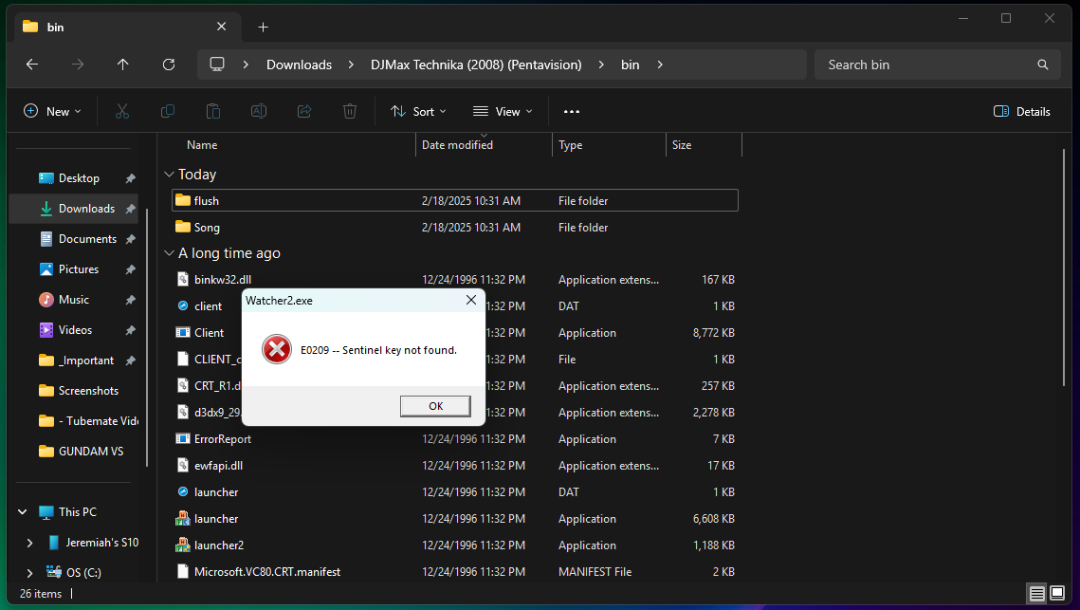
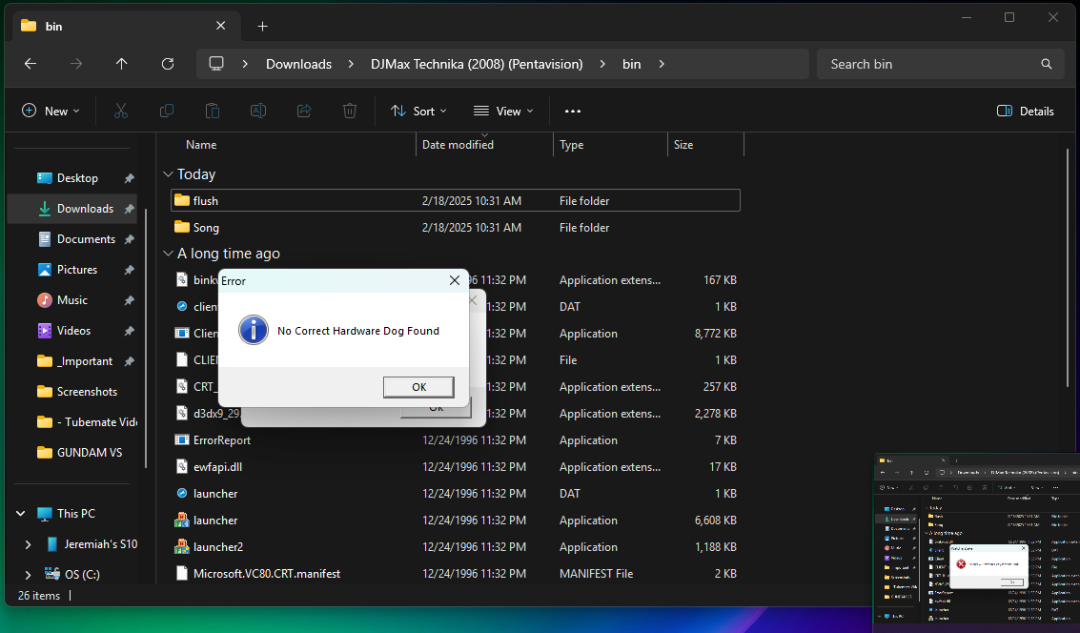
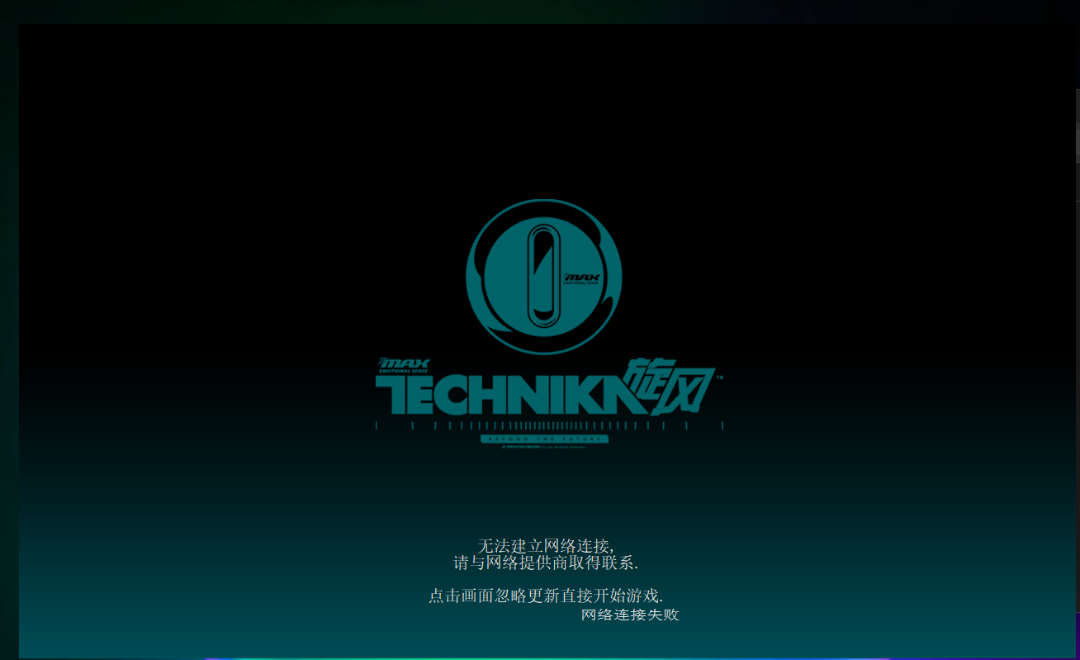
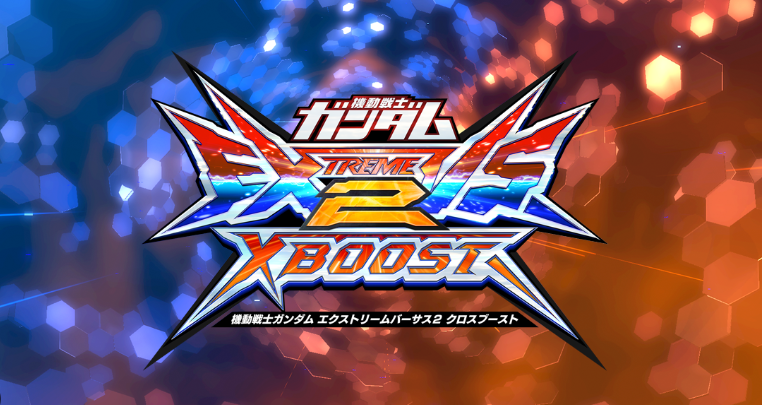
[Reposted] Maimai FiNALE / DX / DX Splash (+) / Universe (+) / Festival (+) (Sega RingEdge)
dans ARCADE PC DUMP LOADER
Posté(e) · Modifié par JerryRat
I want to share some good news based on my experiment. I had played my Finale on my touchscreen monitor (Modified on my Laptop).
So you can enjoy the touch function during track running and super responding without any delay, but
in music selection, you can navigate the menus using buttons only.
Soon I will upload my real footage so that we have a chance to play and enjoy this game.